Configuring i/o stations and reserving slots – Dell PowerVault TL4000 User Manual
Page 165
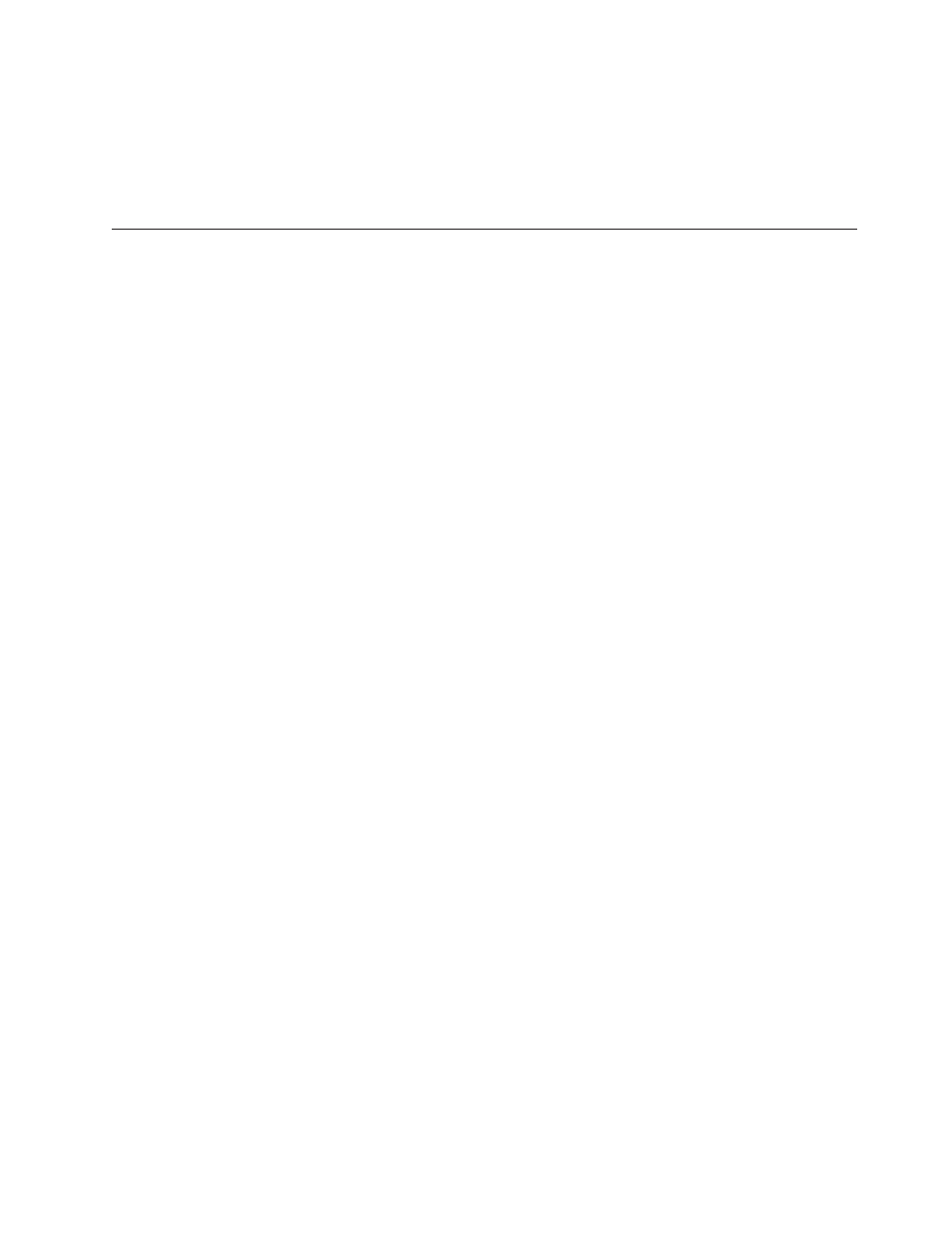
3.
Push the magazine back into the library. The library will automatically start an
inventory.
Note:
If you run a library configuration backup program on your host
computer, use the program to run an audit of the library after cartridges
have been removed to update the backup program.
Configuring I/O Stations and Reserving Slots
2U libraries usually have 1 slot for an I/O Station, while 4U libraries have 3 slots
assigned as an I/O Station. These slots can be configured as storage if needed.
To configure the I/O Station using the Web User Interface, follow these steps.
v
Go to Configure Library->General.
v
To enable the I/O Station, place a check mark in the I/O Station Enabled box. If
it is checked as enabled, the first 3 physical slots in the lower left magazine in a
4U or the first physical slot in the left magazine in a 2U is configured as an I/O
station. If the I/O Station Enabled box is not checked, the slots are configured as
storage.
Note:
The number of I/O Station slots and storage are automatically assigned
when the I/O Station Enabled box is checked or unchecked.
Dedicated Cleaning Slot
Earlier versions of the 4U library contained a Dedicated Cleaning Slot (DCS). This
DCS can be retained and is supported by future library firmware updates. Library
firmware after 1.95 will allow removal of the DCS, thus enabling this slot to be
used as a storage slot.
To remove the DCS, perform the following procedures using the Operator Control
Panel (OCP).
1.
Navigate to the Library Settings (Logical Library Settings) screen Configure >
Library Settings (or Logical Library Settings
.
2.
Select General.
3.
Scroll down to Remove DCS.
4.
Select No or Yes.
5.
Select Save then press the Enter button.
Attention:
If your library originally contained a Dedicated Cleaning Slot and was
removed, it can only be reinstated by restoring factory default settings.
To enable automatic cleaning of the drives when needed, a slot must be reserved, a
cleaning cartridge must be present in the reserved slot, and Auto Clean must be
enabled.
Reserving Slots
Reserving a slot is accomplished by reducing the Active Slot count in any
particular logical library. Slots are reserved beginning with the last available slot in
the last magazine of the library. A cleaning cartridge in a reserved slot is available
to any logical library drive even if the reserved slot is not in that logical library.
Typically, if the library contains multiple logical libraries, the last logical library is
Chapter 5. Operations
5-67
