Configure library: encryption – Dell PowerVault TL4000 User Manual
Page 144
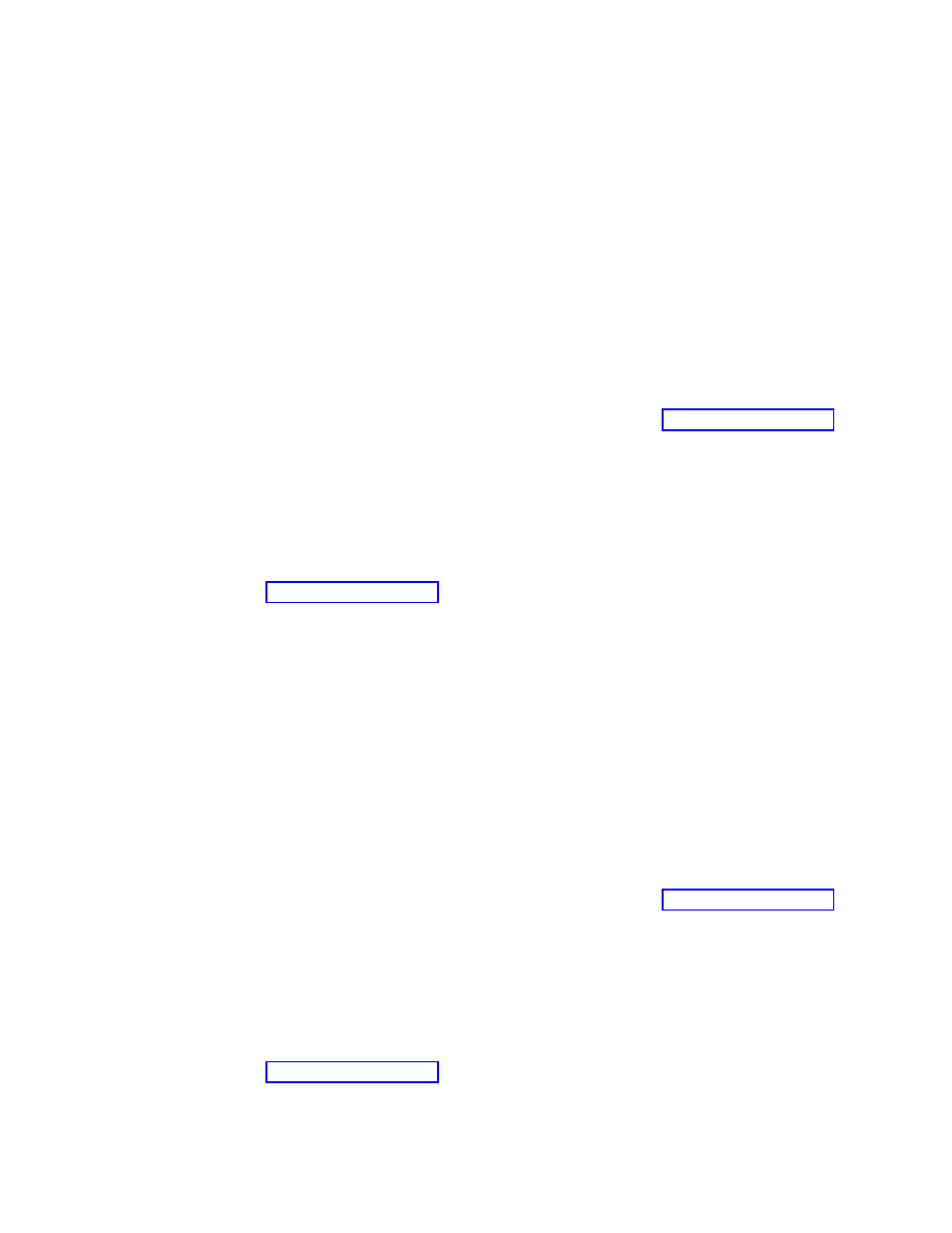
Note:
Follow the instructions in the Dell PowerVault TL4000 Failover Configuration
Guide to configure your environment for failover.
Configure Library: Encryption
Note:
Application Managed Encryption (AME) does not require a license key.
Library Managed Encryption requires a license key. Contact your TSR
(technical sales representative) to purchase this feature.
Important:
The Advanced Encryption Settings are for Engineering Support use
only. These fields should always be set to "No Advanced Setting".
Minimum Prerequisites for Application Managed Encryption (AME) - LTO 6:
v
SAS and Fibre Channel LTO Ultrium 6 Tape Drive
v
Ultrium 6 Tape Cartridge
v
Library firmware level B.50 or higher
v
Drive firmware level C800 or higher, for reference go to
v
Tape backup software application that supports LTO 6 encryption
Minimum Prerequisites for Application Managed Encryption (AME) -LTO 5:
v
SAS and Fibre Channel LTO Ultrium 5 Tape Drive
v
Ultrium 5 Tape Cartridge
v
Library firmware level 9.00 or higher
v
Drive firmware level BBNE/BBNF or higher, for reference go to
v
Tape backup software application that supports LTO 5 encryption
Minimum Prerequisites for Application Managed Encryption (AME) - LTO 4:
v
SAS and Fibre Channel LTO Ultrium 4 Tape Drive
v
Ultrium 4 Tape Cartridge
v
Library firmware level 5.80 or higher
v
Drive firmware level 77BE or higher
v
Tape backup software application that supports LTO 4 encryption
Minimum Prerequisites for Library Managed Encryption (LME) - LTO 6:
v
SAS and Fibre Channel LTO Ultrium 6 Tape Drive
v
Ultrium 6 Tape Cartridge
v
Library firmware level B.50 or higher
v
Drive firmware level C800 or higher, for reference go to
v
Encryption Key Manager application (IBM SKLM)
Minimum Prerequisites for Library Managed Encryption (LME) - LTO 5:
v
SAS and Fibre Channel LTO Ultrium 5 Tape Drive
v
Ultrium 5 Tape Cartridge
v
Library firmware level 9.00 or higher
v
Drive firmware level BBNE/BBNF or higher, for reference go to
v
Encryption Key Manager application (IBM SKLM)
Minimum Prerequisites for Library Managed Encryption (LME) - LTO 4:
5-46
Dell PowerVault TL2000 Tape Library and TL4000 Tape Library User's Guide
