Tapealert flags supported by the drive – Dell PowerVault TL4000 User Manual
Page 249
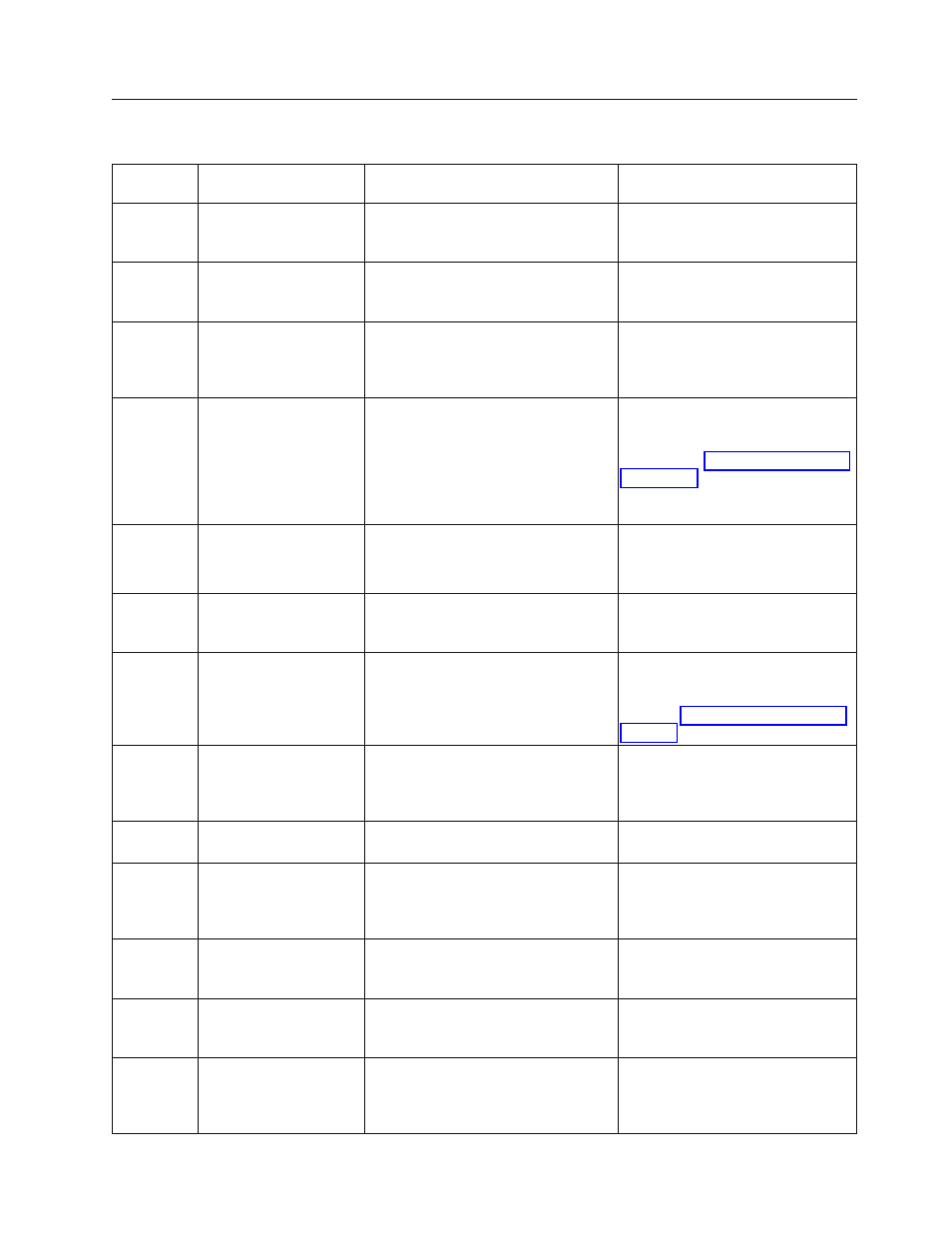
TapeAlert Flags Supported by the Drive
Table B-1. TapeAlert Flags Supported by the Ultrium Tape Drive
Flag
Number
Flag
Description
Action Required
3
Hard error
Set for any unrecoverable read, write,
or positioning error. (This flag is set in
conjunction with flags 4, 5, or 6.)
See the Action Required column for
Flag Number 4, 5, or 6 in this table.
4
Media
Set for any unrecoverable read, write,
or positioning error that is due to a
faulty tape cartridge.
Replace the tape cartridge.
5
Read failure
Set for any unrecoverable read error
where isolation is uncertain and
failure could be due to a faulty tape
cartridge or to faulty drive hardware.
If Flag 4 is also set, the cartridge is
defective. Replace the tape
cartridge.
6
Write failure
Set for any unrecoverable write or
positioning error where isolation is
uncertain and failure could be due to
a faulty tape cartridge or to faulty
drive hardware.
If Flag Number 9 is also set, make
sure that the write-protect switch is
set so that data can be written to
the tape (see “Write-Protect Switch”
on page 6-6). If Flag Number 4 is
also set, the cartridge is defective.
Replace the tape cartridge.
7
Media life
Set when the tape cartridge reaches its
end of life (EOL).
1.
Copy the data to another tape
cartridge.
2.
Discard the old (EOL) tape.
8
Not data grade
Set when the cartridge is not
data-grade. Any data that you write
to the tape is at risk.
Replace the tape with a data-grade
tape.
9
Write protect
Set when the tape drive detects that
the tape cartridge is write-protected.
Ensure that the cartridge's
write-protect switch is set so that
the tape drive can write data to the
tape (see “Write-Protect Switch” on
page 6-6).
10
No removal
Set when the tape drive receives an
UNLOAD command after the server
prevented the tape cartridge from
being removed.
Refer to the documentation for your
server's operating system.
11
Cleaning media
Set when you load a cleaning
cartridge into the drive.
No action required.
12
Unsupported format
Set when you load an unsupported
cartridge type into the drive or when
the cartridge format has been
corrupted.
Use a supported tape cartridge.
15
Cartridge memory chip
failure
Set when a cartridge memory (CM)
failure is detected on the loaded tape
cartridge.
Replace the tape cartridge.
16
Forced eject
Set when you manually unload the
tape cartridge while the drive was
reading or writing.
No action required.
17
Media loaded is
Read-only format
Set when a cartridge marked as read
only is loaded into the drive. The flag
is cleared when the cartridge is
ejected.
No action required.
Appendix B. TapeAlert Flags
B-3
