Confidence level, Manually changing clusters – Bio-Rad Precision Melt Analysis™ Software User Manual
Page 46
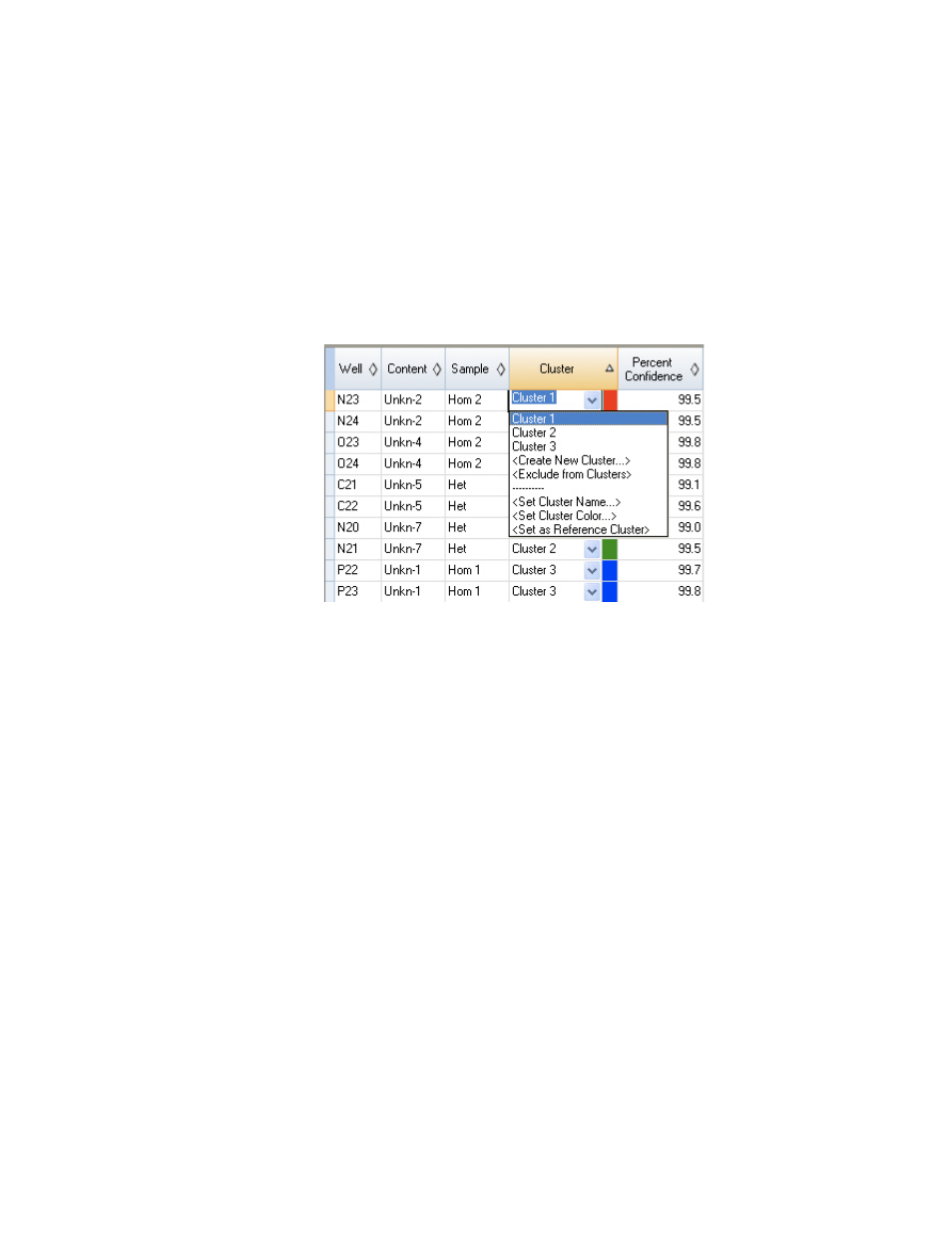
Precision Melt Analysis Software Instruction Manual
41
Confidence Level
Precision Melt Analysis software determines a probability distribution for each cluster based
on the standard deviation of the melt curves within the same cluster. Each sample is mapped
onto each cluster's probability distribution, based on that sample's similarity to the mean melt
curve across each sample in the cluster. The confidence value is an indication of the relative
probability the sample has of being in a cluster.
Manually Changing Clusters
In the Precision Melt tab spreadsheet, select options from the pull-down menu in a cell in the
the Cluster column to override the cluster assignment or change cluster properties (Figure 31).
Figure 31. Changing clusters in the spreadsheet.
Options to change the cluster assignment include the following:
•
Select from the list of cluster names to assign the sample well(s) to a new cluster
•
Select
name of the new cluster in the Name window and click OK
•
If you previously changed the automatic call of a sample, select
•
Select
excluded from clusters display Excluded in the Cluster column in the data
spreadsheet. Select
analysis
Changes made to the cluster are applied to all samples in the cluster. Options to change the
cluster parameters include the following:
•
Select
cluster in the Rename window text box and click OK
•
Select
wells assigned to the selected cluster. Choose the new color from the color options
in the Color window and click OK
•
Select
Curve reference cluster.
NOTE: The above mentioned changes can also be done on the chart.
