Manual assignment of clusters – Bio-Rad Precision Melt Analysis™ Software User Manual
Page 44
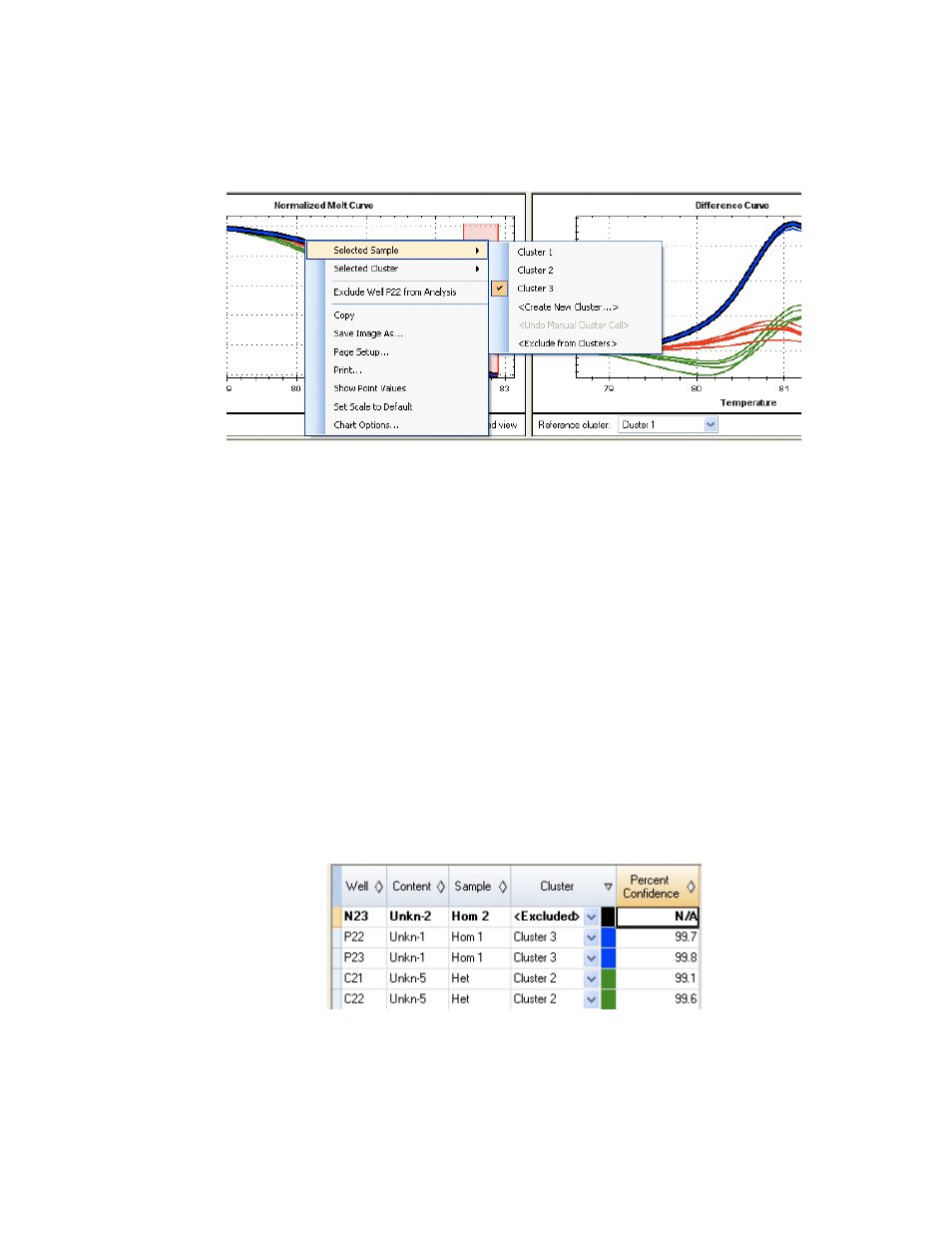
Precision Melt Analysis Software Instruction Manual
39
Manual Assignment of Clusters
Right-click on the fluorescence trace of a well in the Melt Curve or Difference Curve chart to
override the cluster assignment or change the cluster name (Figure 28).
Figure 28. Changing the cluster assignment for a sample.
NOTE: Multiple wells can be called at once by holding down the right mouse
button and dragging over the wells.
Select from the options listed in the Selected Sample menu:
•
Select from the list of cluster names to assign the sample well(s) to the cluster.
•
Select
name of the new cluster in the Name window and click OK
•
If you previously changed the automatic call of a sample, select
call.
•
Select
analysis. Excluded samples display Excluded in the Cluster column in the data
spreadsheet (Figure 29). Excluded samples are not shown in the Normalized Melt
Curve chart or the Difference Curve chart. They are shown in black in the non-
normalized Melt Curve chart. The raw Melt Curve chart is displayed when the
“Normalized View” checkbox is unchecked.
•
To re-include excluded samples, select them from the raw Melt Curve chart by right-
clicking on a single sample or right-click-dragging over multiple samples, and click
Figure 29. Sample excluded from clusters.
