Bio-Rad Precision Melt Analysis™ Software User Manual
Page 37
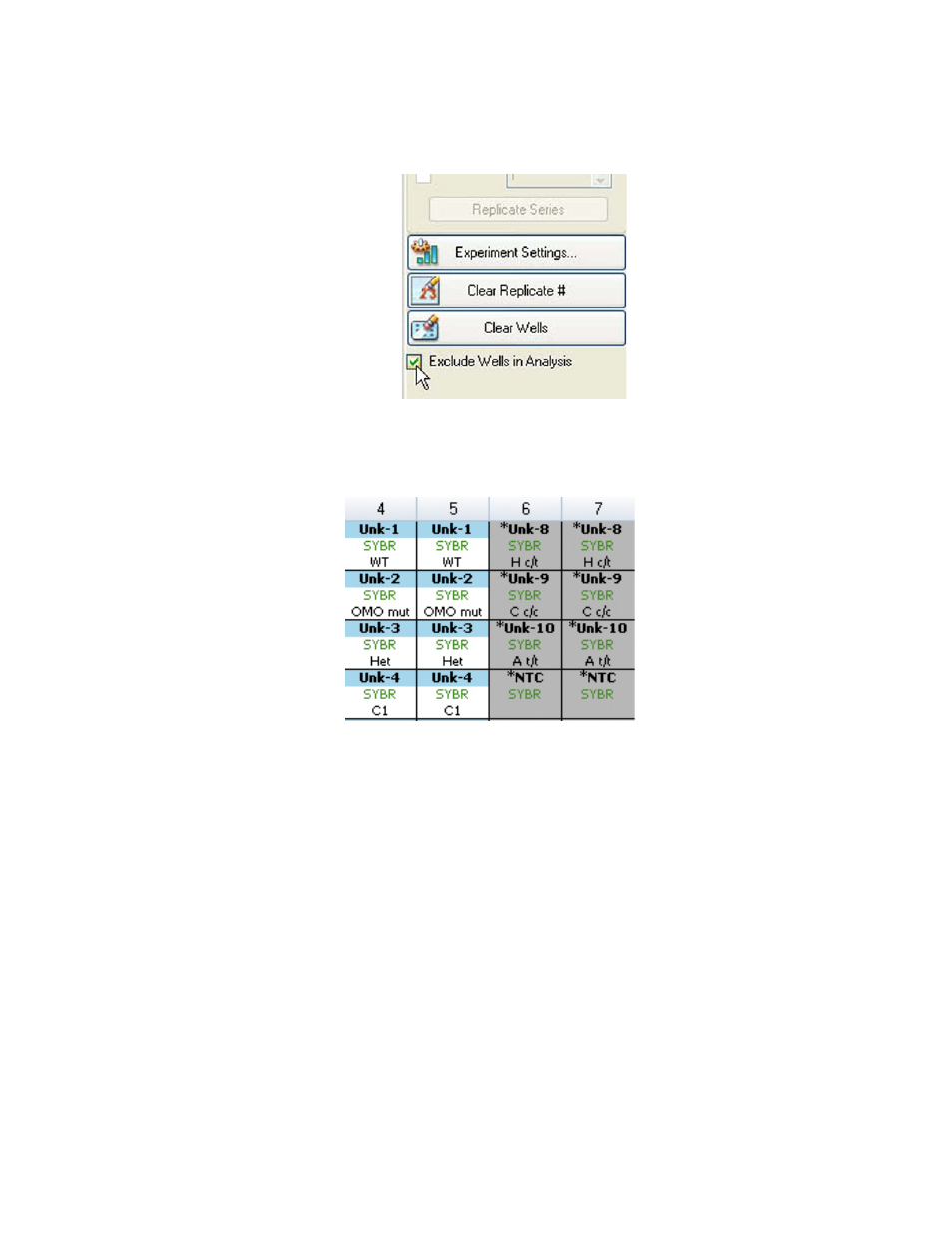
Data Analysis Overview
32
3. Click Exclude Wells in Analysis (Figure 20) to exclude the selected wells. This checkbox
is at the bottom of the Plate Editor controls on the right side of the window.
Figure 20. Exclude Wells in Analysis checkbox.
In Figure 21, multiple wells were excluded from data analysis in the Plate Editor. The excluded
wells are marked with an asterisk (*) and appear grayed out in color.
Figure 21. Excluded well (marked with *) in the Plate Editor.
Alternatively, to permanently remove wells from analysis, clear the contents from wells in the
Plate Editor by clicking Clear Wells.
WARNING! You will have to reenter any well content that is cleared.
