Step number selection, Excluding wells from analysis – Bio-Rad Precision Melt Analysis™ Software User Manual
Page 36
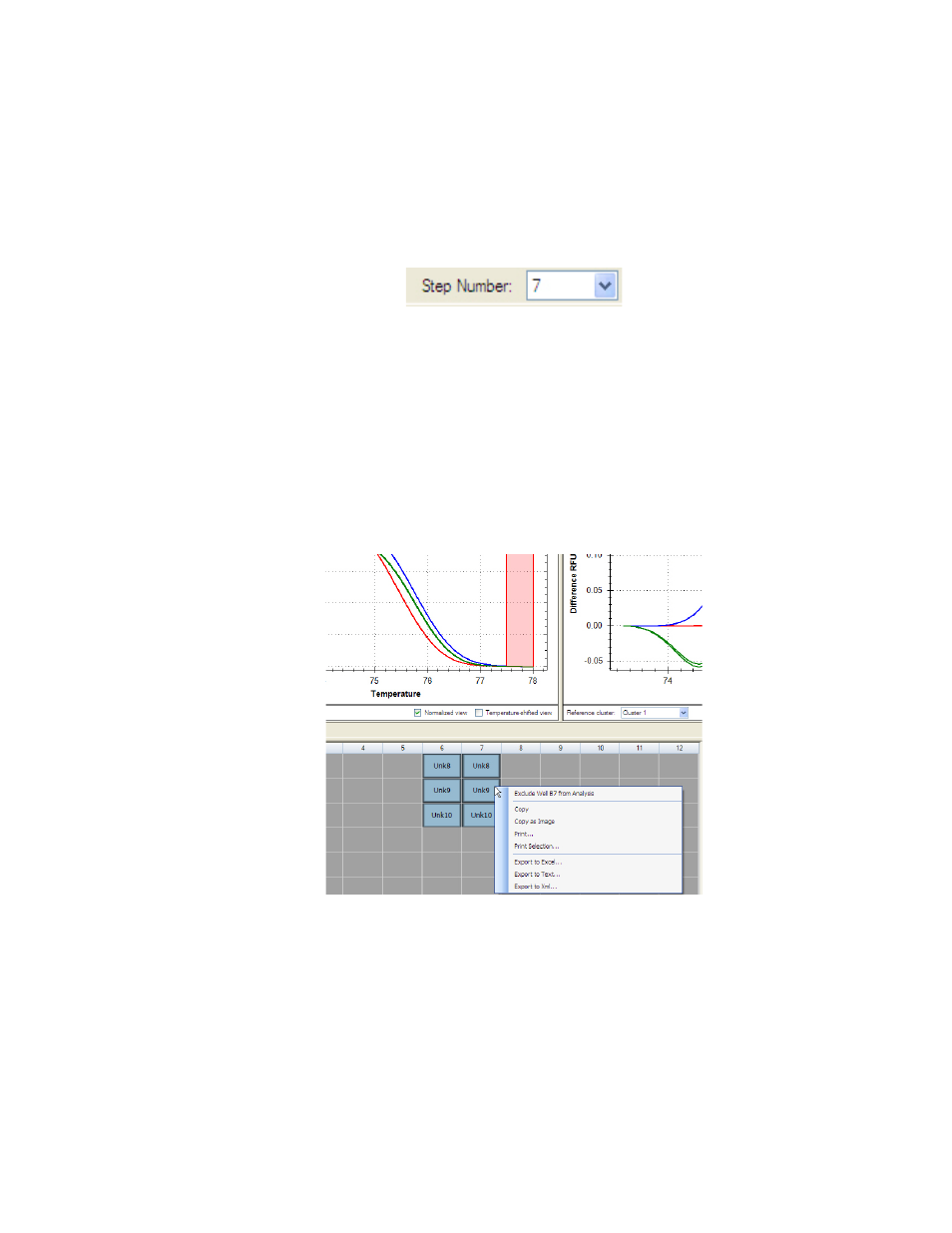
Precision Melt Analysis Software Instruction Manual
31
Step Number Selection
CFX systems can acquire fluorescence data at multiple protocol steps; the software maintains
the data acquired at each step independently. Precision Melt Analysis software displays the
Step Number selector below the Difference Curve chart on the Precision Melt tab whenever a
protocol contains more than one melt curve data collection step. When you select a step, the
software applies that selection to all the data shown in the Data Analysis window. Figure 18
shows the data collection step number is 7.
Figure 18. Step Number selection in the Data Analysis window.
Excluding Wells From Analysis
Use one of multiple options to exclude wells from data analysis temporarily.
Right-click option to exclude a single well.
1. Right-click on the well in the well selector, on a fluorescence trace in any chart, or on the
well data in a spreadsheet.
2. Choose Exclude Well B7 from Analysis from the menu options (Figure 19).
Figure 19. Right-click to exclude a well from analysis.
3. Excluded wells appear dark gray in the well selector with the well content remaining in
the well.
4. Unselect the Exclude Well from Analysis from the right-click menu to reinclude the well.
Plate Editor option to exclude multiple wells.
1. Click View/Edit Plate on the toolbar in the Data Analysis window.
2. Select one or more wells in the plate well selector.
