2 precision melt analysis™ software, Instrument compatibility, Precision melt analysis software components – Bio-Rad Precision Melt Analysis™ Software User Manual
Page 12: Chapter 2. precision melt analysis™ software, Precision melt analysis™ software
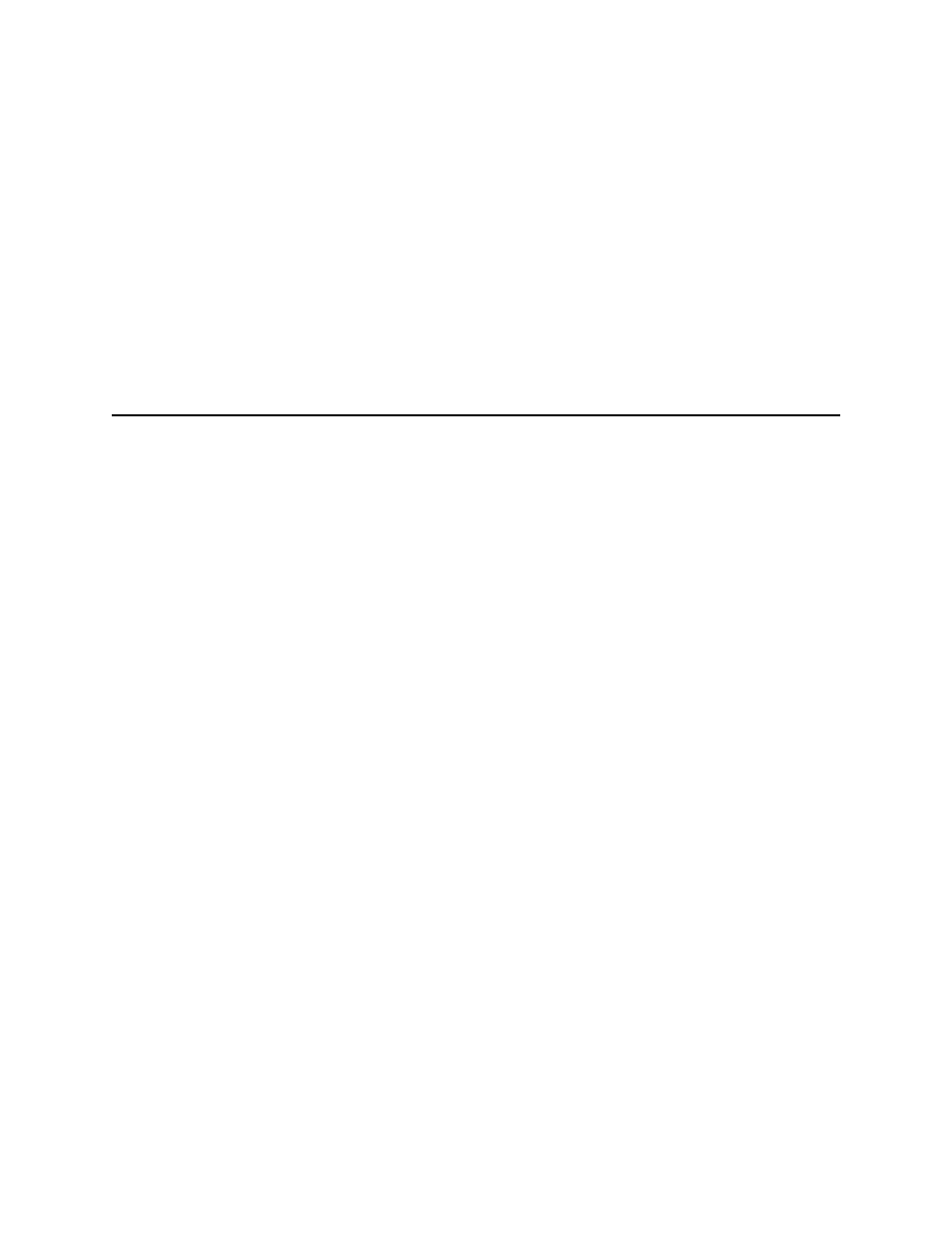
Precision Melt Analysis Software Instruction Manual
7
2
Precision Melt Analysis™
Software
Read this chapter for information about installing Precision Melt Analysis software.
•
Instrument compatibility (below)
•
Precision Melt Analysis software components (page 7)
•
Software installation (page 8)
•
Hardware protection key (page 10)
•
Melt calibration (page 10)
Instrument Compatibility
A CFX96™, CFX96 Touch™, CFX96 Touch Deep Well™, CFX Connect™, CFX384™, or
CFX384 Touch™ real-time PCR detection system can be used in combination with Precision
Melt Analysis software to perform HRM analysis and characterize samples based on sequence
length, GC content, and DNA sequence complementarity. Precision Melt Analysis software can
only open data files generated from an experiment performed on a CFX96, CFX96 Touch,
CFX96 Touch Deep Well, CFX Connect, CFX384, or CFX384 Touch real-time PCR detection
system and analyzed using CFX Manager™ software. Real-time PCR data files (.pcrd)
generated by CFX Manager software are converted to melt files (.melt) when Precision Melt
Analysis software displays the data.
NOTE: When performing high resolution melt analysis using a CFX system, use the
SYBR/FAM only scan mode with SYBR selected as the fluorophore.
TIP: For optimal high resolution melt results, use a 0.2°C temperature increment
between steps and a hold time minimum of 10 seconds in the melt curve protocol.
Precision Melt Analysis Software Components
The Precision Melt Analysis software package includes the components listed below. If any
items are missing or damaged, contact your local Bio-Rad office.
•
Precision Melt Analysis software CD-ROM
•
Two hardware protection (HASP) keys
•
Instruction manual for Precision Melt Analysis software
•
Precision Melt Analysis software quick guide
