Compaq Professional Workstation AP200 User Manual
Page 3
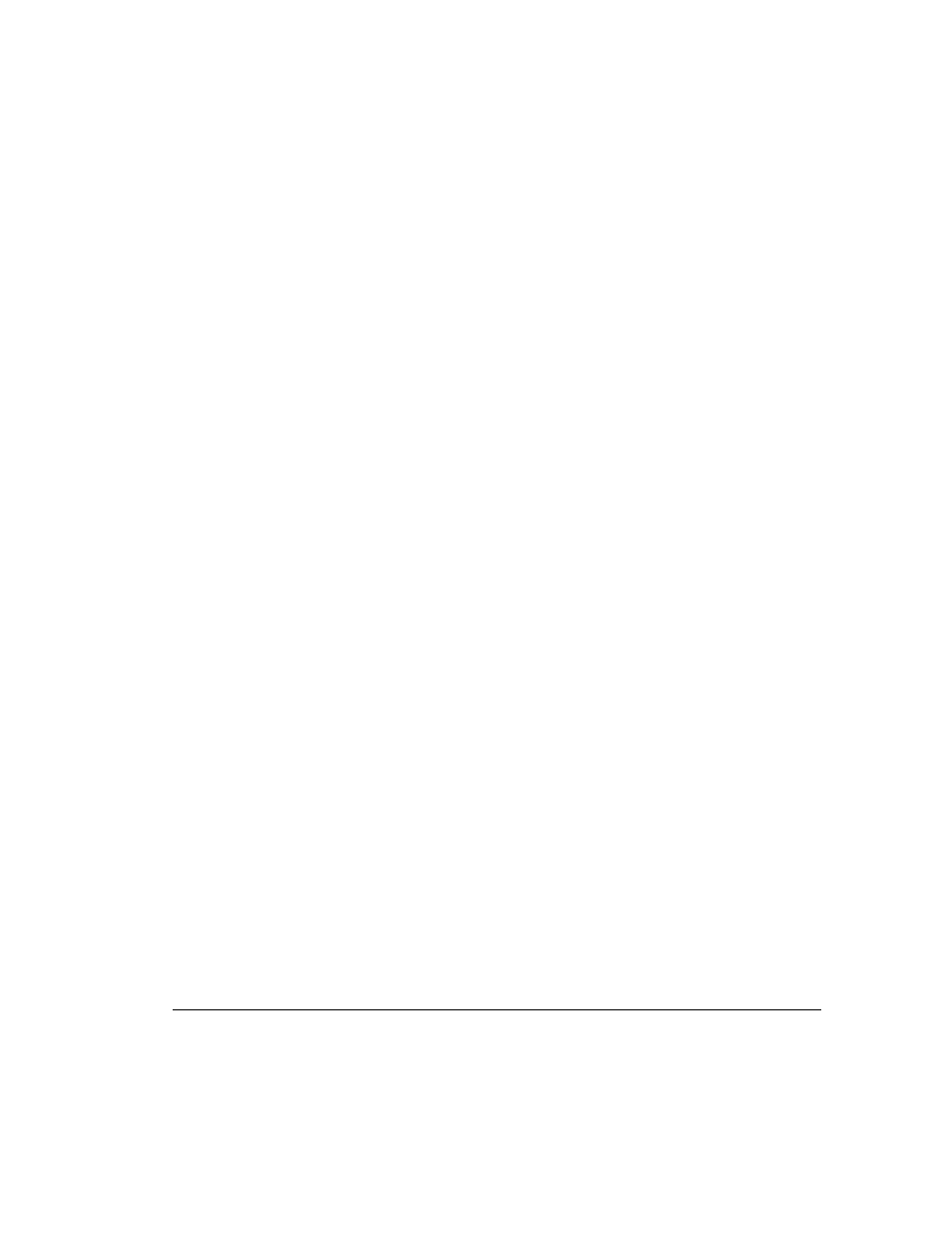
iii
Compaq Professional Workstation AP200 Reference Guide
Writer: M. Church Project: Compaq Professional Workstation AP200 Reference Guide Comments: 352620-003
File Name: A-FRNT.DOC Last Saved On: 1/19/99 9:37 AM
COMPAQ CONFIDENTIAL - NEED TO KNOW REQUIRED
Contents
Text Conventions......................................................................................................................... ix
Symbols in Text ............................................................................................................................ x
Symbols on Equipment................................................................................................................. x
Rack Stability............................................................................................................................... xi
Getting Help................................................................................................................................. xi
Compaq Website .................................................................................................................. xi
Telephone Numbers.............................................................................................................xii
Standard Configuration Features ...............................................................................................1-1
Front Panel Components............................................................................................................1-3
Rear Panel Connectors...............................................................................................................1-5
Drive Positions...........................................................................................................................1-6
Using the Compaq Enhanced Keyboard....................................................................................1-7
Windows Logo Key............................................................................................................1-8
Keyboard Lights .................................................................................................................1-9
Keyboard Tilt Feet............................................................................................................1-10
Installing Windows NT Workstation Over a Network..............................................................2-1
Setup Software...........................................................................................................................2-2
ROM BIOS ................................................................................................................................2-2
Power-On Self-Test ............................................................................................................2-3
Runtime Services................................................................................................................2-3
Upgrading the ROM BIOS .................................................................................................2-3
Boot Block ROM................................................................................................................2-4
Computer Setup ..................................................................................................................2-4
