Chapter 2: software, Installing windows nt workstation over a network, Chapter 2 – Compaq Professional Workstation AP200 User Manual
Page 23: Software
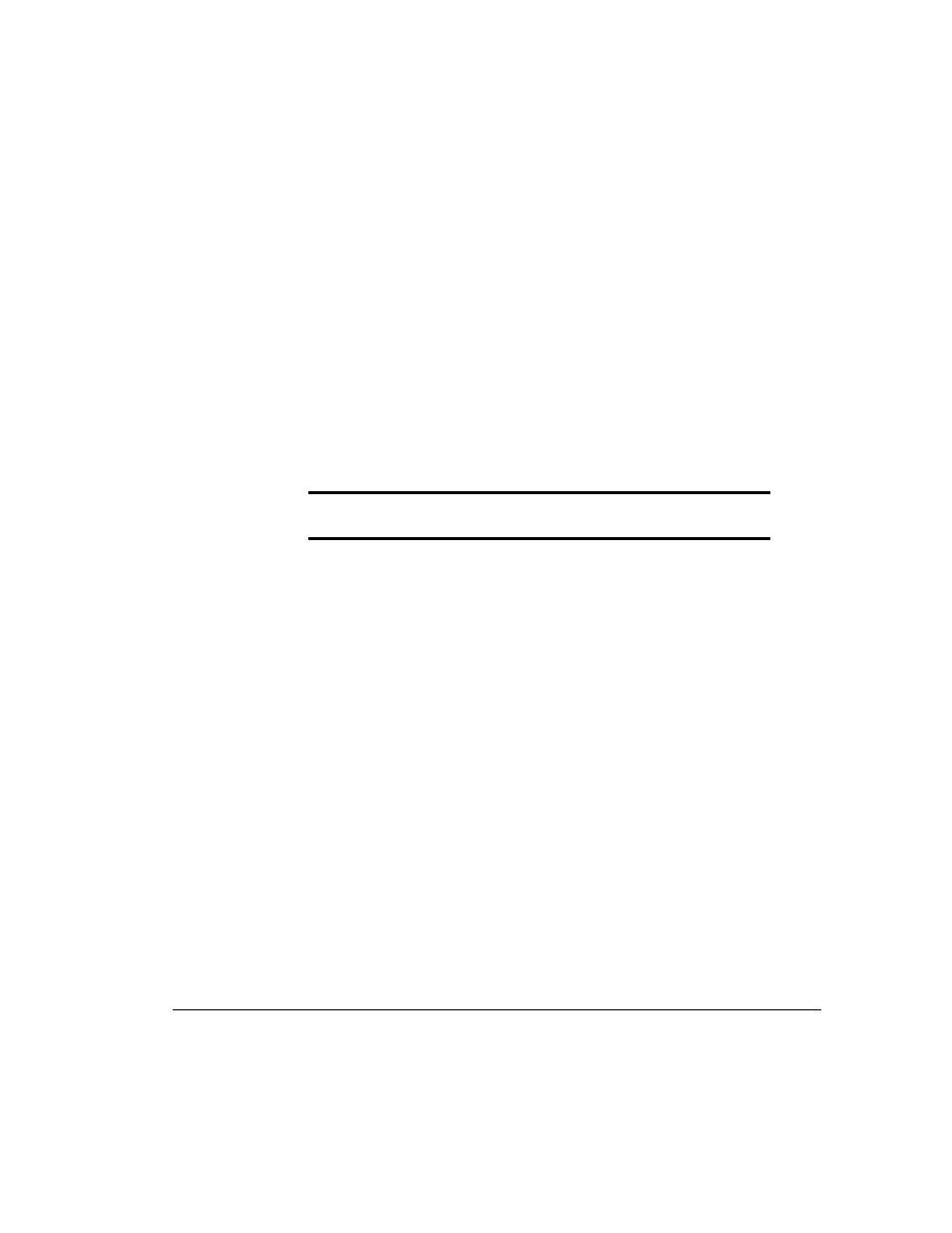
2-1
Compaq Professional Workstation AP200 Reference Guide
Writer: M. Church Project: Compaq Professional Workstation AP200 Reference Guide Comments: 352620-003
File Name: C-CH02.DOC Last Saved On: 12/15/98 4:21 PM
COMPAQ CONFIDENTIAL - NEED TO KNOW REQUIRED
Chapter 2
Software
The Microsoft Windows NT Workstation 4.0 operating system is preinstalled
on the workstation and will be configured for you automatically the first time
you turn on the workstation. Compaq support software will also be installed at
that time.
NOTE: Certain drivers and utilities are available only in English. You can
obtain the latest version of these files in English in one of the following ways:
❏
Compaq Support Software CD kit
❏
Compaq website at http://www.compaq.com
IMPORTANT: For more information about installing your operating system,
drivers, and other support software, refer to the
Software Installation Guide.
Installing Windows NT Workstation
Over a Network
Network installation is used primarily for installing or upgrading Windows NT
Workstation 4.0 over a local area network. It can also be used to install
additional drivers or files with Microsoft Windows NT Workstation.
NOTE: This capability does not imply the grant of a site license for Microsoft
Windows NT Workstation and should only be used to install the operating
system on workstations for which the appropriate software license has already
been obtained.
Use this installation method if you choose to deploy Microsoft Windows NT
Workstation using a distribution share point over a network connection.
For instructions on installing Windows NT Workstation over a network,
download the appropriate SoftPaq from the Compaq website at
http://www.compaq.com.
