Compaq Professional Workstation AP200 User Manual
Page 101
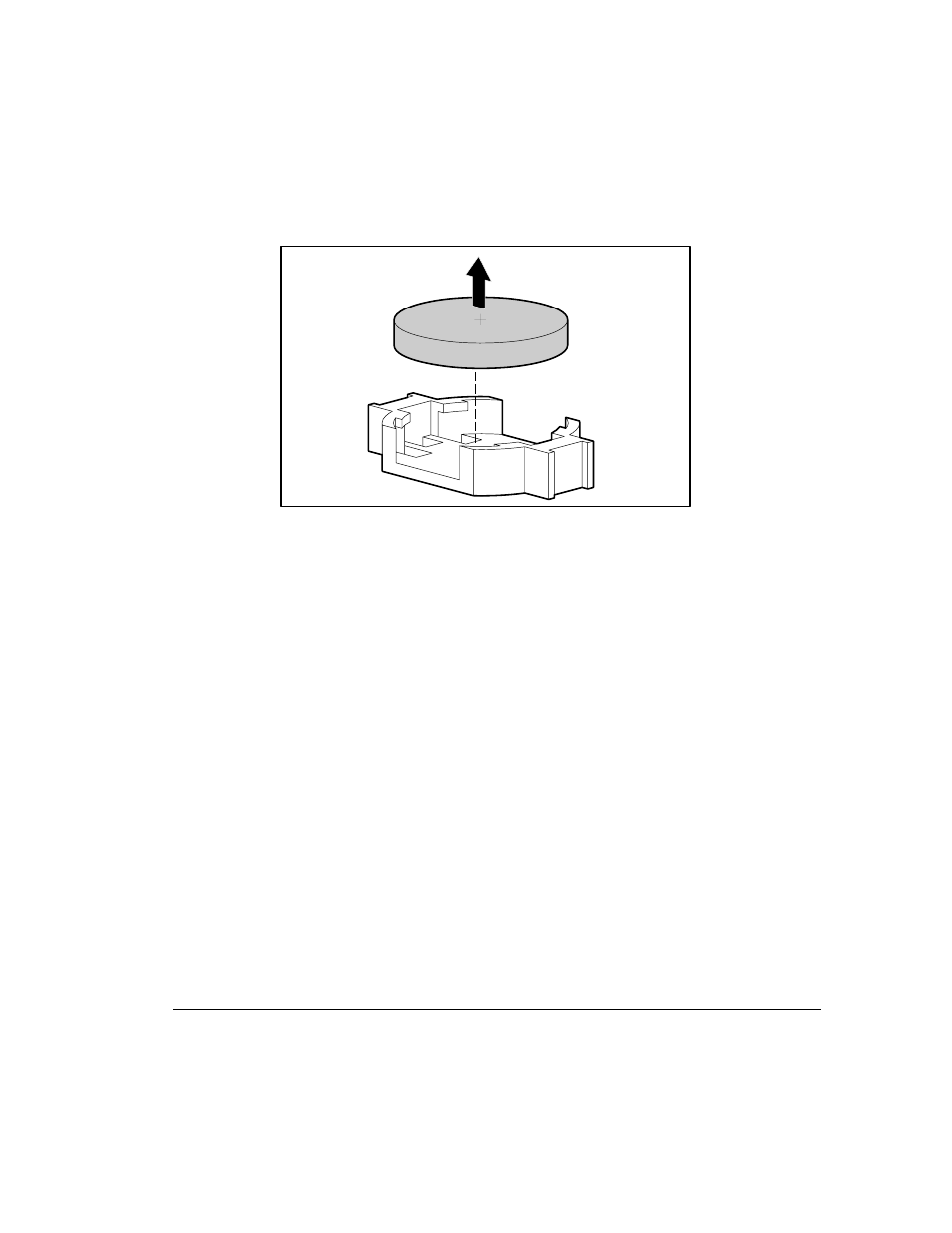
4-37
Compaq Professional Workstation AP200 Reference Guide
Writer: M. Church Project: Compaq Professional Workstation AP200 Reference Guide Comments: 352620-003
File Name: E-CH04.DOC Last Saved On: 1/19/99 9:40 AM
COMPAQ CONFIDENTIAL - NEED TO KNOW REQUIRED
2. Lift the battery out of its holder.
Figure 4-27. Removing the coin cell battery
3. Slide the replacement battery into position.
NOTE: Positive polarity should be positioned up.
4. The battery holder automatically secures the battery in the proper
position.
5. Replace any expansion boards you have removed.
6. Replace the workstation access panel.
7. Plug the network cable back into the system. Plug the power cord back
into the grounded AC outlet and reconnect external devices.
8. Plug in the workstation and turn on the power.
Reset the date and time, your passwords, and any special system setups using
Compaq Computer Setup. See Chapter 2, “Software.”
- SR1602HM (2 pages)
- PROLIANT ML370 (152 pages)
- 228399-373 (73 pages)
- DA-10832 (20 pages)
- GS80 (184 pages)
- N1020V (219 pages)
- 1500 (204 pages)
- ProLiant DL585 G2 (46 pages)
- 277958-001 (74 pages)
- SR1010Z (1 page)
- DESKTOP 330 (20 pages)
- AERO 2100 (192 pages)
- DESKPRO 1000 (99 pages)
- Deskpro EN Series (31 pages)
- DL380 G2 (40 pages)
- 7000 (2 pages)
- 281862-002 (140 pages)
- 4000S (196 pages)
- EN Series (1 page)
- Presario PC (16 pages)
- Presario (96 pages)
- GS320 (290 pages)
- M700 (30 pages)
- 6000 (142 pages)
- 8000 (70 pages)
- 8000 (158 pages)
- Presario 7000 Series Internet PCQuick 470004-759 (1 page)
- AA-RHGWC-TE (362 pages)
- DS20 (82 pages)
- AP230 (31 pages)
- PROLIANT ML350 (89 pages)
- Presario SR1610NX (2 pages)
- M300 (21 pages)
- EVO WORKSTATION W8000 (36 pages)
- S0000 (2 pages)
- DL580 (28 pages)
- 4-1 DA-10021-01-001 (20 pages)
- 160 (34 pages)
- Presario 6000 Series (2 pages)
- 505B (32 pages)
- Presario MyMovieSTUDIO (16 pages)
- Evo D510 e-pc (35 pages)
- Presario 7360 (214 pages)
- 4103TH (73 pages)
