Replacing the battery, Replacing the battery -36 – Compaq Professional Workstation AP200 User Manual
Page 100
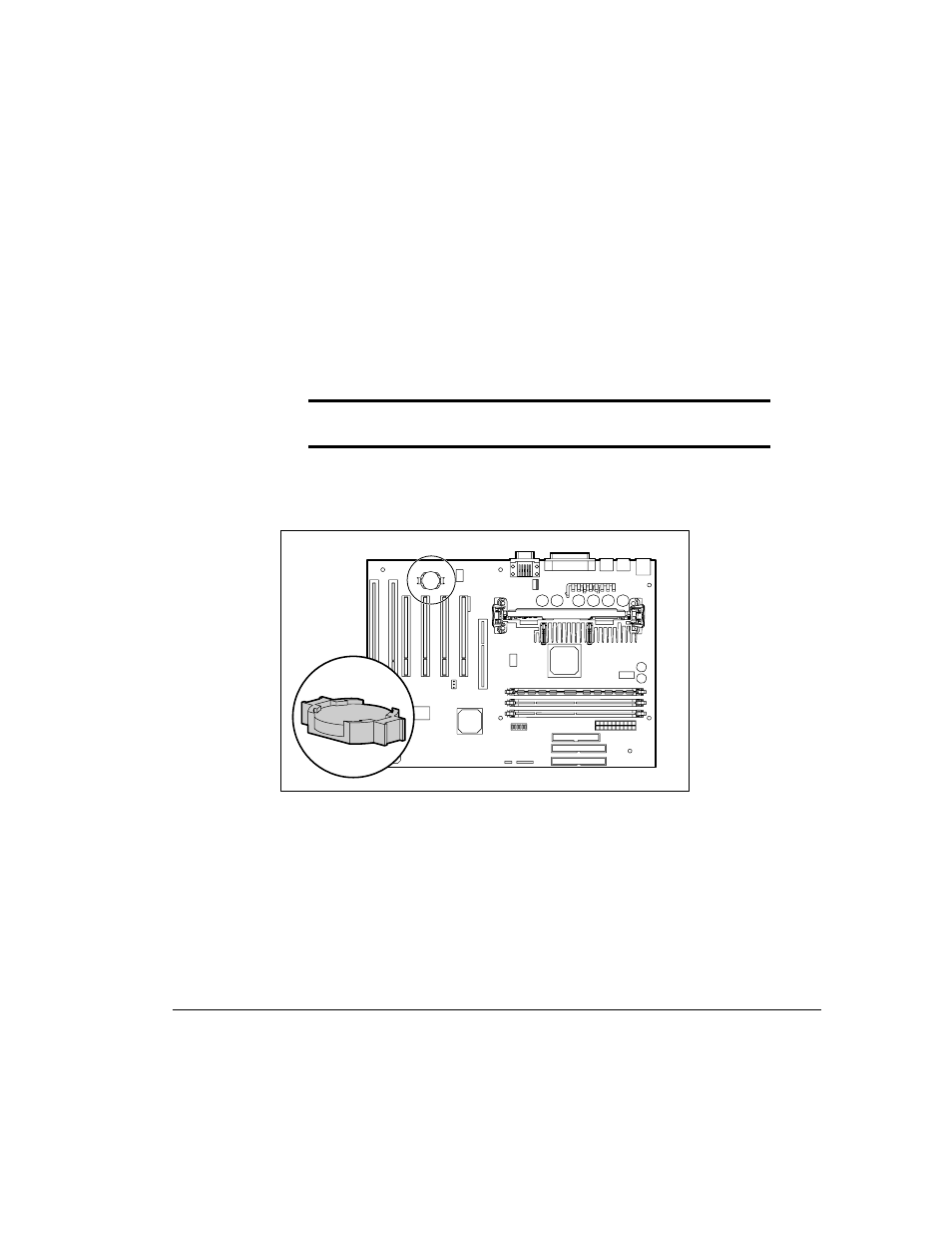
4-36
Hardware Upgrades
Writer: M. Church Project: Compaq Professional Workstation AP200 Reference Guide Comments: 352620-003
File Name: E-CH04.DOC Last Saved On: 1/19/99 9:40 AM
COMPAQ CONFIDENTIAL - NEED TO KNOW REQUIRED
Replacing the Battery
The battery that comes with your workstation provides power to the real-time
clock and has a lifetime of about five years. When replacing the battery, use a
Renata CR2032 or equivalent 3-volt lithium coin cell battery.
1. Turn off the workstation and any external devices. Disconnect the power
cord from the grounded AC outlet. Disconnect the network cable and
any external devices from the system. Remove the workstation access
panel.
IMPORTANT: On a power-managed system, the power cord must be
disconnected from the grounded AC outlet.
NOTE: It may be necessary to remove an expansion board to gain access to
the battery.
Figure 4-26. Locating the battery on the system board
