Helpful hints, Helpful hints -2 – Compaq Professional Workstation AP200 User Manual
Page 106
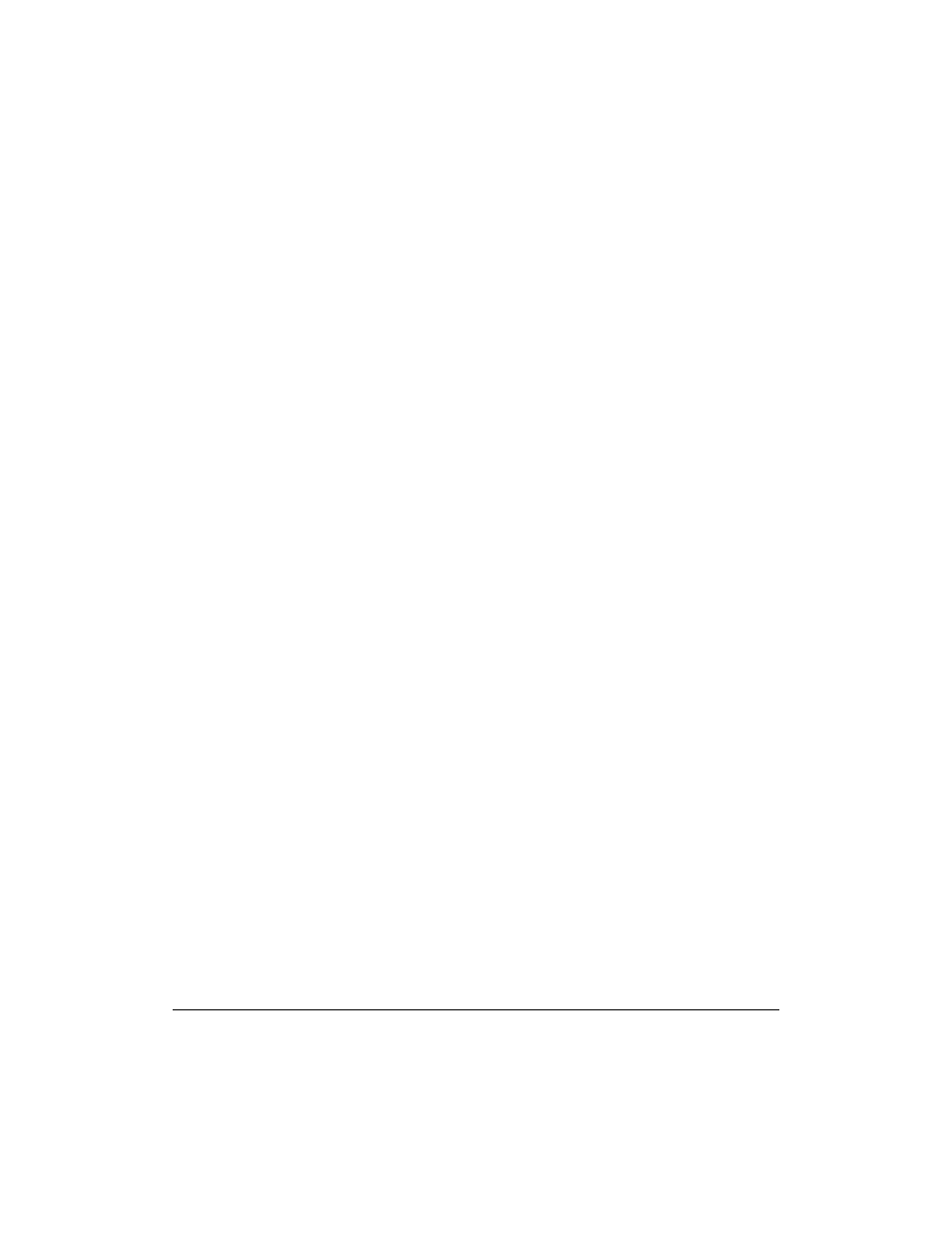
6-2
Troubleshooting
Writer: IM Project: Compaq Professional Workstation AP200 Reference Guide Comments: 352620-003
File Name: G-CH06.DOC Last Saved On: 12/15/98 4:26 PM
COMPAQ CONFIDENTIAL - NEED TO KNOW REQUIRED
Helpful Hints
If you encounter some minor problems with your workstation, monitor,
or software, refer to the following list of general suggestions before
taking further action:
■
Verify that the workstation and monitor are plugged into a
working grounded AC outlet.
■
Verify that the workstation is turned on and the green power light
is on.
■
Verify that the monitor is turned on and the green monitor light is
on.
■
Turn up the brightness and contrast controls of the monitor if the
monitor is dim.
■
Press and hold any key. If the system beeps, your keyboard
should be operating correctly.
■
Check all cable connections for loose or incorrect connections.
■
If necessary, reconfigure your workstation after installing an
expansion board or other option, such as a diskette drive. See the
section "When to Reconfigure the Workstation" in Chapter 4 for
instructions. Also, see the section “Solving Hardware Installation
Problems” in this chapter for more information.
■
Verify that all switch settings have been set correctly.
■
Be sure all the needed device drivers have been installed (for
example, if you are using a printer, you need a printer driver).
■
Take out all diskettes from the diskette drives before you turn on
your system.
