Setup software, Rom bios, Setup software -2 rom bios -2 – Compaq Professional Workstation AP200 User Manual
Page 24
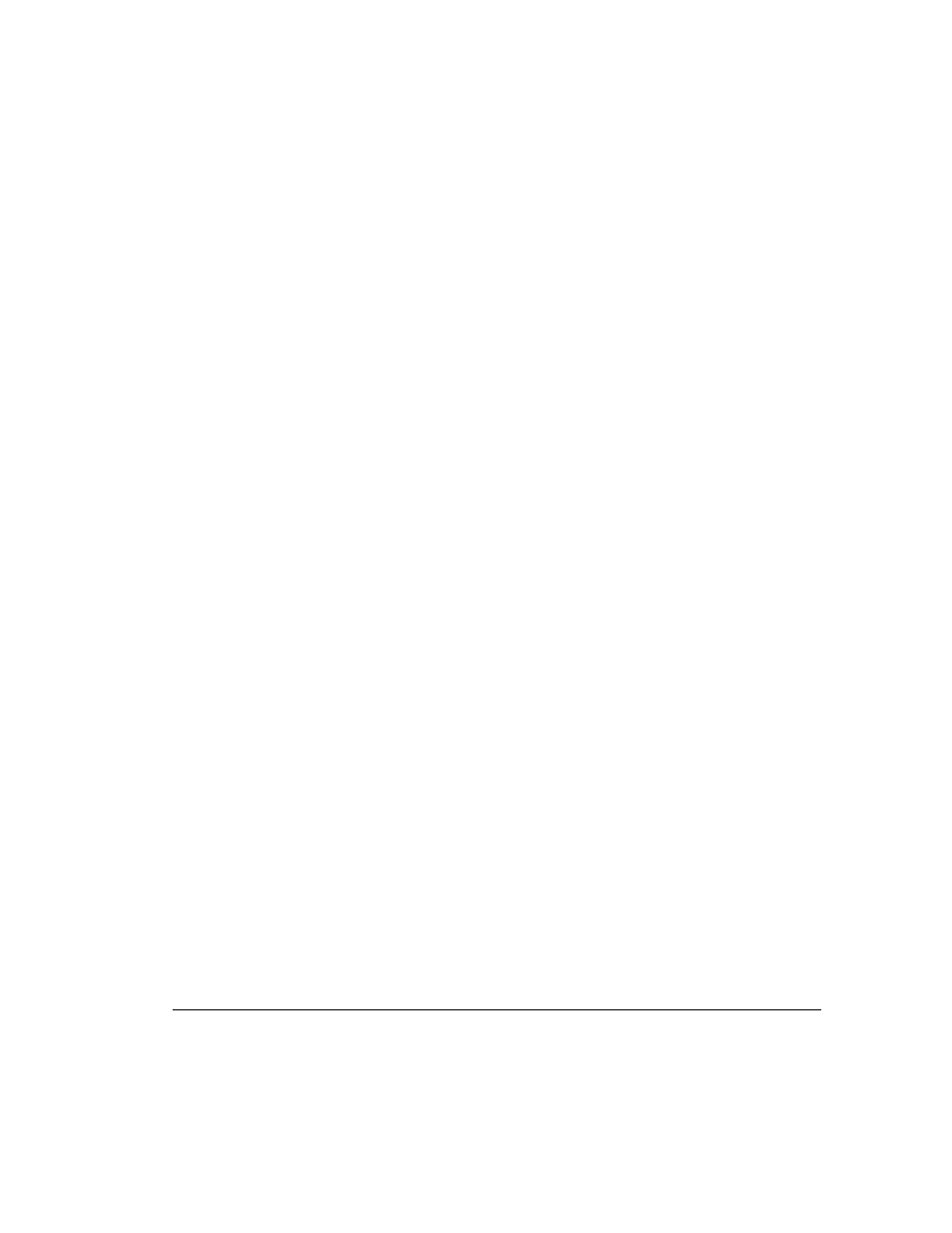
2-2
Software
Writer: M. Church Project: Compaq Professional Workstation AP200 Reference Guide Comments: 352620-003
File Name: C-CH02.DOC Last Saved On: 12/15/98 4:21 PM
COMPAQ CONFIDENTIAL - NEED TO KNOW REQUIRED
Setup Software
Compaq Setup software provides information you will need about the
workstation if you need assistance from Compaq Customer Support. These
tools can also be used:
■
To change factory default settings, and to set or change the system
configuration, which may be necessary when you add or remove
hardware
■
To determine if all the devices installed on the workstation are
recognized by the system and functioning properly
■
To determine information about the operating environment of the
workstation
■
To solve system configuration errors detected but not automatically
fixed during the Power-On Self-Test (POST)
■
To establish and manage passwords and other security features
■
To establish and manage energy-saving timeouts
ROM BIOS
Your workstation contains a set of software called Basic Input/Output System
(BIOS), which is stored in Read Only Memory (ROM) on the system board.
The BIOS contains a set of routines for running Power-On Self-Test (POST)
and for accessing hardware specific information. The ROM is upgradable via
the ROMPaq software utility.
