Banner PresencePLUS P4 GEO 1.3 Series User Manual
Page 214
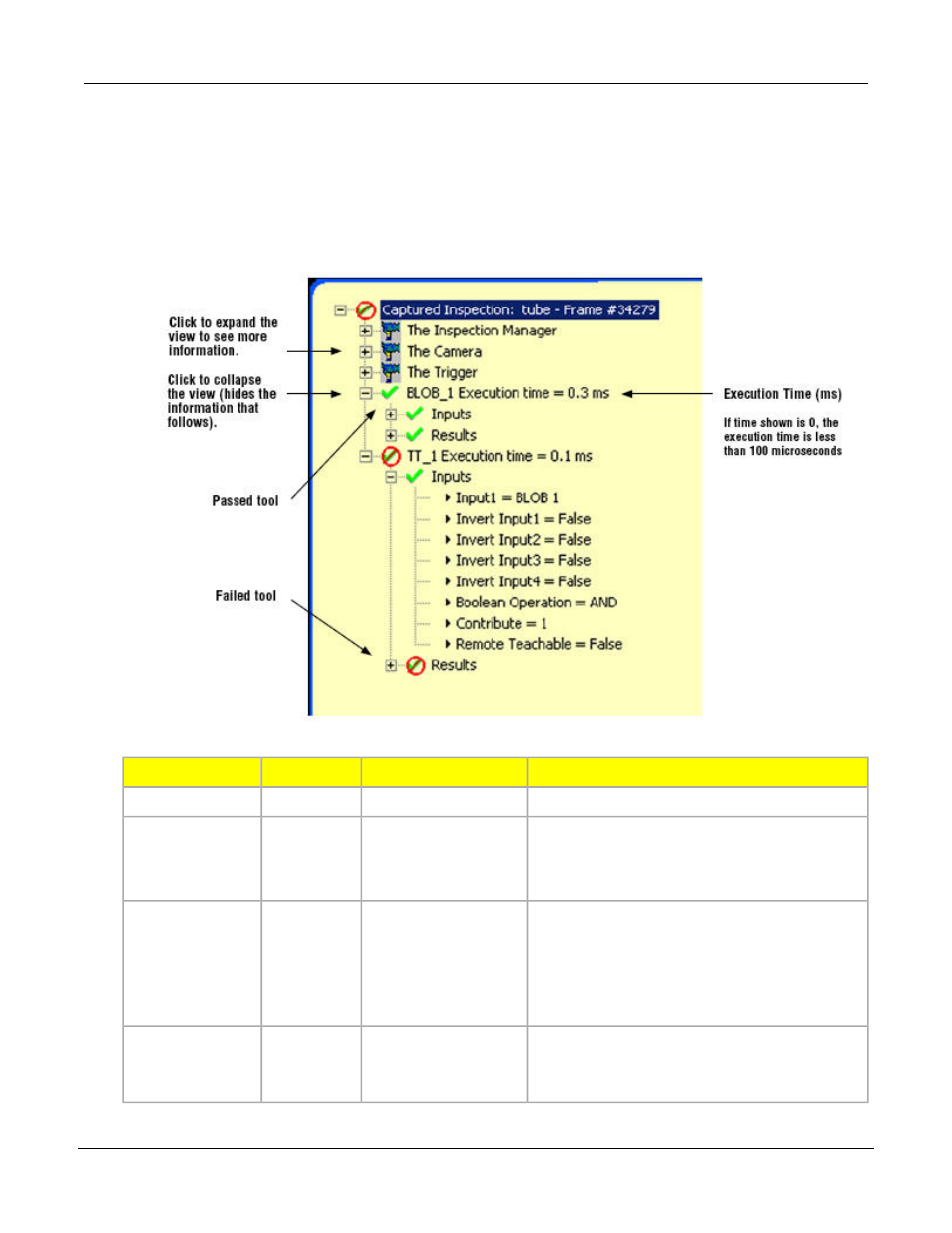
last displayed inspection. Each tool in the list can be expanded to show its results. Each result shown indicates
the tolerance assigned to the parameter and its current value.
• If the current value falls within the Test tool’s set tolerance or if the tool executed properly, then a
green checkmark symbol is shown beside that parameter.
• If the current value falls outside the Test tool’s set tolerance or if the tool failed to execute properly,
then a red failed symbol is shown beside that parameter.
Description
Parent Level
Level
Name
Name of currently running inspection.
None
First
Current Inspection
Sensor Information:
Inspection Name
Second
The Camera
• Gain
• Exposure time (ms)
Trigger Input Information:
Inspection Name
Second
The Trigger
• Divide
• Delay
• Width
• Polarity
General Inspection Information:
Inspection Name
Second
The Inspection
Manager
• Fail hold time (ms): how long a failed image is
displayed on the monitor
P/N 000000
Banner Engineering Corp. - Minneapolis, MN USA - www.bannerengineering.com
Tel: 763.544.3164
214
7/2009
Run Screen
