Banner PresencePLUS P4 GEO 1.3 Series User Manual
Page 104
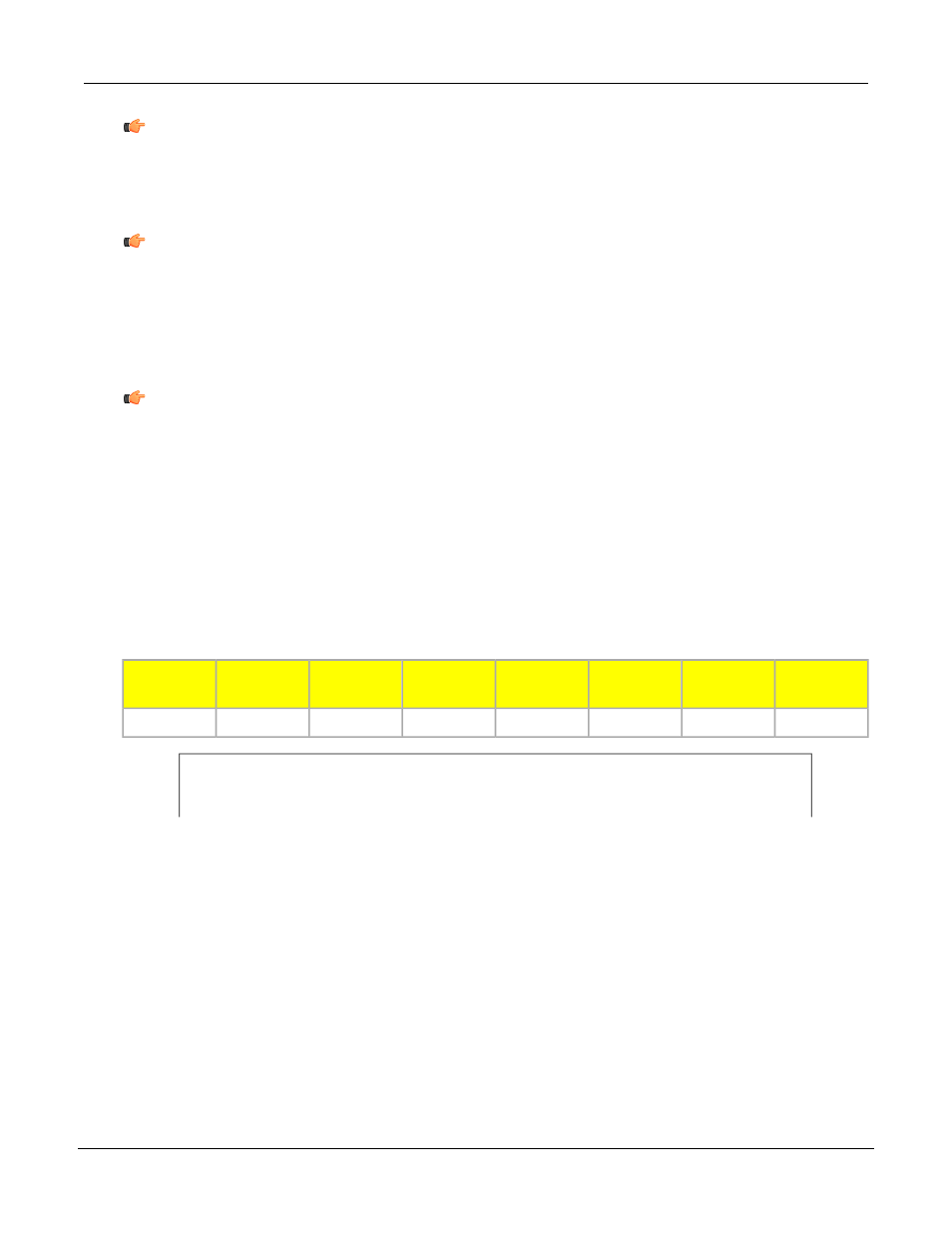
Note: If the Geometric Find tool is preceded by a Location tool (for example, a Locate or another
Geometric Find tool), the Search ROI will translate by the amount that the preceding Location
tool found. However, even if the Location tool has rotation enabled, the Search ROI will not
rotate.
Note: The Geometric Find tool requires strong and repeatable edge content in the image.
Usage
• Locate the position of a label
• Locate electronic components on a circuit board
• Locate date/lot code for inspection
Note: In general, the Geometric Find tool can be used to locate a rounded object or an object
where large amounts of rotation are possible. In these types of applications, a linear Locate tool
will not work as well.
Fields
The following are fields on the Geometric Find tool Input tab:
•
on page 113
•
Edge Length7.2.2.3 Edge Length
on page 114
•
on page 114
•
on page 117
Supported Platforms
BCR/BCR
1.3
GEO/GEO
1.3
EDGE/EDGE
1.3
AREA/AREA1.3
OMNI/OMNI
1.3
OMNI Color
ProII/ProII
1.3
ProII Color
No
Yes
No
No
Yes
Yes
Yes
Yes
Geometric Find Input Tab
P/N 000000
Banner Engineering Corp. - Minneapolis, MN USA - www.bannerengineering.com
Tel: 763.544.3164
104
7/2009
PresencePLUS Software Tools
