3 overview of testing the communication tool – Banner PresencePLUS P4 GEO 1.3 Series User Manual
Page 188
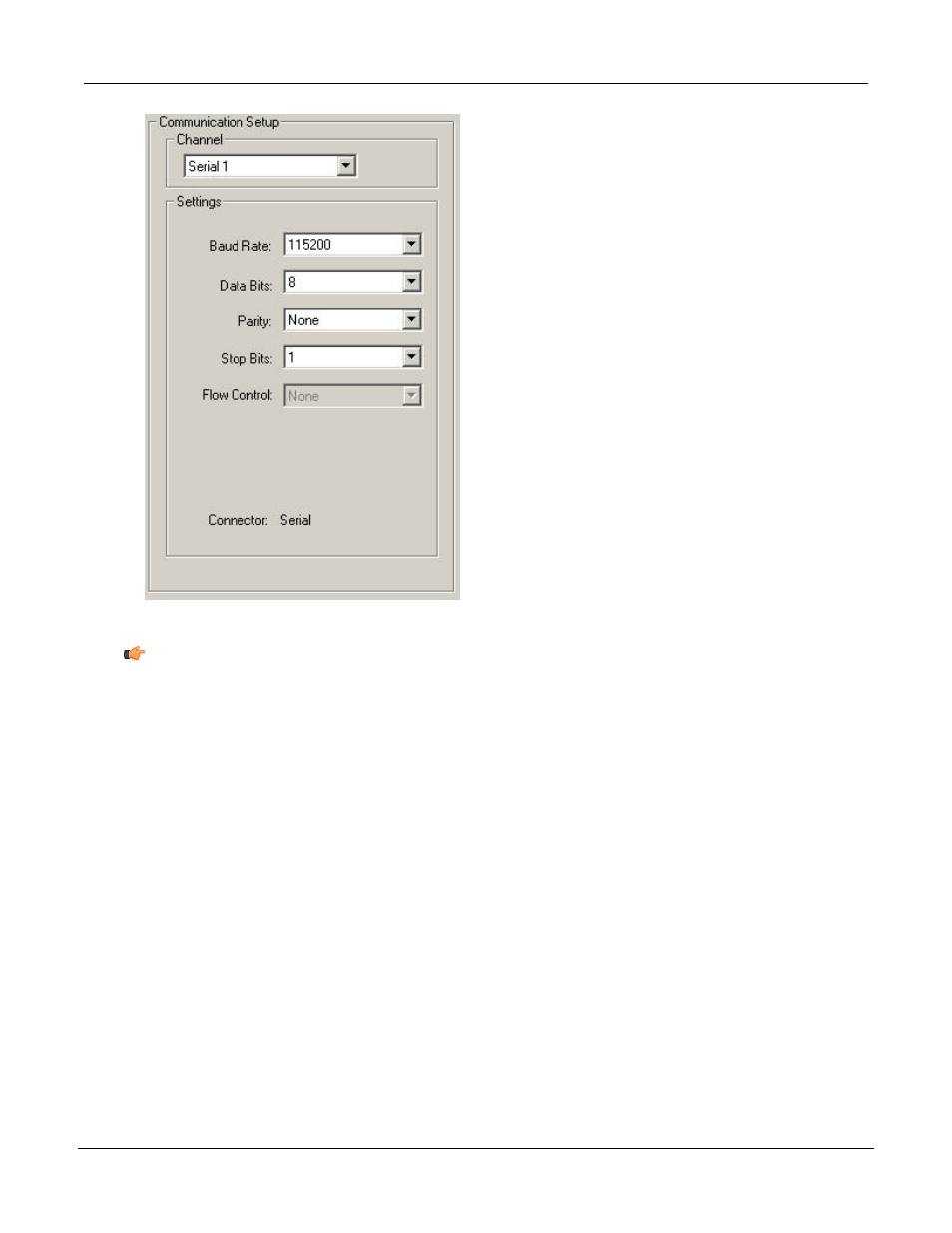
Note:
Because there is no flow control for the serial connections, the sensor wil not detect or log a lost or broken
connection
8.3 Overview of Testing the Communication Tool
1. Connect the Sensor to a PC using a crossover Ethernet cable (STPX. ) or the serial pins on the
Sensor cable.
2. Start an inspection that has a configured Communication tool. For details about configuring the
Communication.
3. Start HyperTerminal or Telnet.
4. Trigger the Sensor.
5. Look in HyperTerminal or Telnet to see if the data has updated.
P/N 000000
Banner Engineering Corp. - Minneapolis, MN USA - www.bannerengineering.com
Tel: 763.544.3164
188
7/2009
Communication Tool Setup
This manual is related to the following products:
