Enabling remote teach, Pass/fail contribution, Tool tabs in the test tool window – Banner PresencePLUS P4 GEO 1.3 Series User Manual
Page 167: Enabling remote teach7.4.5.3 enabling remote teach
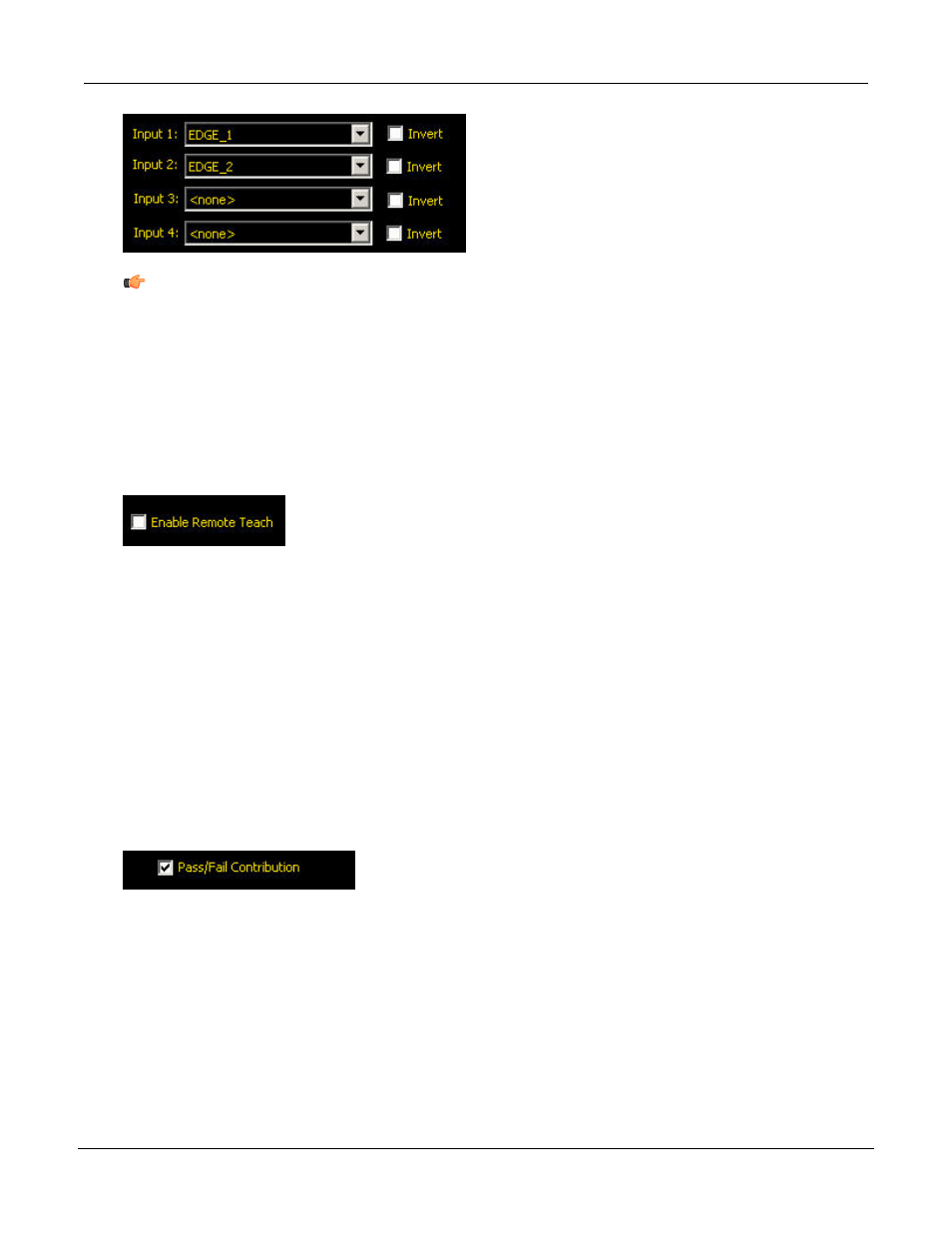
Note: The tool to be evaluated must appear before the Test tool in the Navigation window.
Select Invert to invert the individual input. If the input is True, Invert reverses it to False. If the input is False,
Invert reverses it to True.
Enabling Remote Teach
The Remote Teach function is a method of remotely updating inspection parameters in Run mode. Vision tools
and Test tools can be selected to be taught or not taught. To remotely teach an inspection, the Remote Teach
function must be enabled on each tool to be taught.
Pass/Fail Contribution
Check this box if the Test tool will influence the Pass/Fail status of the inspection. Do not check this box if the
overall Pass/Fail status of the inspection is not dependent on the current Test tool. The Pass/Fail contribution
influences the following:
• Discrete output Pass
• Discrete output Fail
• Pass/Fail results counter
• Pass (Green) and Fail (red) LEDs on the Sensor
• Freezing an image on the video monitor
• Display options on the PC
Tool Tabs in the Test Tool Window
For each tool selected in the Input tab as Input 1, 2, 3, or 4, the software displays a tab.
167
Banner Engineering Corp. - Minneapolis, MN USA - www.bannerengineering.com
Tel: 763.544.3164
P/N 000000
PresencePLUS Software Tools
7/2009
