Metrohm 757 VA Computrace User Manual
Page 75
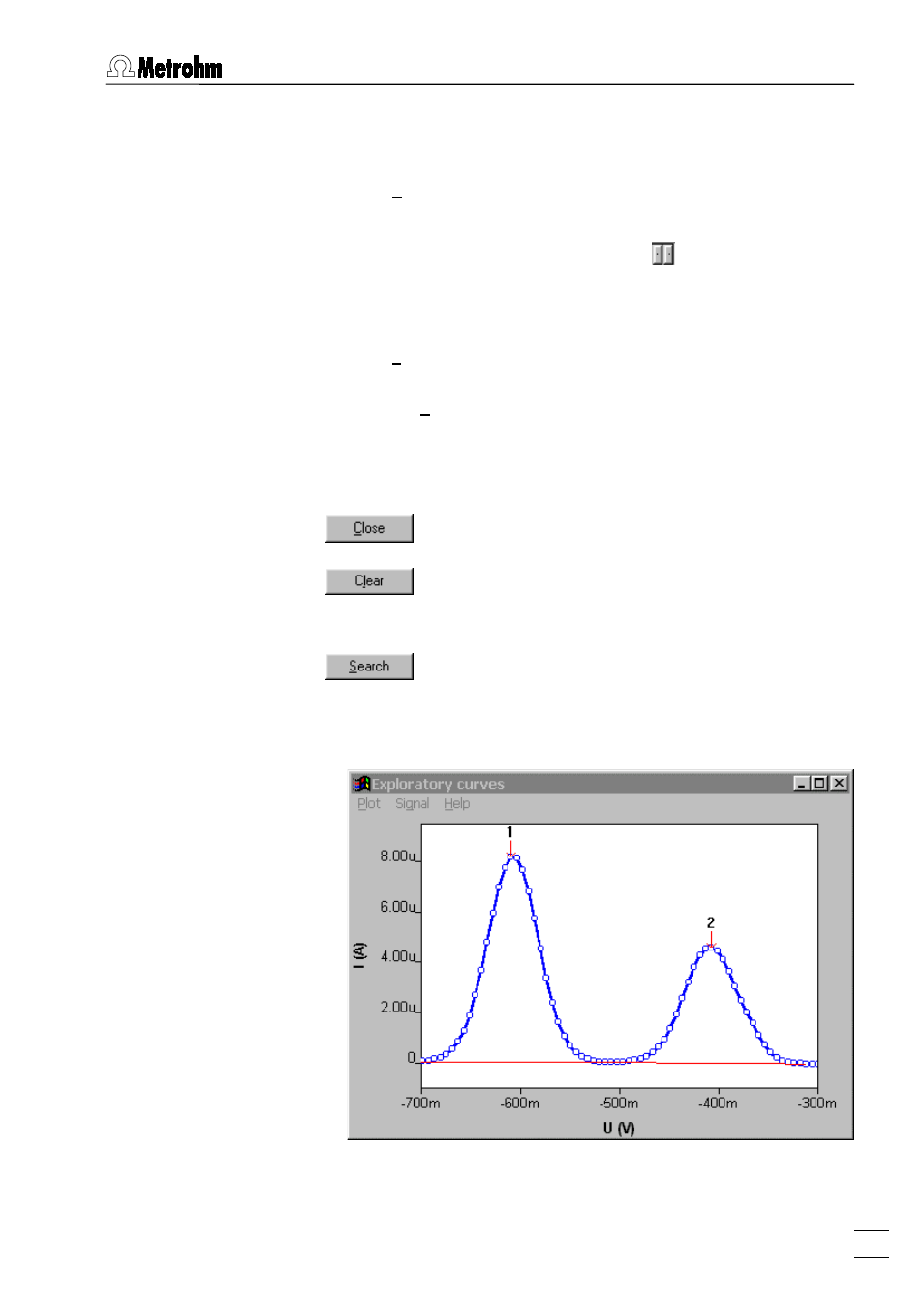
4.3 Exploratory curves
757 VA Computrace – Software
65
or by pressing the ↑ or ↓ key.
If the automatic peak evaluation is selected,
n/a
is
displayed and the field can not be edited.
End (V) [ Start potential...End potential ; - ]
Manual setting of the end base point for baseline
evaluation. The values can be increased or de-
creased by clicking the buttons of the field
or by pressing the ↑ or ↓ key.
If the automatic peak evaluation is selected,
n/a
is
displayed and the field can not be edited.
Type [ Linear, Polynomial, Exponential ; Linear ]
Selection of the baseline type.
Scope [ Whole peak, Front end, Rear end ; Whole peak ]
Selection of the range for baseline evaluation.
This field can only be edited if the
Linear
baseline
type is selected.
Close
the
PEAK SEARCH
window.
Clear all the peak evaluation results entered in
the peak table and the
EXPLORATORY CURVES
window.
Start peak evaluation with the current parameters
entered in the
PEAK SEARCH
window. The calcu-
lated baselines and peak maximum positions are
displayed in the
EXPLORATORY CURVES
window.
