Message windows during determination – Metrohm 757 VA Computrace User Manual
Page 100
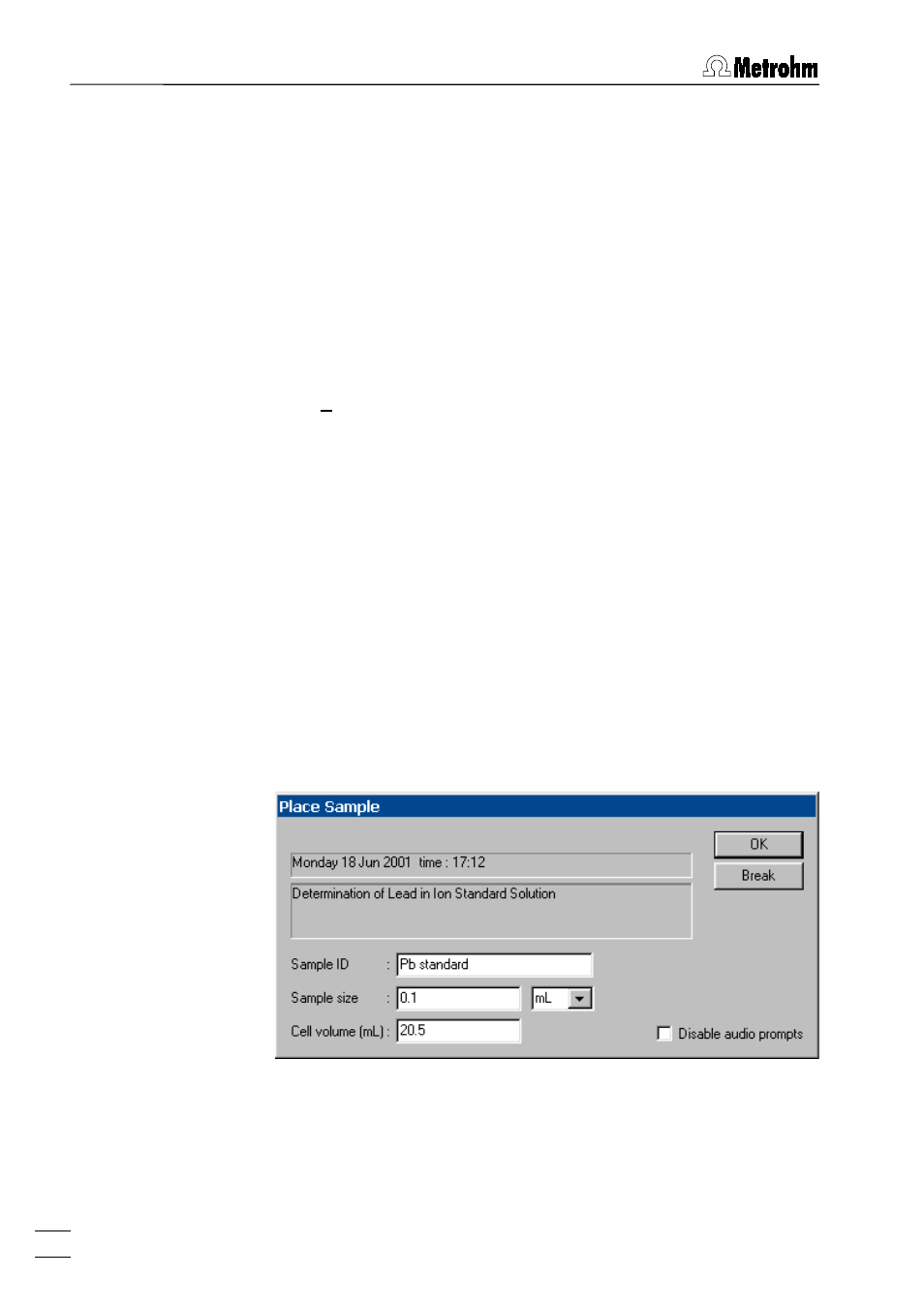
5 Determination mode
757 VA Computrace – Software
90
The
progress indicator below this field shows the progress of
the determination.
The
details of the running operation sequence step are dis-
played in the first line of the status field below the progress indi-
cator. In the second line of the status field
comments or error
messages concerning the running determination are displayed.
The red light at the right side of the status field indicates a
cur-
rent overload. In this case, stop the measurement and change
the measurement parameters.
For a running voltage sweep there is a live display in the
MONI-
TORING
window with automatic scaling of the axes. Manual re-
scaling can be done by pressing the
the
Auto scale
option of the context sensitive menu. At the end of
each voltage sweep, the recorded curve is copied into the
DETERMINATION CURVES
window.
Message windows during determination
For some steps in the operation sequence additional windows
demanding an action or entry of the user appear.
PLACE BLANK
If the
Measure blank
option in the
Determination
tab is enabled, the message
Place blank and press
OK
appears. Add the blank solution into the
measuring vessel and press
.
PLACE SAMPLE
This window appears for all sample determina-
tions with standard addition or calibration curve.
The window displays date and time of the deter-
mination start and the title of the method used.
Date and time in the format
MMDDHHMM
(month-
day-hour-minute) and the
Sample ID
are used as
default for the name of the determination file to
be saved automatically (e.g.
02041109_std.dth
).
