Metrohm 781 pH/Ion Meter User Manual
Page 92
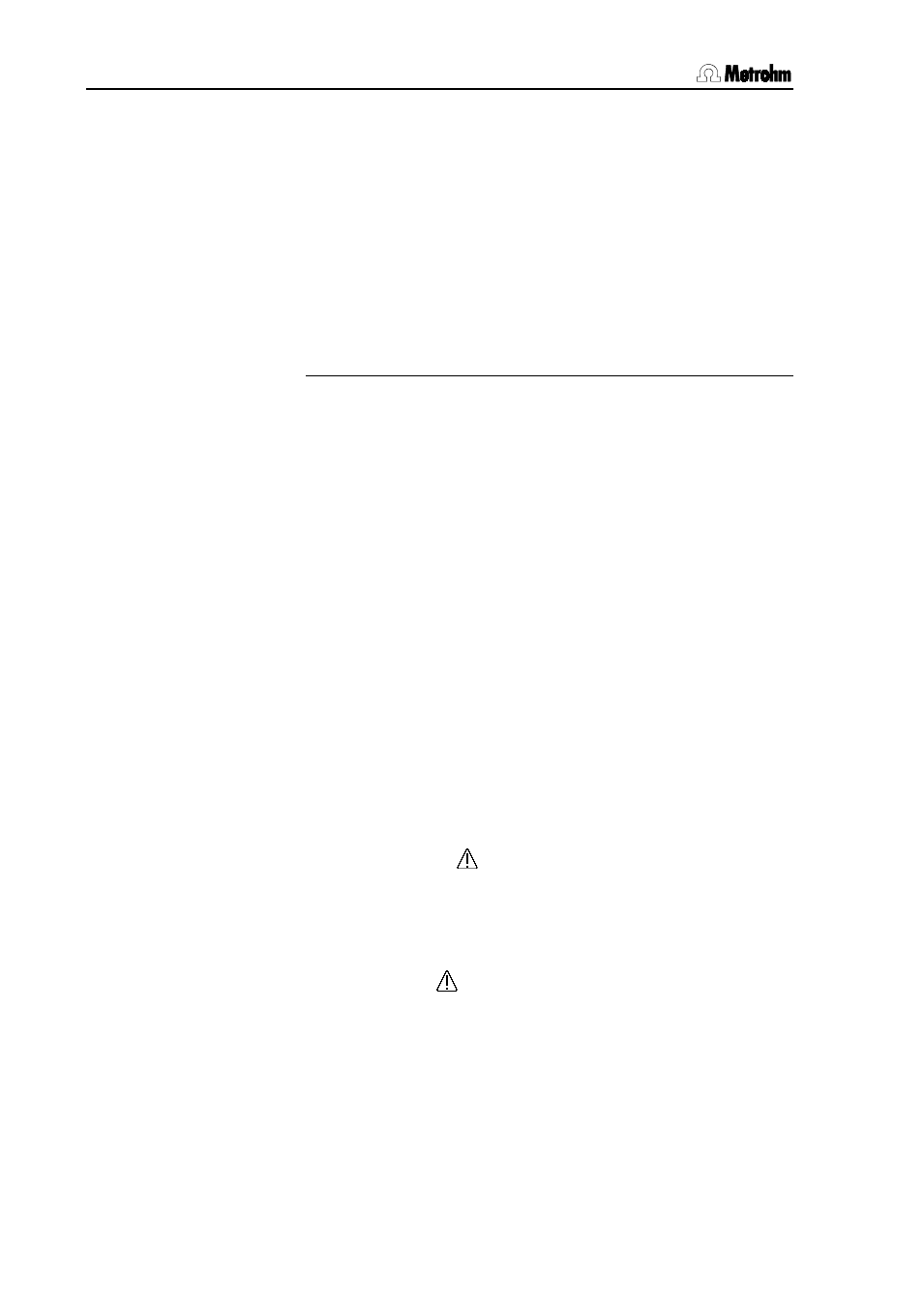
6.6 Standard and sample addition (781 only: Conc mode)
82
780/781 pH/Ion Meter, Manual
TIP !
It is possible to alter this parameter during an addition run. For
example, before confirming the volume increment you can add
the solution during the run until a certain potential difference is
shown on the display. Then confirm the volume to be added; the
corresponding potential will be measured after each addition.
This can be a great help, for example when checking the suita-
bility of a standard for this method.
stop V
0...99.99...9999.9 mL
For the manual addition no check will be carried out whether the
stop volume is exceeded or not in contrary to
auto dos
and
auto
(see below).
auto dos and auto
If a Dosimat Plus is used then the standard or sample addition
can be carried out automatically (connection and Dosimat Plus
configuration see Section 2.3.3, pH/Ion Meter configuration see
Section 5.6). You can chose between two methods: under auto
dos you can enter the individual volume increments for the add-
ed solution; under auto these additions are made automatically
so that a constant potential difference always results.
The common parameters are:
dos.rate
fast, medium, slow
no.of additions 1, 2, 3,...19
V Exchange Unit 1, 5, 10, 20, 50 mL
stop V
0...99.99...9999.9 mL
The dosing rate can be set in three steps via
dos.rate
.
In '
auto dos
' the pH/Ion Meter checks at the start of the auto-
matic standard and sample addition whether the sum of the vol-
ume increments exceeds the set stop volume
Stop V
. If this is
the case then the following message will appear:
V add too large
Under '
auto
' this check is carried out during the automatic ad-
dition and, if necessary, will cause the run to be stopped with the
message:
check working cond.
Depending on the automatic addition method the following pa-
rameters must also be defined:
