4 operating principles, 1 configuration and method parameters, 2 editing menu entries – Metrohm 781 pH/Ion Meter User Manual
Page 48: Operating principles, Configuration and method parameters, Editing menu entries, D 4.4
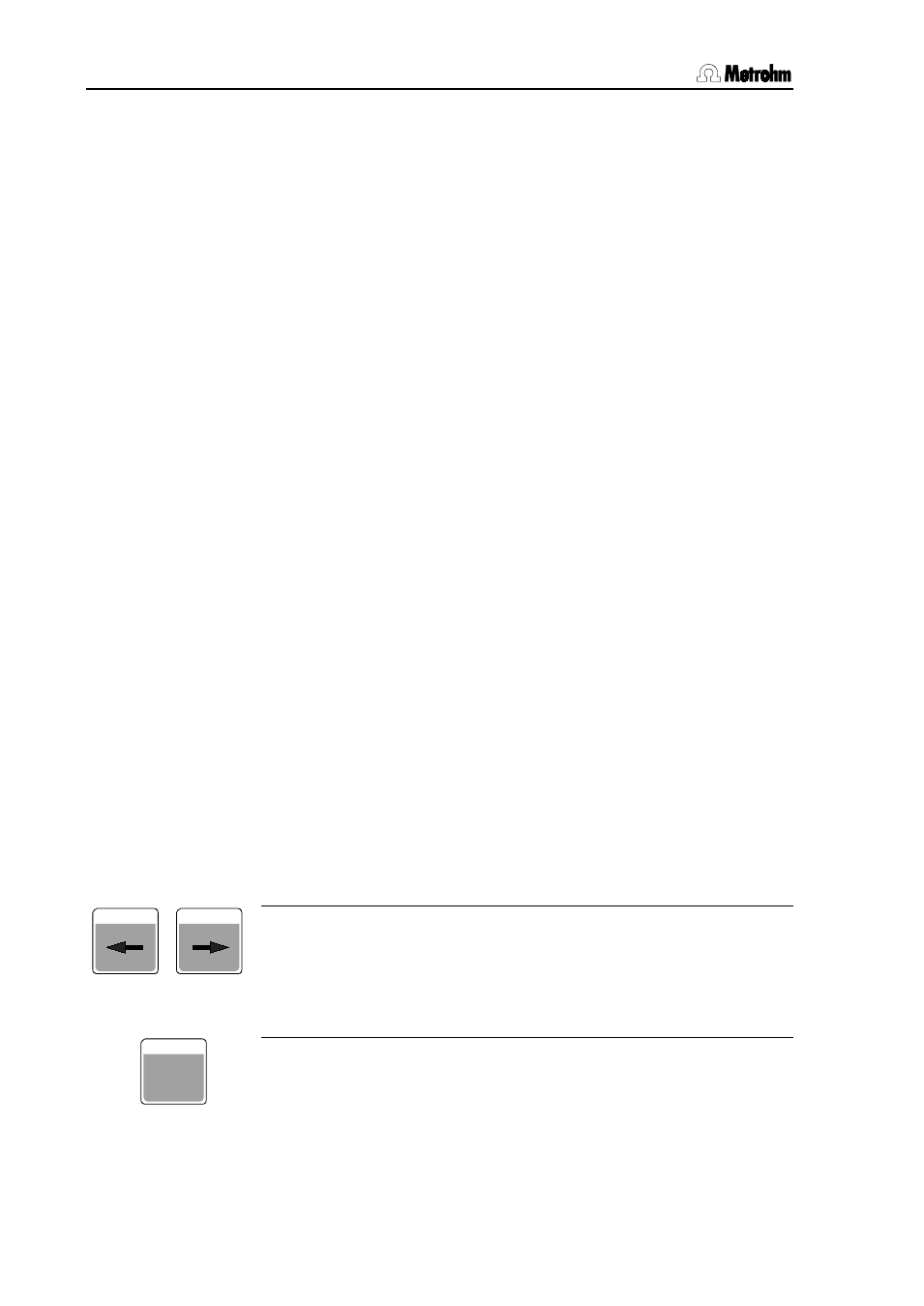
4.4 Operating principles
38
780/781 pH/Ion Meter, Manual
4.4
Operating principles
4.4.1
Configuration and method parameters
Instrument configuration and method parameters are each contained in
menus with a tree structure. These menu structures are shown in the
Annex in Section 9.3.
The instrument configuration of the pH/Ion Meter is described in the
CONFIG menu. This contains the basic settings that apply for all the
selected working modes and methods. The method parameters are
stored under PARAMETERS. In contrast to the configuration, the meth-
od parameters depend on the measuring mode which has been set.
The change from the measured value display to the menu display is
made by using the
submenu appears first, and is shown with an '>' (e.g. >Measuring
parameters). You can now move the selection bar up and down with
the <> and <> arrow keys. Each underlying level in the menu
structure is opened with
tions to individual entries must be confirmed with
terations are exited with
If an entry is confirmed with
to the next entry. At the end of a submenu it will finally change to the
next point of the superior menu selection.
In this way you can run through the complete menu structure for the
configuration and parameters by repeatedly pressing the
key. This can be helpful when carrying out checks.
Not all parts of the menu structure described below are visible in the
display at all times. Only the specific possible settings of the option
which is currently activated are shown. For example, the various set-
tings for printing out the measured values under
CONFIG/print meas.
values/print crit.
are not visible when printing has been deac-
tivated completely (OFF). If one of the other printing criteria is selected
then the particular settings it requires will appear in the display.
4.4.2
Editing menu entries
A basic differentiation is made between two types of menu entry.
Entries with a fixed selection are indicated by a colon:
dialog: english, deutsch, français, español
The selection is then made with the
with
print, can be shown by pressing
Entries which can be edited are altered by entering a new value and
confirming it with
Numbers
are entered directly with the number keys. Exponential
notation can be activated directly with the <-/exp> key.
SELECT
SELECT
ENTER
