7 rs232 settings, Rs232 settings – Metrohm 781 pH/Ion Meter User Manual
Page 64
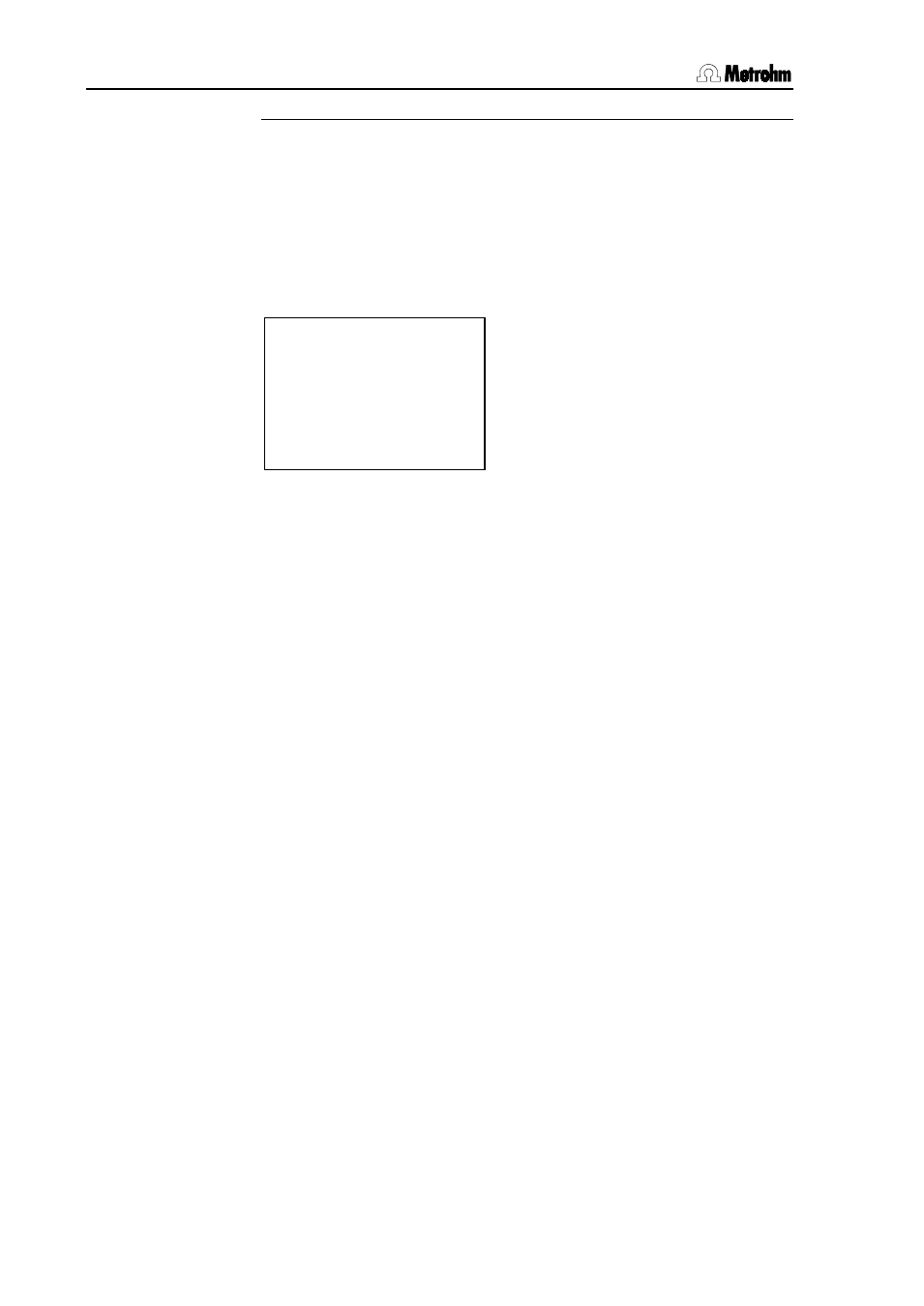
5.7 RS232 settings
54
780/781 pH/Ion Meter, Manual
barcode:
input, id1, id2
For data input you can also use a barcode reader which provides a
PS/2 connection. Older barcode reader may possibly have a too-high
power consumption, which could result in the cancellation of the sys-
tem test when the instrument is switched on. In such a case remove the
connected keyboard and switch on the instrument again.
5.7
RS232 settings
CONFIG
:
└
RS232 settings
├
baud rate
├
data bit
├
stop bit
├
parity
└
handshake
For communication with instruments (printer, PC) connected to the se-
rial RS232 interface the correct setting of these parameters is required:
baud rate: 38400, 19200, 9600, 4800, 2400, 1200,
600, 300
data bit:
7, 8
stop bit:
1, 2
parity:
even, none, odd
handshake: HWs, SWChar, SWline, none
Please refer to the manual of your printer for the exact settings. When a
computer is connected the corresponding configuration can usually be
carried out in the terminal program used.
