3 ph calibration, Ph calibration – Metrohm 781 pH/Ion Meter User Manual
Page 30
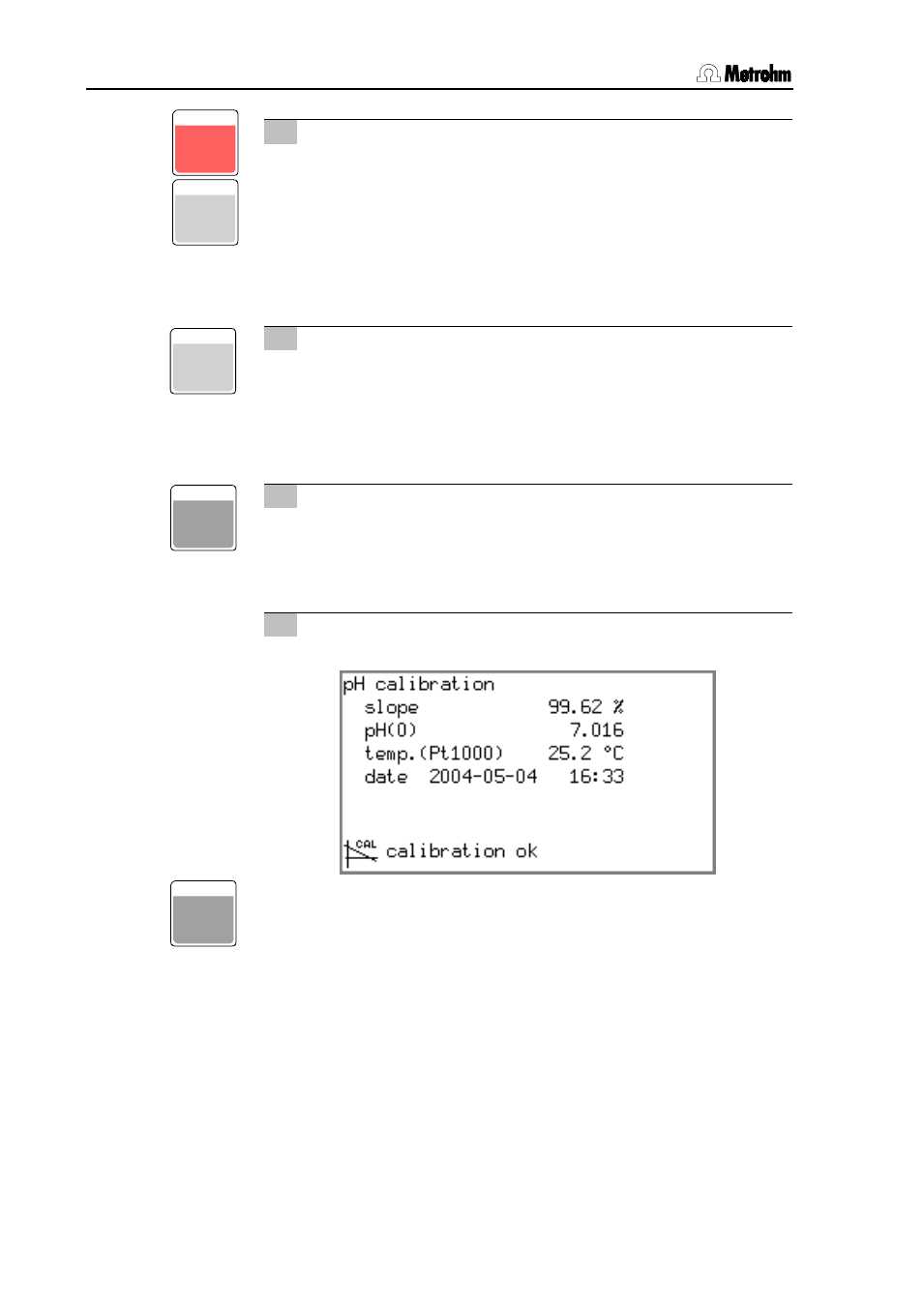
3.1 pH measurement
20
780/781 pH/Ion Meter, Manual
2 Initial configuration
•
Switch on pH/Ion Meter
•
Set dialog language
•
Set date/time
•
Set temperature sensor
3.1.3
pH calibration
1 Start calibration with first buffer
•
Immerse pH electrode in buffer solution pH 7
•
Switch on stirrer with
•
Start calibration with
•
If no temperature sensor is connected:
enter the temperature and exit with
2 Continue calibration with second buffer
•
Remove pH electrode from first buffer, rinse with water and
blot off gently with a lint-free tissue
•
Immerse pH electrode in second buffer solution pH 4 and
continue calibration sequence with
3 Result
•
Wait for potential measurement, result will be displayed:
•
After 30 s the pH/Ion Meter will switch back automatically to
the measurement display. This can also be done immediately
with
CONFIG
CAL
ON/OFF
ENTER
ENTER
