Metrohm 781 pH/Ion Meter User Manual
Page 138
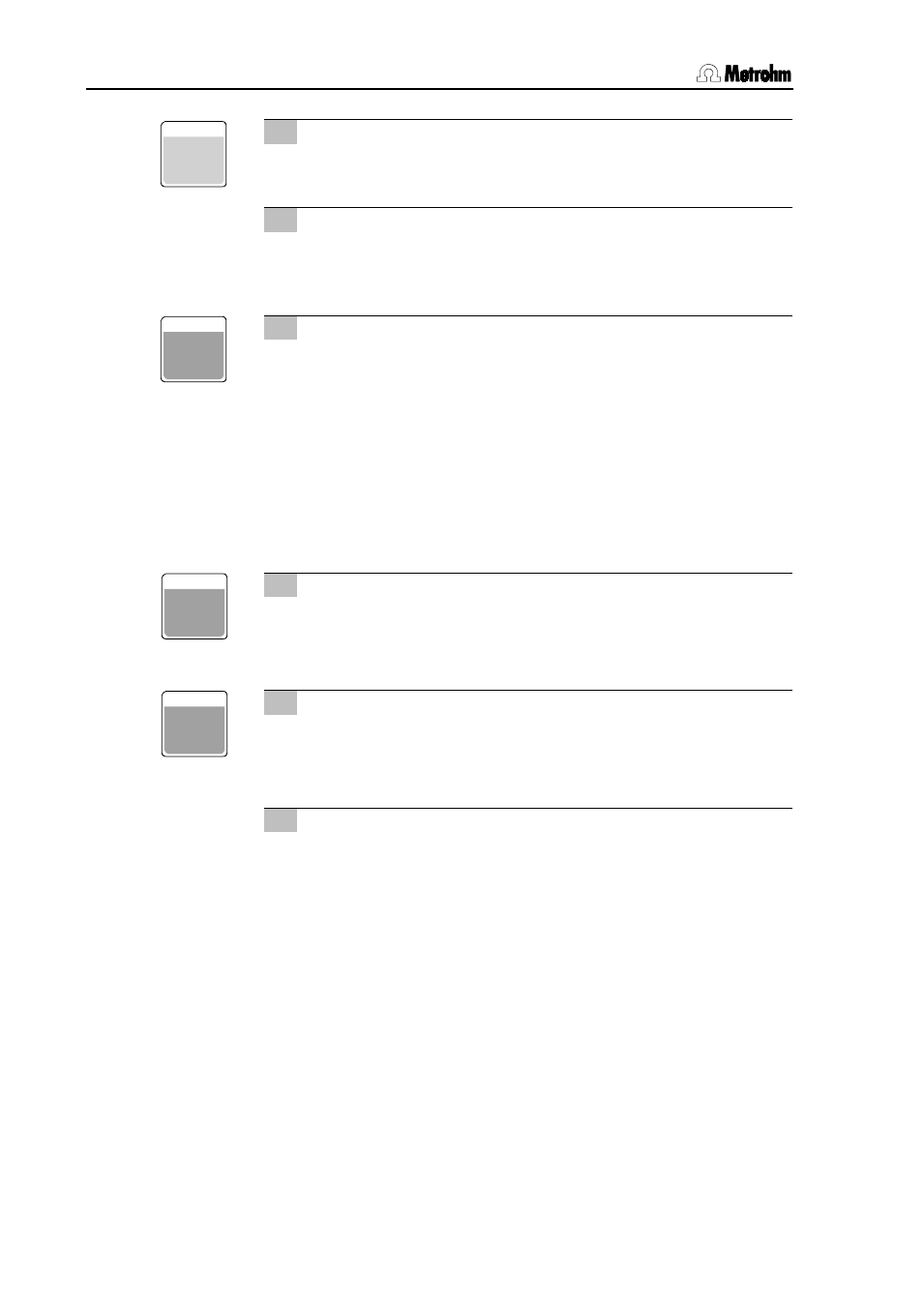
8.6 pH electrode test
128
780/781 pH/Ion Meter, Manual
1 Start pH electrode test
•
The electrode test is started from the pH measured value dis-
play with
2 (Enter temperature)
•
If no temperature sensor is connected then the measuring
temperature of the buffers must be entered here. This should
be the same for all buffers.
3 Immerse electrode in pH 9 buffer
•
Immerse the electrode in the pH 9 buffer and immediately
press
•
The instrument now counts down from 239 to 0 seconds.
•
If a Metrohm stirrer is connected and configured (see Sec-
tion 8.6.1) then it will be switched off automatically after 3
minutes. Otherwise you will be requested to switch off the stir-
rer; this request must be confirmed with
•
If a temperature sensor is connected the temperature meas-
urement will then be carried out.
4 Immerse electrode in pH 4 buffer
•
Immerse the electrode in the pH 4 buffer and immediately
press
•
Further procedure as for the pH 9 buffer.
5 Immerse electrode in pH 7 buffer
•
Immerse the electrode in the pH 7 buffer and immediately
press
•
Further procedure as for the pH 9 buffer.
6 Evaluation of the pH electrode and report output
•
The electrode evaluation will then appear on the display. If ap-
plicable the report will also be printed out on a connected
printer.
•
If interference occurs the electrode test may be terminated.
Such interference is also shown on the display and noted in
the report (see Section 8.6.4)
EL.TEST
1
ENTER
ENTER
ENTER
