2 printing out measured values, Printing out measured values – Metrohm 781 pH/Ion Meter User Manual
Page 54
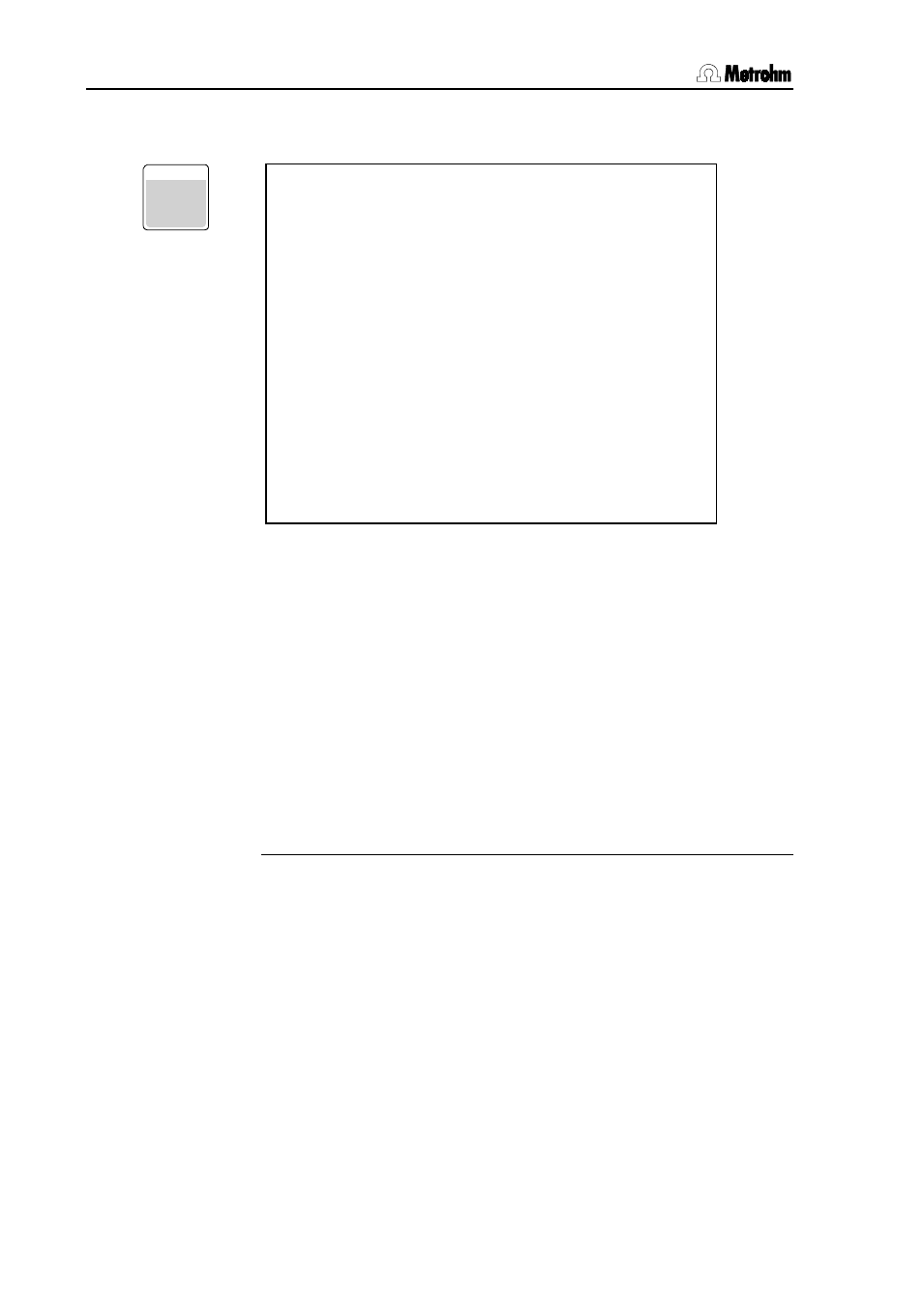
5.2 Printing out measured values
44
780/781 pH/Ion Meter, Manual
5.2
Printing out measured values
MEAS/
CONFIG
:
├
print meas.value
: └
print crit
┬
immediate
┬
date & time
│
├
report header
│
└
calibration report
├
time
┬
date & time
│
├
report header
│
├
calibration report
│
├
time interval
│
└
stop time
├
drift
┬
date & time
│
├
report header
│
└
calibration report
├
plot
┬
time interval
│
├
time scale
│
├
time scale label
│
└
stop time
└
OFF
In the configuration menu
print meas.values
the output form of
measured values, triggered by
possible for the direct measuring modes pH, T, U and Conc(direct).
print crit:
immediate, time, drift, plot, OFF
Depending upon the print criterion a measured value report with be
transmitted via the RS232 interface to a printer or PC either immediate-
ly, at defined time intervals or only when a drift condition has been ful-
filled. If a stirring sequence is intended before the measurement (
PA-
RAMETERS/measuring parameters/stirrer: control,
see Sec-
tion 6), then these print criteria will only be effective when the stirring
sequence has been concluded.
A further way of documenting the measured values is to output a
graphical plot of the measure value signals.
print crit.: immediate
With this setting a measured value report will be produced when
following options can be used:
date & time:
ON, OFF
Here you can choose whether the date and time at which the
measured value was recorded are to be included with each indi-
vidual measured value. This can take place irrespective of wheth-
er a report header is used.
report header: once, always, OFF
