Metrohm 781 pH/Ion Meter User Manual
Page 46
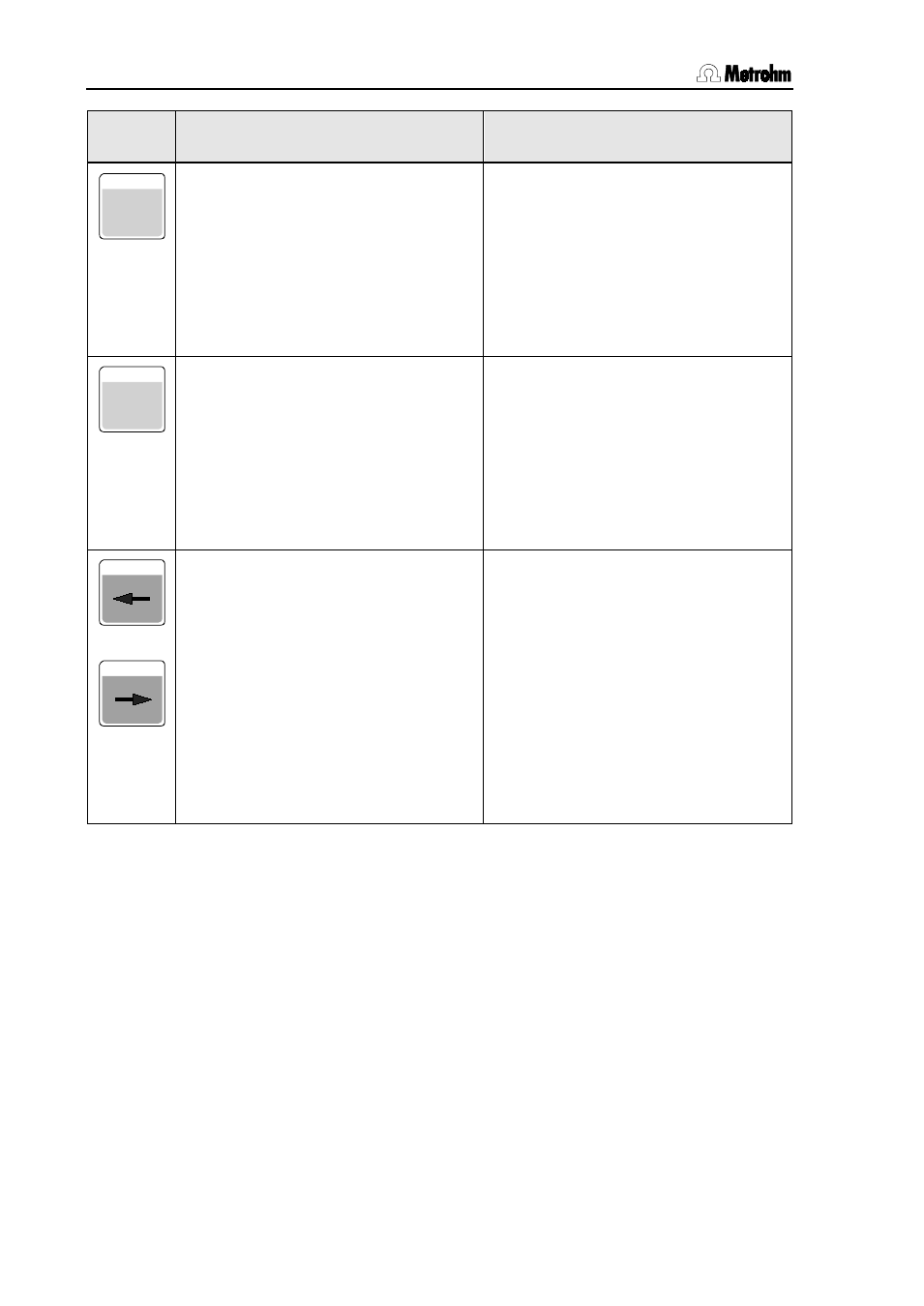
4.3 All key functions at a glance
36
780/781 pH/Ion Meter, Manual
Key
Measured value display
(normal operation)
Menu display
(editing)
ABC
.
Enters a decimal point '.'
•
The <.> key enters a decimal point in
the input field.
Exception: open text editor
•
If the
input field where text input is possible
then a text input box for editing the text
will be opened.
-/exp
Enters a minus sign '-'
•
If you start a numerical input with <-
/exp> then the numerical value to be
entered will receive a minus sign.
Enters an exponent 'E'
•
When a numerical input has been
started then the <-/exp> key will pro-
vide an exponential notation.
SELECT
and
SELECT
Selects predefined entries
•
For menu parameters which offer a
fixed choice of settings (recognizable
by the final colon) the selection list can
be viewed with the
Cursor control for text input
•
In the text editor the arrow keys are
used to select the character to be en-
tered and the
it.
