Metrohm 781 pH/Ion Meter User Manual
Page 47
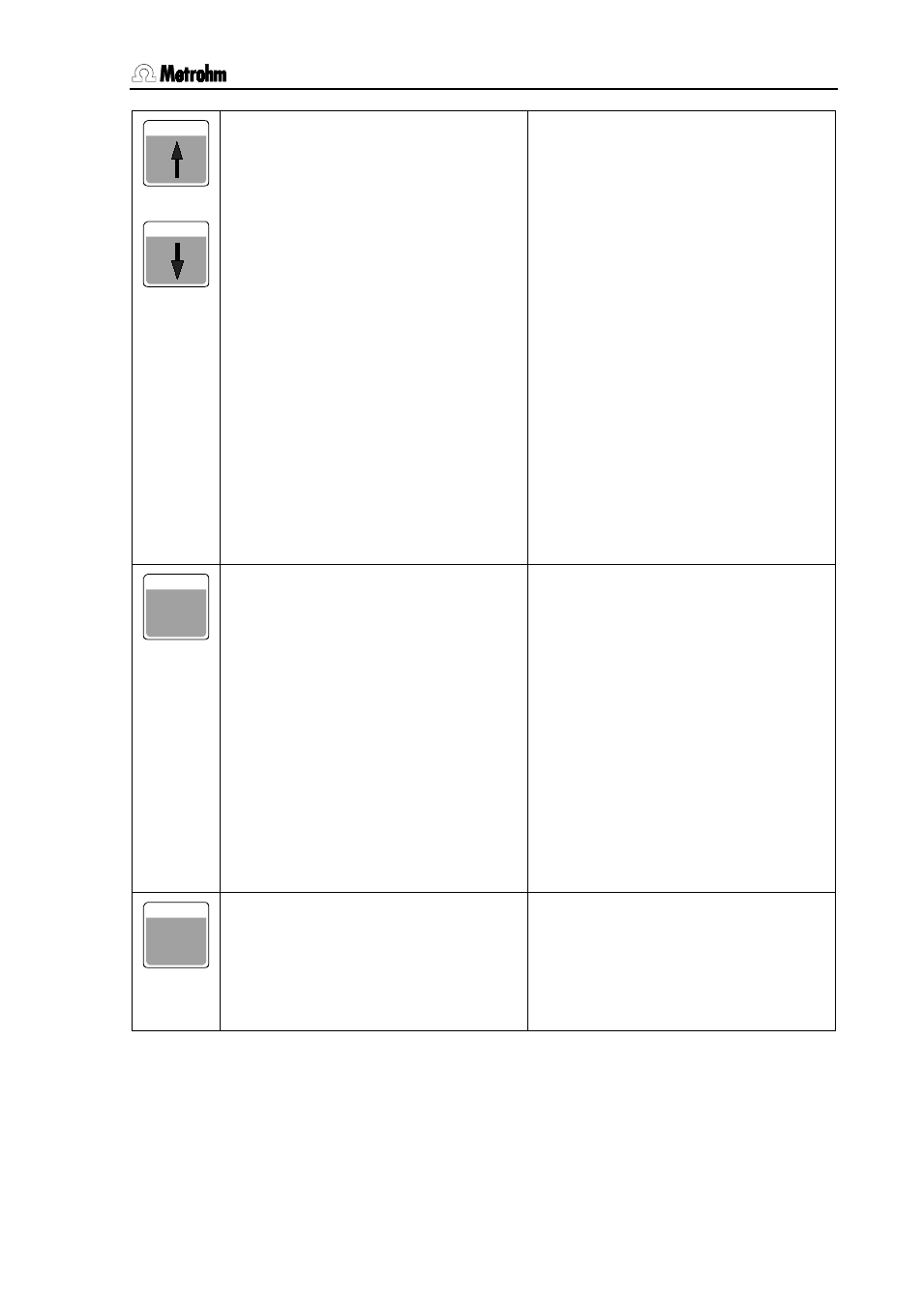
4 Operation
780/781 pH/Ion Meter, Manual
37
CONTRAST+
and
CONTRAST -
Alters display contrast
•
The contrast of the LCD display can
be altered with the
and
measured values display.
•
This setting is retained after the in-
strument has been switched off and
on. The default value is only reset after
the memory has been initialized.
Controls the menu bar
•
In each menu display the <> and
<> keys can be used to move the
selection bar up and down by one line.
Cursor control for text input
•
In the text editor the arrow keys are
used to select the character to be en-
tered and the
it.
Leafing between entries in
the measured values memory
•
Leafs between the entries in the
measured values memory display:
starting from the last measured value
to be stored you can access older en-
tries with <> and vice versa.
•
At the beginning and end of the list
you can use the corresponding arrow
key to jump directly to the other end of
the list.
CLEAR
Deletes text input
•
Before opening the text editor during
text input the
the complete entry. Within this box
left of the cursor.
Shows special value
•
If a special value exists for an entry or
selection then this can be shown with
the
Shows standard value
•
All other entry and selection possibili-
ties provide the standard value with the
ENTER
Confirms entry
•
The
plete each entry with the selection bar
moving on to the next parameter. If an
entry is exited without this confirmation
then the entered value will be rejected.
