2 input assignment, 3 graphics, Input assignment – Metrohm 781 pH/Ion Meter User Manual
Page 122: Graphics
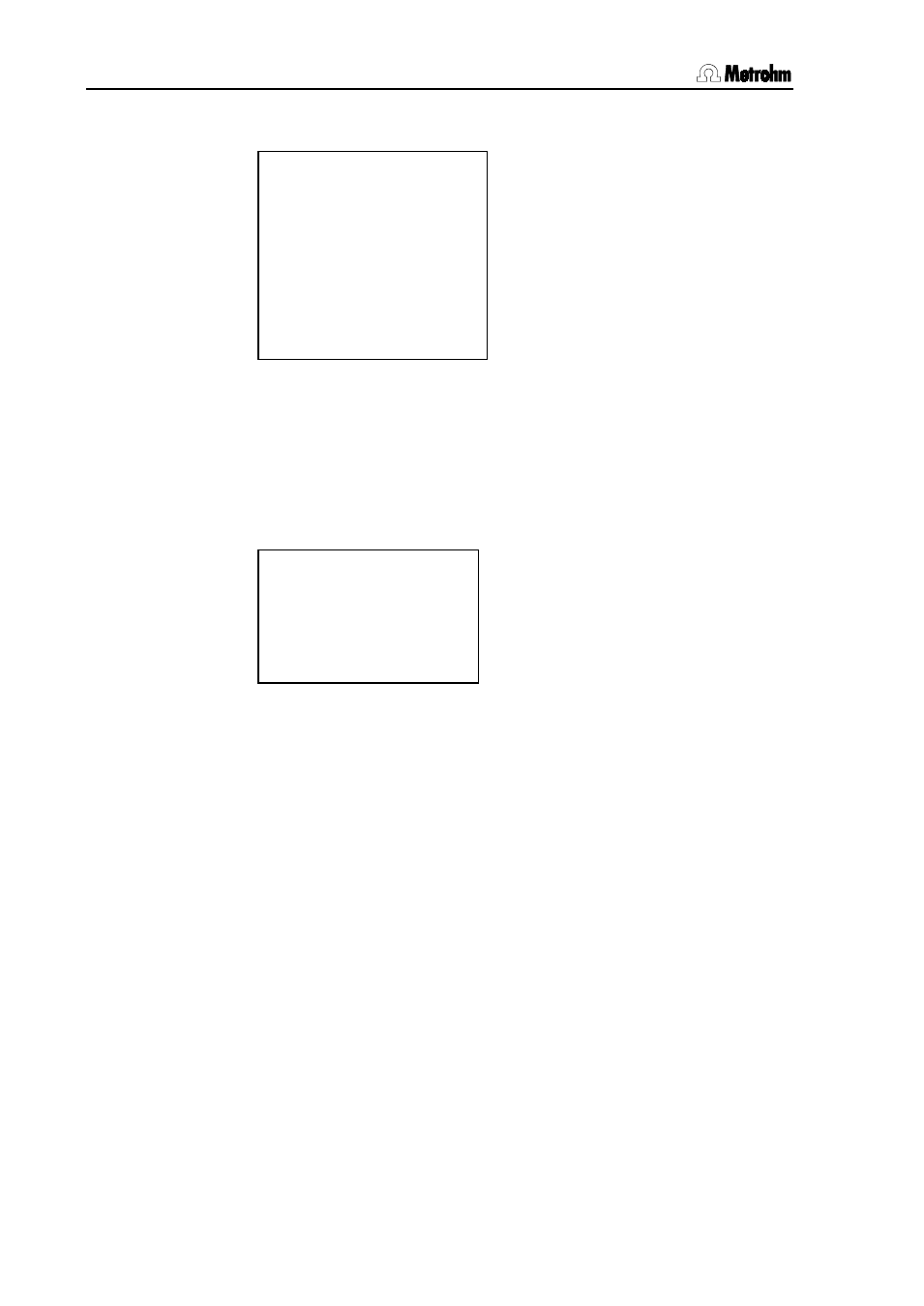
7.5 Setup
112
780/781 pH/Ion Meter, Manual
7.5.2
Input assignment
setup
:
├
input assign
: ├
Mode pH
1
├
Mode T
2
├
Mode U
3
├
Start pH cal.
5
├
Start el.test
6
├
Mode conc.
8
├
Start conc.cal. 9
└
15
The pH/Ion Meter can communicate with other Metrohm instruments via
the optionally available Remote box (see Section 9.5). In special cases
it may be a good idea to alter the assignments of the actions to be trig-
gered to the signal impulses on input lines Input 1 to Input 4 (see Sec-
tion 9.5.2).
The assignment described here represents the default setting.
7.5.3
Graphics
setup
:
├
graphics
: ├
grid
├
frame
├
width
└
length
In order to provide the graphical plot of the report printout with a frame
and a grid you should switch on the corresponding options.
You can adapt the width and length of this plot to the size of the printer
paper used by altering the particular factor (0.4 ... 1.0).
