Metrohm 781 pH/Ion Meter User Manual
Page 45
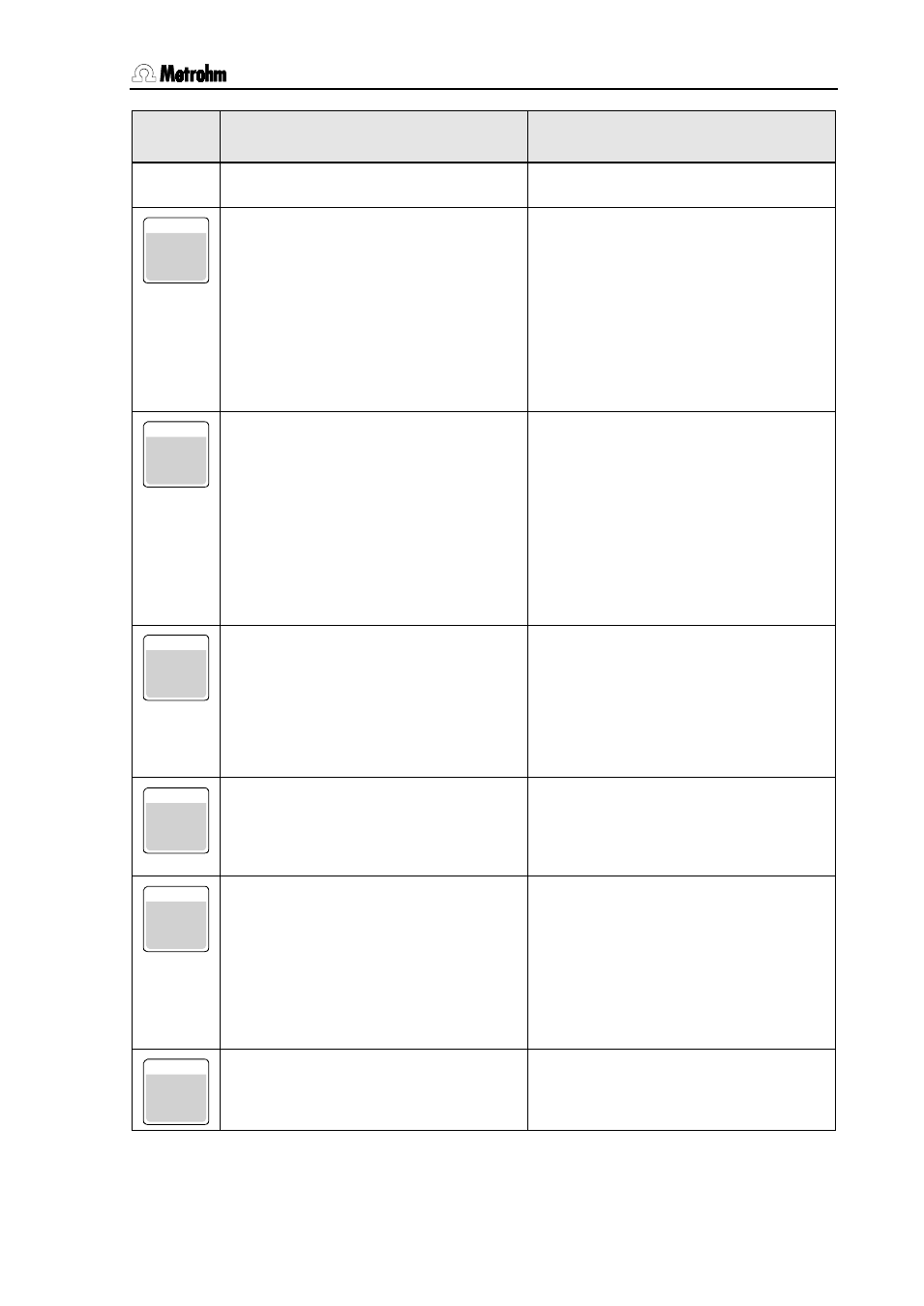
4 Operation
780/781 pH/Ion Meter, Manual
35
Key
Measured value display
(normal operation)
Menu display
(editing)
•
Direct selection of the short result
report after
STORE
5
Stores measured value
•
In the pH, T, U and Conc(direct)
modes the
measuring sequence and stores the
measured values in the memory in a
similar manner to
•
The storage criterion must have been
previously defined under
CONFIG /Store meas. value.
Enters the number '5'
RECALL
6
Opens measured value
memory
•
The measured value memory is
opened with the
stored measured values can then be
viewed or deleted.
Report selection
•
Direct selection of the measured value
memory report after
Enters the number '6'
EL.TEST
1
Starts electrode test
•
In the pH mode you can start an elec-
trode test with the
Report selection
•
Direct selection of the pH electrode
test report after
Enters the number '1'
STIRRER
2
Stirrer on/off
•
A connected stirrer can be switched
on and off manually with the
Enters the number '2'
METHODS
3
Method selection
•
With the
tion for loading, saving or deleting a
method is opened (see Section 6.1).
Report selection
•
Direct selection of the method memory
report after
Enters the number '3'
0
Enters the number '0'
