6 peripheral units, Peripheral units – Metrohm 781 pH/Ion Meter User Manual
Page 62
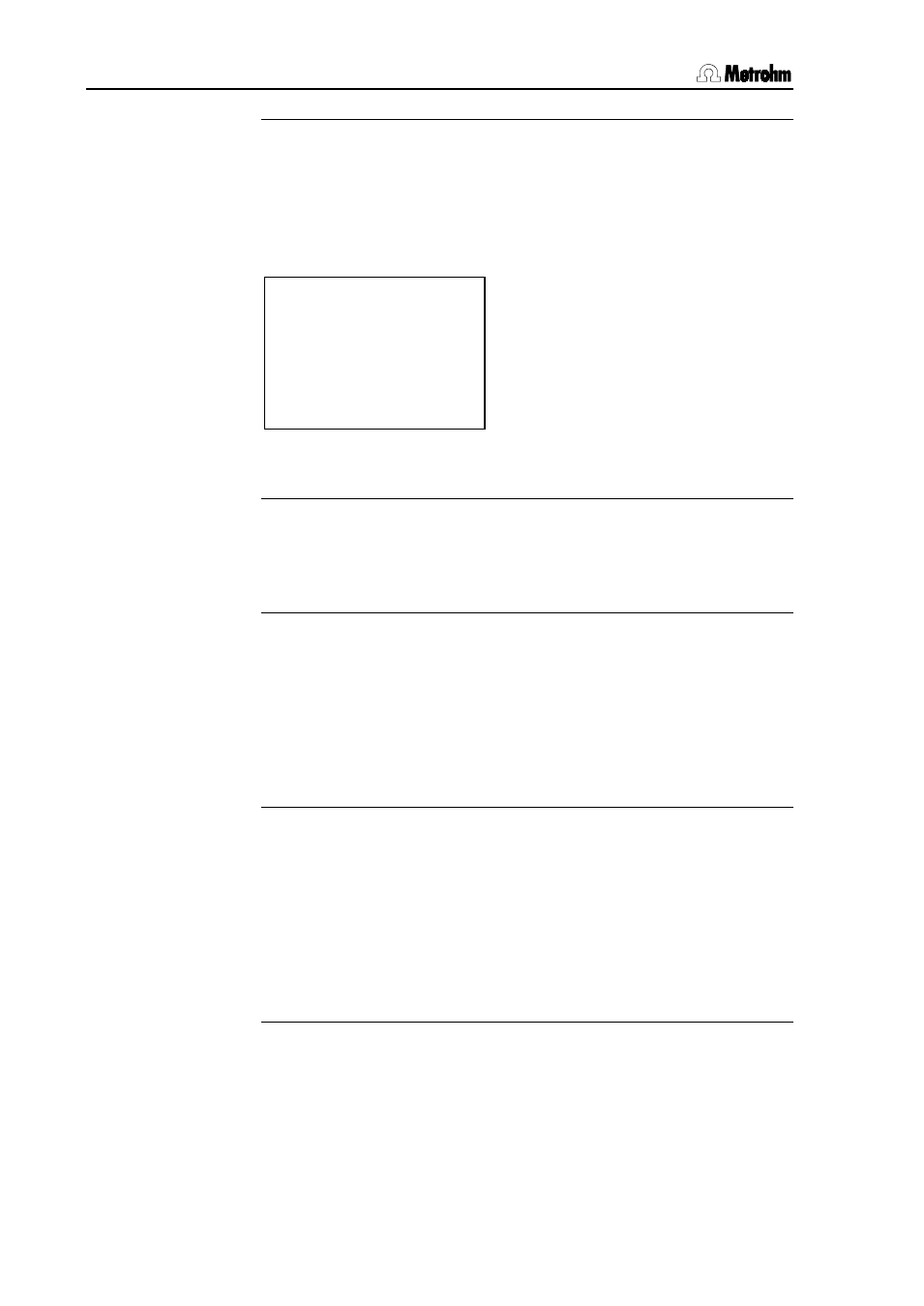
5.6 Peripheral units
52
780/781 pH/Ion Meter, Manual
system test report: ON, OFF
When it is switched on the 780/781 pH/Ion Meter automatically carries
out a system diagnosis. The result can be outputted as a system test
5.6
Peripheral units
CONFIG
:
├
peripheral units
: ├
character set
├
Dosimat
├
stirrer
├
keyboard
└
barcode
Various peripheral units can be connected to the 780/781 pH/Ion Meter.
The corresponding configurations must be carried out here.
character set: IBM, Epson, Seiko, Citizen, HP
The type of printer chosen for the report printout is selected here. If you
have connected a PC to the RS 232 interface for data reception then
set this parameter to '
IBM
'.
Dosimat:
665, 725, 765, 776
The 781 pH/Ion Meter can be used to control a Metrohm Dosimat Plus,
e.g. for the automated production of standard solutions for the calibra-
tion of ion-sensitive electrodes. Analyses involving the addition of
standard and sample solutions can also be automated in this way. In
order to control an 865 or 876 Dosimat Plus, make sure that the
Dosimat 665 is selected. Please note the required settings at the
Dosimat Plus (see Ch. 2.3.3).
stirrer:
8xx, 7xx
Metrohm stirrers of the series 8xx and 7xx can be connected to the
pH/Ion Meter. In order to connect 7xx series stirrers the use of a remote
box (6.2148.010) at the MSB connection of the pH/Ion Meter is neces-
sary (see Section 9.5). For example, both types of stirrer can be
switched on and off from the pH/Ion Meter with
series stirrers the stirring rate can also be controlled from the pH/Ion
Meter (see
PARAMETERS/measuring parameters/Stirrer
). If you
are using a stirrer of another manufacturer, then you must select
'7xx'
.
keyboard:
US, deutsch, français, español,
schweiz.
If texts have to be entered frequently it may be a good idea to connect
a PC keyboard. The language-specific keyboard layout is then set here.
Older PC keyboards may possibly have a too-high power consumption,
which could result in the cancellation of the system test when the in-
