6 accessories, Accessories – Metrohm 781 pH/Ion Meter User Manual
Page 168
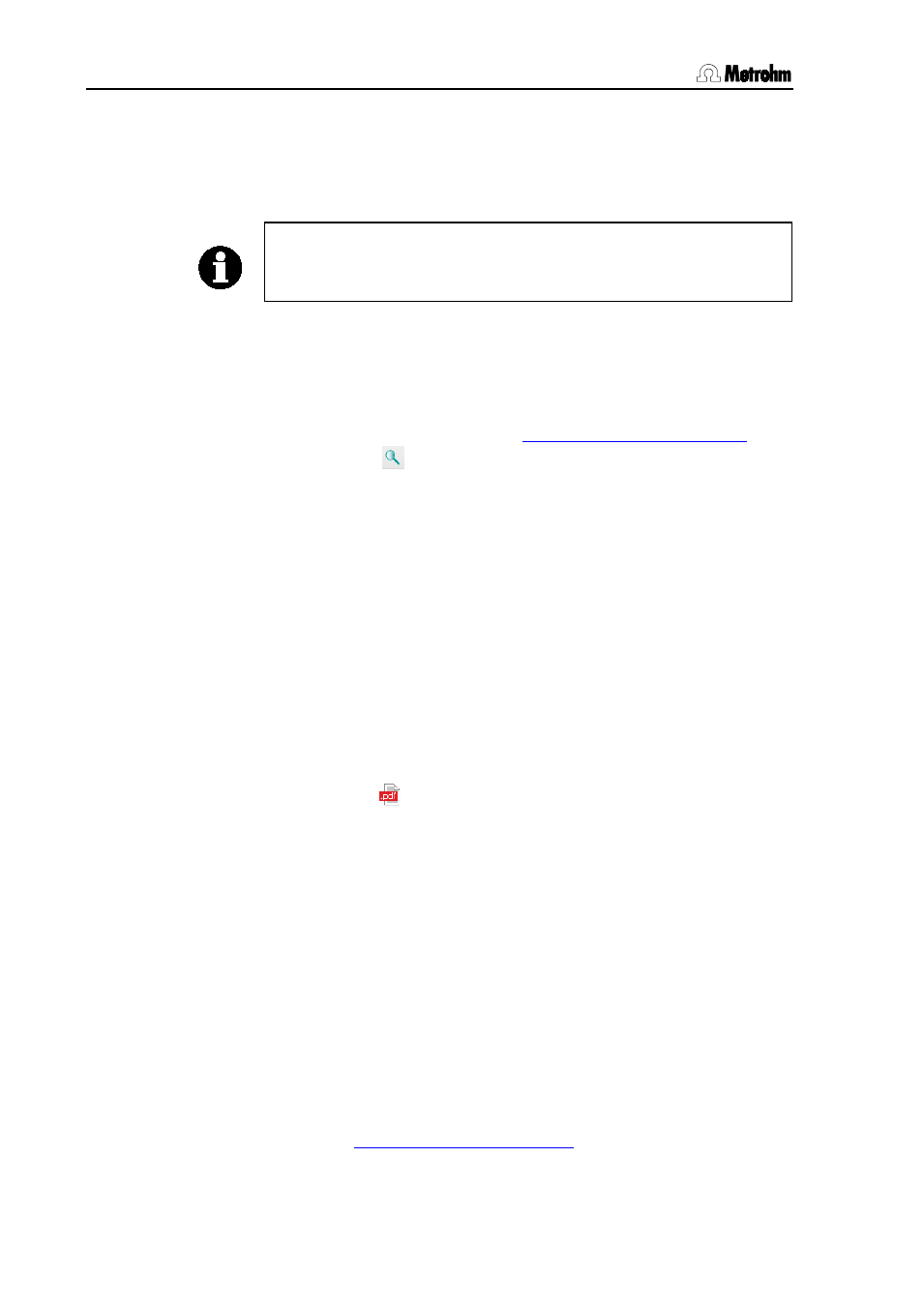
9.6 Accessories
158
780/781 pH/Ion Meter, Manual
9.6
Accessories
Up-to-date information on the scope of delivery and optional accesso-
ries for your instrument can be found on the Internet.
When you receive your new instrument, we recommend downloading
the accessories list from the Internet, printing it out and keeping it to-
gether with the manual for reference purposes.
Instruments currently sold
If you do not know the article number of your instrument, proceed as
follows:
Downloading the accessories list
•
Go to the Metrohm website
•
Click on .
The Search webpage will be displayed.
•
Enter a search term relating to the instrument into the search
field and click on Find.
The search results will be displayed.
•
In the search results, select the Devices tab (if it is not already
selected) and then click on the Metrohm article number of the
required instrument (e.g. 2.852.0050).
The page with information pertaining to the searched article is
displayed.
•
Select the Parts tab.
The complete list of accessories with the scope of delivery and
the optional accessories will be displayed.
•
Click on .
The Partslists webpage will be displayed.
•
Select the desired output language.
•
With the article number entered, click on the command Generate
PDF.
The PDF file with the accessories data will be created in the lan-
guage selected.
Direct access for all instruments
If you are unable to find your instrument using the search as described
above, this may be due to the instrument not being sold anymore. Us-
ing the article number, you can download accessories lists for all in-
struments as follows:
Downloading the accessories list
•
Type
into your Internet browser.
