7 common variables, 4 operators/functions, 1 operators/functions - overview – Metrohm tiamo 2.1 Manual User Manual
Page 58: Operators/functions
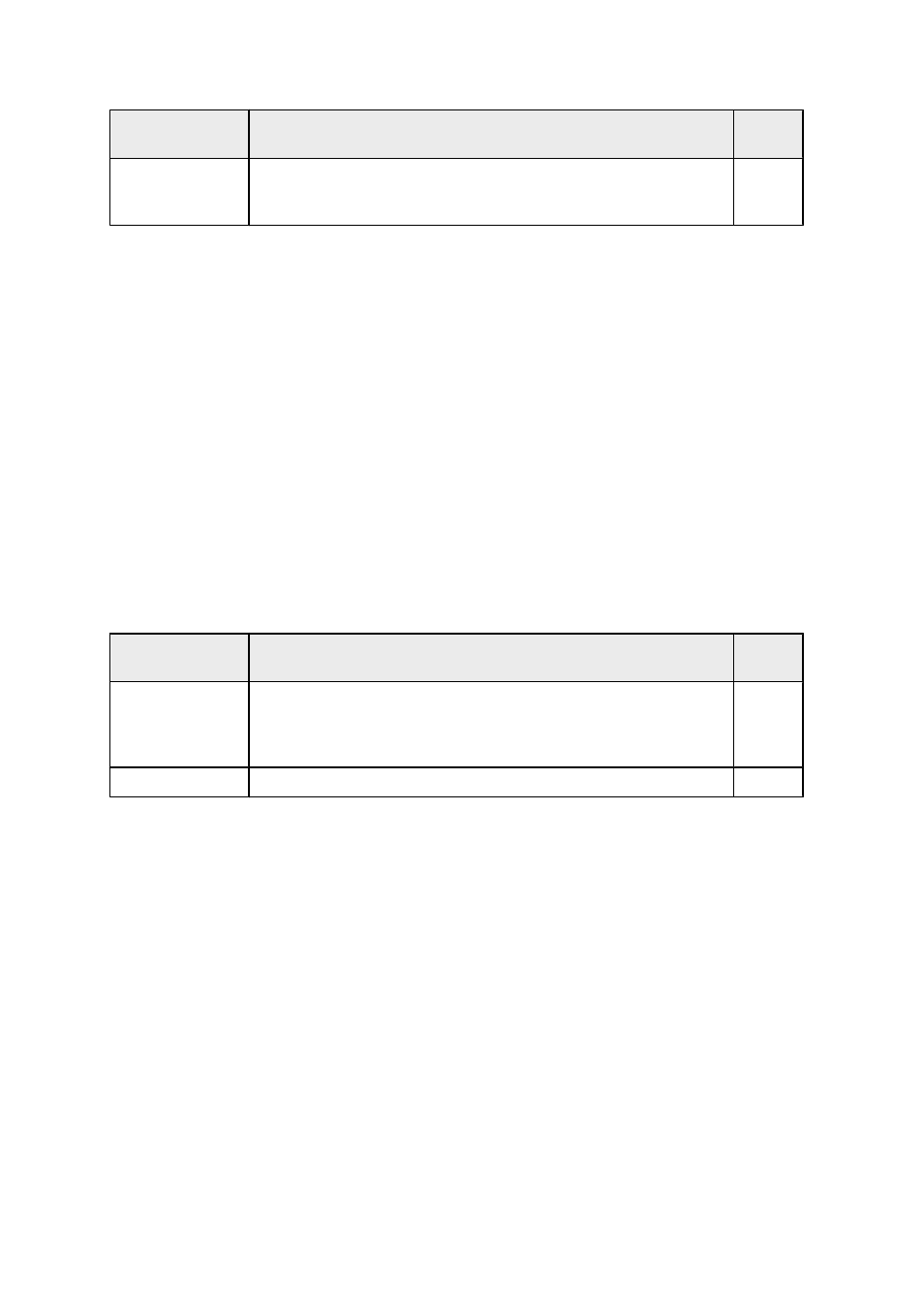
2.4 Formula editor
■■■■■■■■■■■■■■■■■■■■■■
44
■■■■■■■■
tiamo 2.1
Variable name
Description
Data
type
STO
Indication whether the determination has been stopped (manual stop, stop via SEND
command, emergency stop) or terminated normally ; 1 = stopped, 0 = termina-
ted normally
Number
2.4.3.7
Common variables
Dialog window: Formula Editor
▶ Variables
Common variables are global variables, which are adopted from the corre-
sponding table of the program part Configuration, where the common
variables can be defined, at the start of the determination and assigned to
the determination. The Variables field of the Formula editor lists all Com-
mon Variables which are available for the current method, sorted accord-
ing to name.
Syntax
'CV.Variable name.Variable name'
Examples: 'CV.TestDate', 'CV.TestTime.VAL', 'CV.Average-
Temp.UNI'
You can select the common variables directly in the formula editor under
Variables/Common Variables in order to avoid syntax errors.
Available Common Variables
Variable name
Description
Data
type
VAL
Value of the Common Variable (facultative, i.e. 'CV.Test.VAL' = 'CV.Test')
Text,
number
or date/
time
UNI
Unit of the Common Variable
Text
2.4.4
Operators/functions
2.4.4.1
Operators/functions - Overview
Dialog window: Formula editor
▶ Operators/Functions
