4 configuration - menu tools, 5 help menu, Tools – Metrohm tiamo 2.1 Manual User Manual
Page 1179
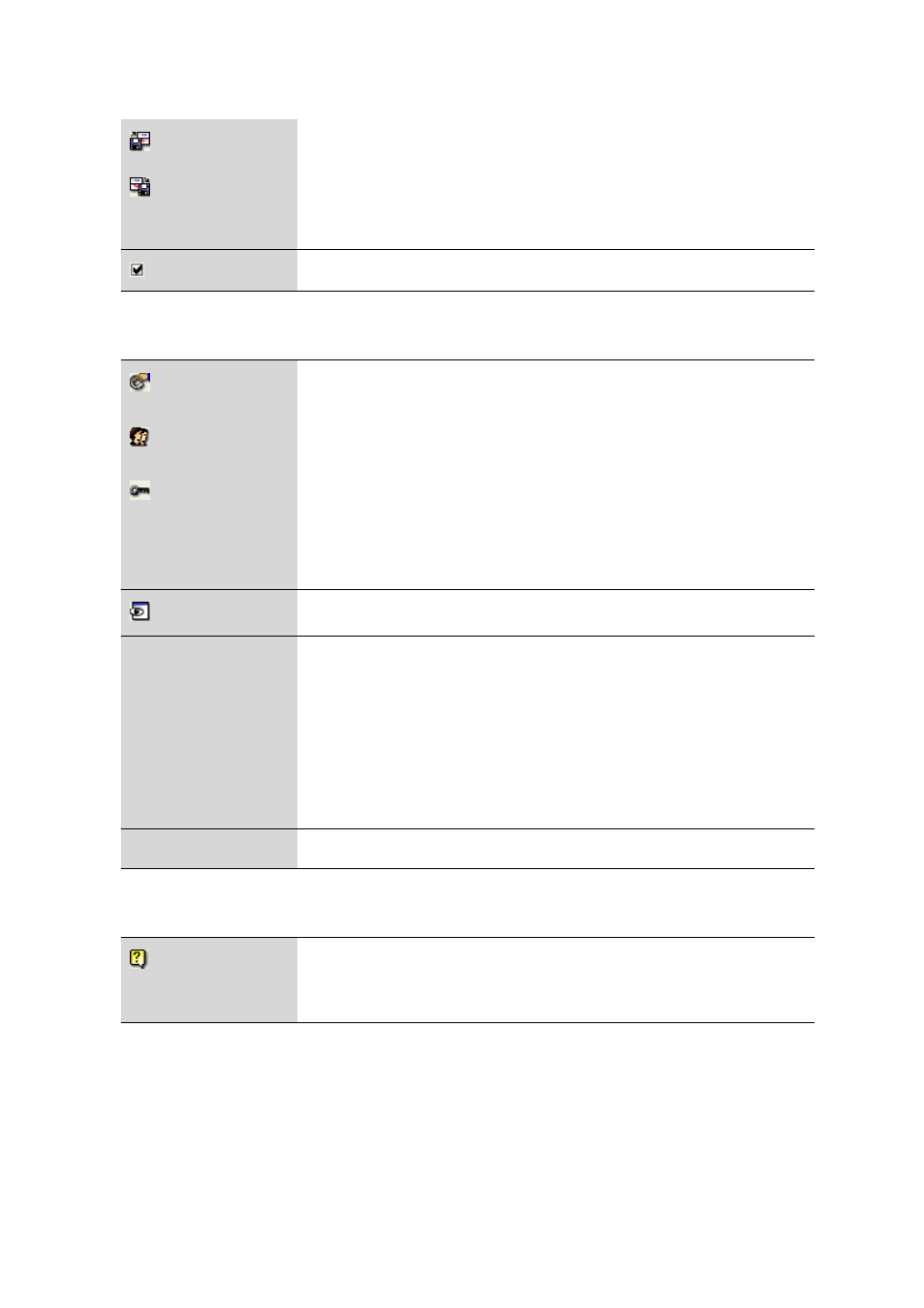
■■■■■■■■■■■■■■■■■■■■■■
6 Configuration
tiamo 2.1
■■■■■■■■
1165
Load view...
Load a saved configuration view (see Chapter 3.1.7.3, page 89).
Save view...
Save current configuration view (see Chapter 3.1.7.4, page 89).
Quick access
Open subwindow not contained in the current configuration view.
Toolbar
Enable/Disable the toolbar display.
6.1.3.4
Configuration - Menu Tools
Program part: Configuration
Manual control
Manually control the devices connected (see Chapter 8.1, page 1417).
User administra-
tion…
Manage users and groups of users with access rights, signature rights and options
(see Chapter 6.2.1.1, page 1171).
Security settings…
Program administra-
tion...
General settings on local/server and client/server settings (see Chapter 6.2.3.1,
page 1190).
Audit Trail…
Open Audit Trail (see Chapter 6.4, page 1212).
Templates
▶
Custom calibra-
tion buffers…
Definition of own buffer series which will be automatically recognized when cali-
brating pH electrodes (see Chapter 6.3.3.1, page 1202).
Input lines…
Generate templates for scanning remote lines (see Chapter 6.3.3.2.1, page
1203).
Output lines…
Generate templates for setting remote lines (see Chapter 6.3.3.3.1, page 1204).
Options…
Set program options(see Chapter 6.3.4.1, page 1209).
6.1.3.5
Help Menu
Program part: Workplace / Database / Method / Configuration
tiamo Help
Open tiamo Help.
About
Displays information about the program and the installation.
