Configure, Hook up test – Rockwell Automation LDAT Integrated Linear Thrusters User Manual
Page 42
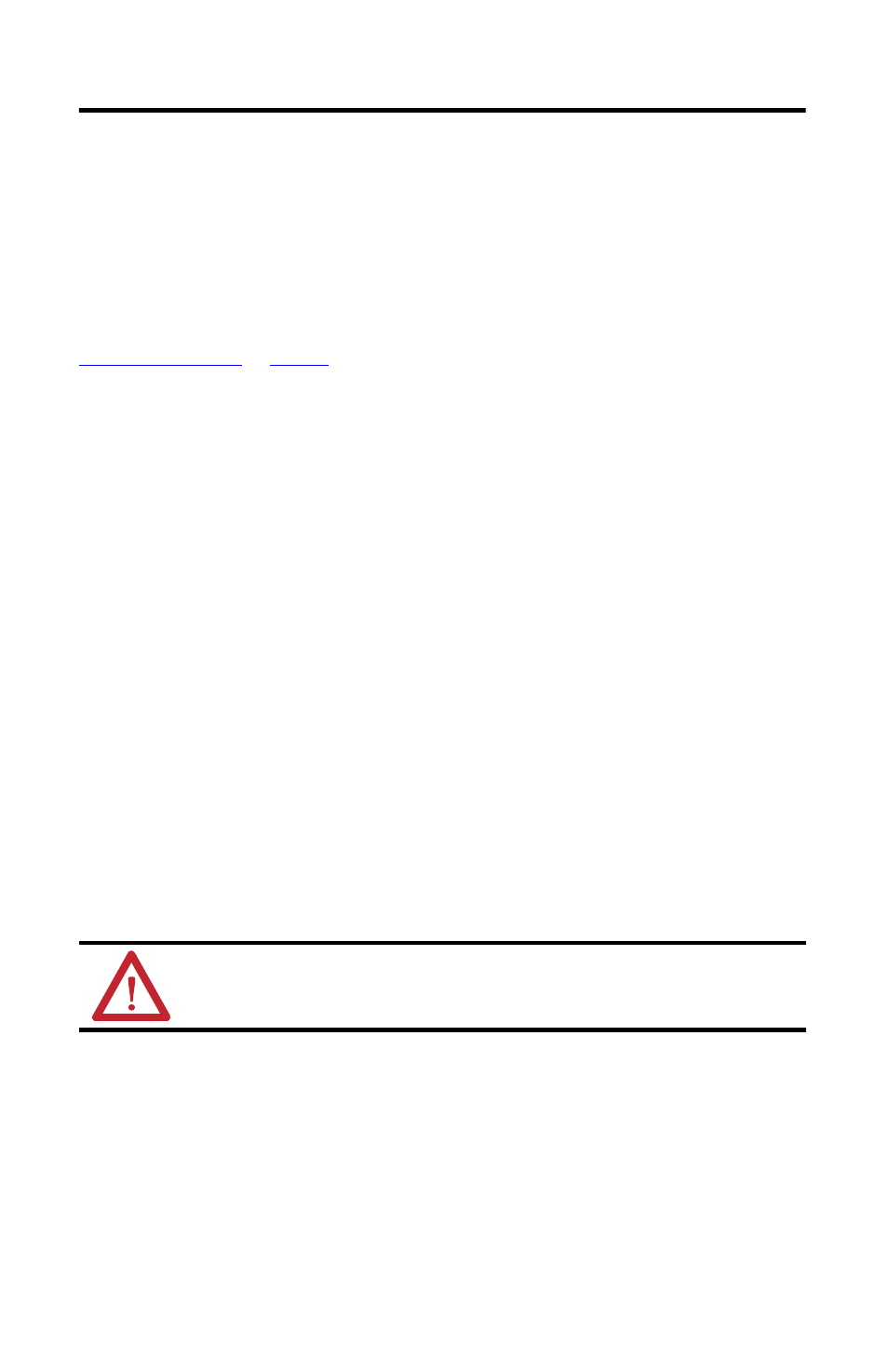
42 LDAT-Series Integrated Linear Thrusters
Rockwell Automation Publication LDAT-IN001A-EN-P - August 2012
Configure Your Kinetix 300 EtherNet/IP Servo Drive with MotionView Software
For each linear thruster that is powered by a Kinetix 300 servo drive use the next four sections to
configure, hookup test, tune, fine tune and set up homing for the linear thruster.
These procedure assumes the linear thruster and a Kinetix 300 servo drive has been installed and
wired as one axis of the motion system. Linear thrusters with the absolute encoder option require
the use of the supplied feedback connector LDAT-CONKIT-ABS.
For help using MotionView software as it applies to setting up your linear thruster, refer to
. This procedure assumes you are familiar with MotionView
software.
Configure
Follow these steps to configure your drive for linear thrusters.
1.
Loosen the shipping and handling set screw till it is just flush with the stator body
surface.
2.
Run the MotionView software.
3.
From the Motor category, click Change Motor.
For linear thruster with absolute encoders skip to step 6.
4.
From the Vendor pull-down menu, select Allen-Bradley Linear.
5.
From the Motor Model pull-down menu, select your linear thruster catalog number.
6.
Click Update Drive.
7.
Click Yes.
Hook up Test
Follow these steps to do a hookup test for the linear thruster with an incremental encoder.
1.
Position the slider in the center of travel.
ATTENTION: This procedure causes the linear thruster to move in the negative direction.
