Configure – Rockwell Automation LDAT Integrated Linear Thrusters User Manual
Page 35
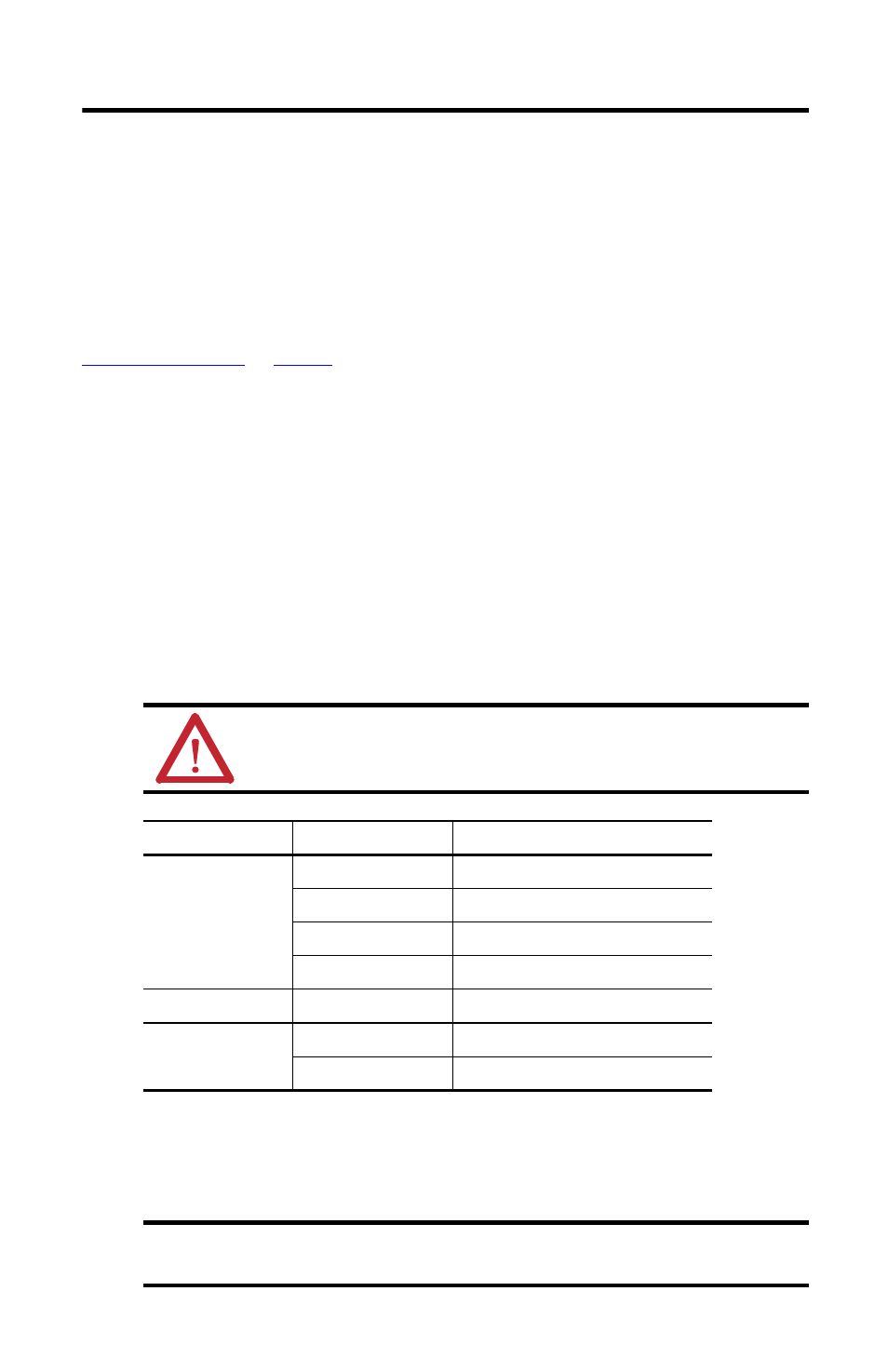
LDAT-Series Integrated Linear Thrusters 35
Rockwell Automation Publication LDAT-IN001A-EN-P - August 2012
Configure and Commission Your SERCOS Servo Drive with RSLogix 5000 Software
For each linear thruster that is powered by a Kinetix 2000, Kinetix 6000, Kinetix 6200, or an
Ultra3000 servo drive, use the next four sections to configure, hookup test, tune, fine tune and
set up homing for the linear thruster.
These procedure assumes the linear thruster and a Kinetix 2000, Kinetix 6000, Kinetix 6200, or
an Ultra3000 servo drive has been installed and wired as one axis of the motion system.
For help using RSLogix 5000 software as it applies to setting up your linear thruster, refer to
on
. This procedure assumes you are familiar with RSLogix 5000
software.
Configure
Follow these steps to configure your drive for the linear thruster.
1.
Loosen shipping and handling set screw till it is just flush with the stator body surface.
2.
Run the RSLogix 5000 software.
3.
Complete the basic system configuration to create an axis.
4.
Right-click on your axis and select Properties.
5.
Set these values in the appropriate Axis Properties tab of RSLogix 5000 software.
The LDAT linear thrusters display a different suffix depending on the servo drive you are
using. Systems using a 230V drive show linear thruster with a _A suffix and those using a
460V drive will show _B suffix.
ATTENTION: Incorrect parameter settings may result in uncontrolled motion, with the
potential for damage to the linear thruster. Setting the Positioning Mode to Rotary can
cause damage to the linear thruster or the machine due to incorrect positioning.
Axis Properties Tab
Parameter
Entry/Selection
Drive/Motor
Motor Catalog Number
Select your linear thruster catalog number
Drive Resolution
200,000 drive counts /motor millimeter
Attribute 1
Position Error (recommended)
Attribute 2
TorqueFeedback (recommended)
Units
Position Units
mm
Conversion
Positioning Mode
Linear
Conversion Constant
200,000.0 drive counts /1.0 mm
EXAMPLE
LDAT -S031020-Bx_A catalog numbers are shown when 230V drive is selected.
LDAT -S031020-Bx_B catalog numbers are shown when 460V drive is selected.
