Rockwell Automation 2755 Decoded Hand-Held Scanner User Manual
Page 4
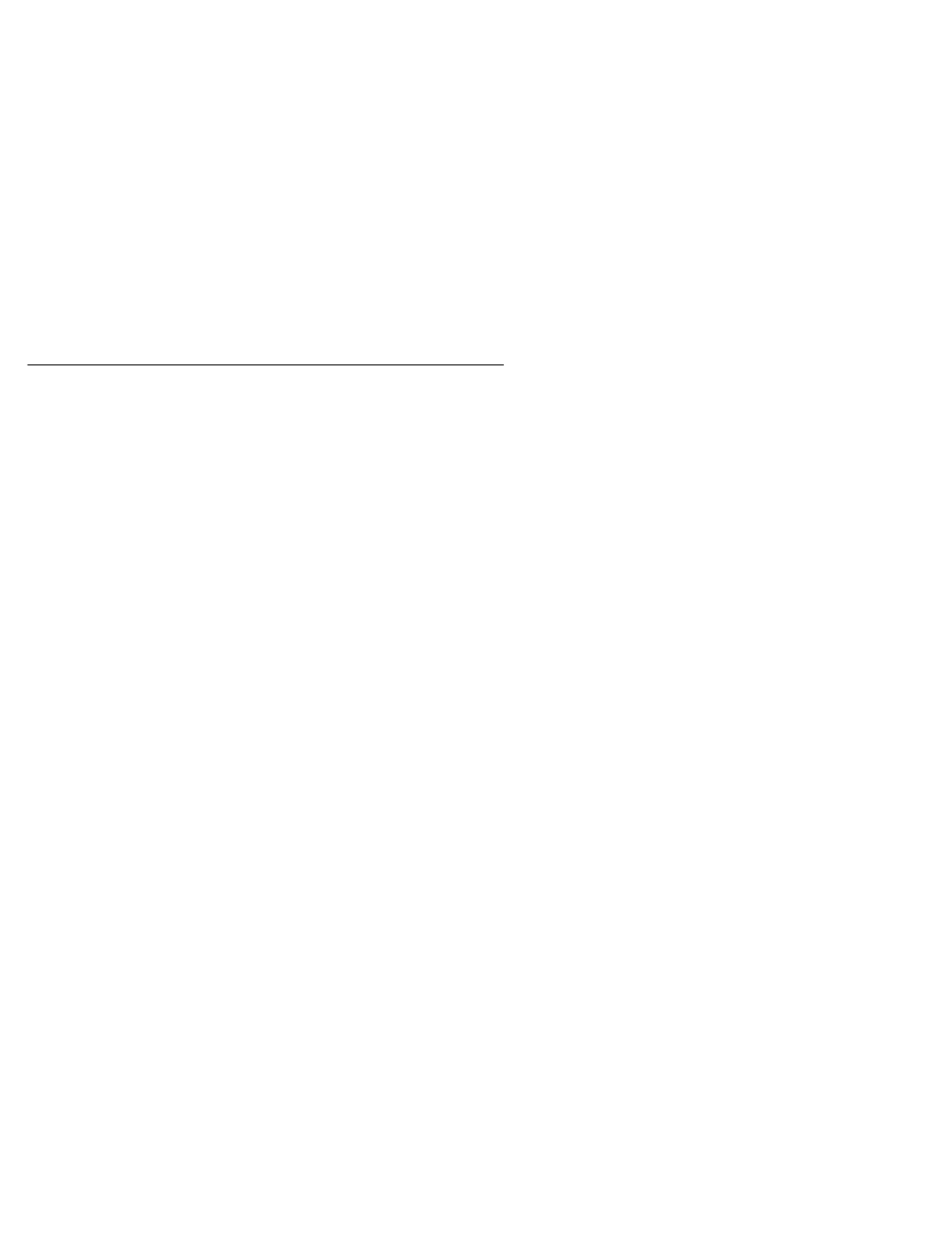
toc–ii
Publication 2755-6.2
Chapter 3
Configuring the Scanner
Important Notes on Configuring a Scanner
3–1
. . . . . . . . . . . . . . . . .
Scanner Configuration Bar Codes
3–1
. . . . . . . . . . . . . . . . . . . . . . . .
Configuring the Scanner
3–2
. . . . . . . . . . . . . . . . . . . . . . . . . . . . . .
Scanner Default Settings
3–2
. . . . . . . . . . . . . . . . . . . . . . . . . . . . . .
Select Cable Type
3–4
. . . . . . . . . . . . . . . . . . . . . . . . . . . . . . . . . . .
Select Symbologies
3–4
. . . . . . . . . . . . . . . . . . . . . . . . . . . . . . . . . .
UPC / EAN Options
3–5
. . . . . . . . . . . . . . . . . . . . . . . . . . . . . . . . . .
Codabar Options
3–8
. . . . . . . . . . . . . . . . . . . . . . . . . . . . . . . . . . . .
Code 39 Options
3–9
. . . . . . . . . . . . . . . . . . . . . . . . . . . . . . . . . . . .
MSI Plessey Options
3–11
. . . . . . . . . . . . . . . . . . . . . . . . . . . . . . . . .
I 2-of-5 and Discrete 2-of-5 Options
3–12
. . . . . . . . . . . . . . . . . . . . . .
Data Format Options
3–13
. . . . . . . . . . . . . . . . . . . . . . . . . . . . . . . . .
Laser Control and Audible Response Options
3–17
. . . . . . . . . . . . . . .
Chapter 4
Communication Setup (Cable Configuration)
Cable Defaults
4–1
. . . . . . . . . . . . . . . . . . . . . . . . . . . . . . . . . . . . .
Setting RS-232 Synapse Cable Options
4–2
. . . . . . . . . . . . . . . . . . .
Setting IBM PC Keyboard Wedge Synapse Cable Options
4–9
. . . . . .
Setting DEC VT520 Wedge Synapse Cable Options
4–13
. . . . . . . . . . .
Setting DEC VT220 / VT320 / VT420 Wedge Synapse
Cable Options
4–16
. . . . . . . . . . . . . . . . . . . . . . . . . . . . . . . . . . .
Setting Scanner Emulation Synapse Cable Options
4–19
. . . . . . . . . . .
Setting AdaptaScan Pass Through Cable Options
4–24
. . . . . . . . . . . .
Chapter 5
Troubleshooting and Maintenance
Troubleshooting the Scanner
5–2
. . . . . . . . . . . . . . . . . . . . . . . . . . .
Cleaning the Scan Window
5–4
. . . . . . . . . . . . . . . . . . . . . . . . . . . .
