Index – Rockwell Automation 2755 Decoded Hand-Held Scanner User Manual
Page 108
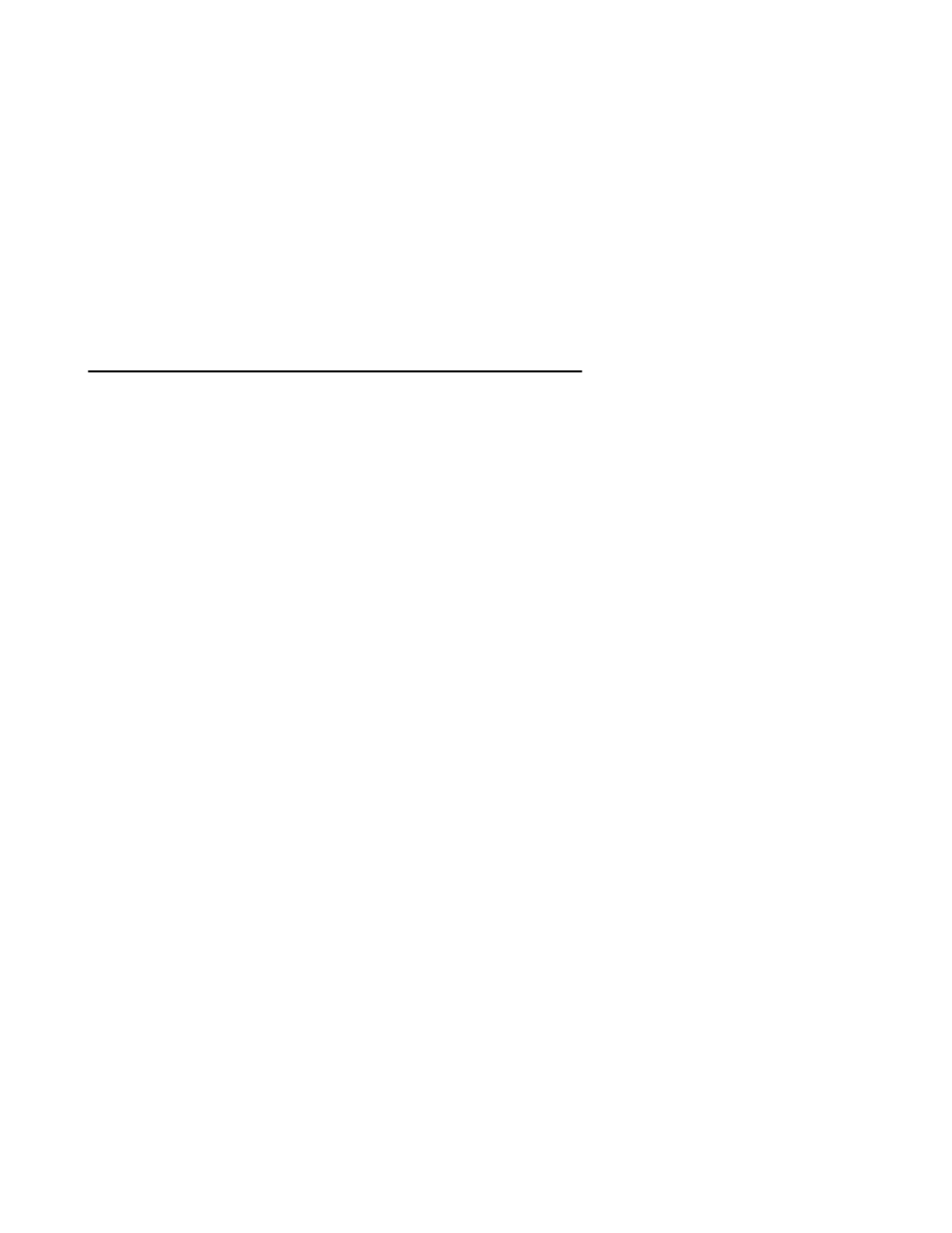
Index
Publication 2755-6.2
A
Accessories
AdaptaScan Pass Through Cable,
1-10
Keyboard Wedge Cable, 1-9
Protective Boot, 1-11
RS–232 Cable, 1-8
Scanner Cable, 1-8
Stands, 1-10
ACK/NAK, 4-6, 4-28
AdaptaScan Pass Through Cable,
1-10, 2-3
Baud Rate, 4-25
Beep on BEL, 4-29
Connecting, 2-10
Data Bits, 4-26
Defaults, 4-24
Hardware Handshaking, 4-27
Intercharacter Delay, 4-26
Parity, 4-25
Scanner Pinouts, C–1
Software Handshaking, 4-28
Stop Bits, 4-26
Wiring Base Connections, 2-11
Advanced Features
DEC VT520 Wedge Cable, 4-15
IBM PC Wedge Cable, 4-12
RS–232 Synapse Cable, 4-8
Scanner Emulation Cable, 4-23
ASCII Chart, D–1
Audible Response, 2-18
Audience, Intended, P-1
Automatic Shutoff, 2-18
B
Bar Codes, Configuration, 3–1
Baud Rate
AdaptaScan Pass Through Cable,
4-25
RS–232 Synapse Cable, 4-3
Beep
Audible Response, 2-18
Codes, 2-18
BEL, Beep on, 4-7, 4-29
Boot, Protective, 1-11
Buffer
Clear, 3–9
Using, 3–9
Send, 3–10
C
Cables
AdaptaScan Pass Through, 3–4
Connecting AdaptaScan Pass
Through, 2-10
Connecting Keyboard Wedge, 2-9
Connecting RS–232, 2-7
Connecting Scanner Emulation,
2-5
DEC VT220/320/420, 4-16, 4-18
DEC VT520, 4-13
Defaults, 4-1
IBM PC Wedge, 4-9
Keyboard Wedge, 1-9, 2-8
Overview, 2-2
RS–232, 1-8, 2-6
RS–232 Smart Cable, 4-2
Scanner, 1-8, 2-3
Scanner Emulation, 1-10, 2-5,
4-19
Synapse, 1-8, 3–4
Certifications, A–2
