Preface, Why read this manual, Who should read this manual – Rockwell Automation 1797-OE8 FLEX Ex Analog Modules User Manual User Manual
Page 9: About the vocabulary, What this manual contains, Preface why read this manual
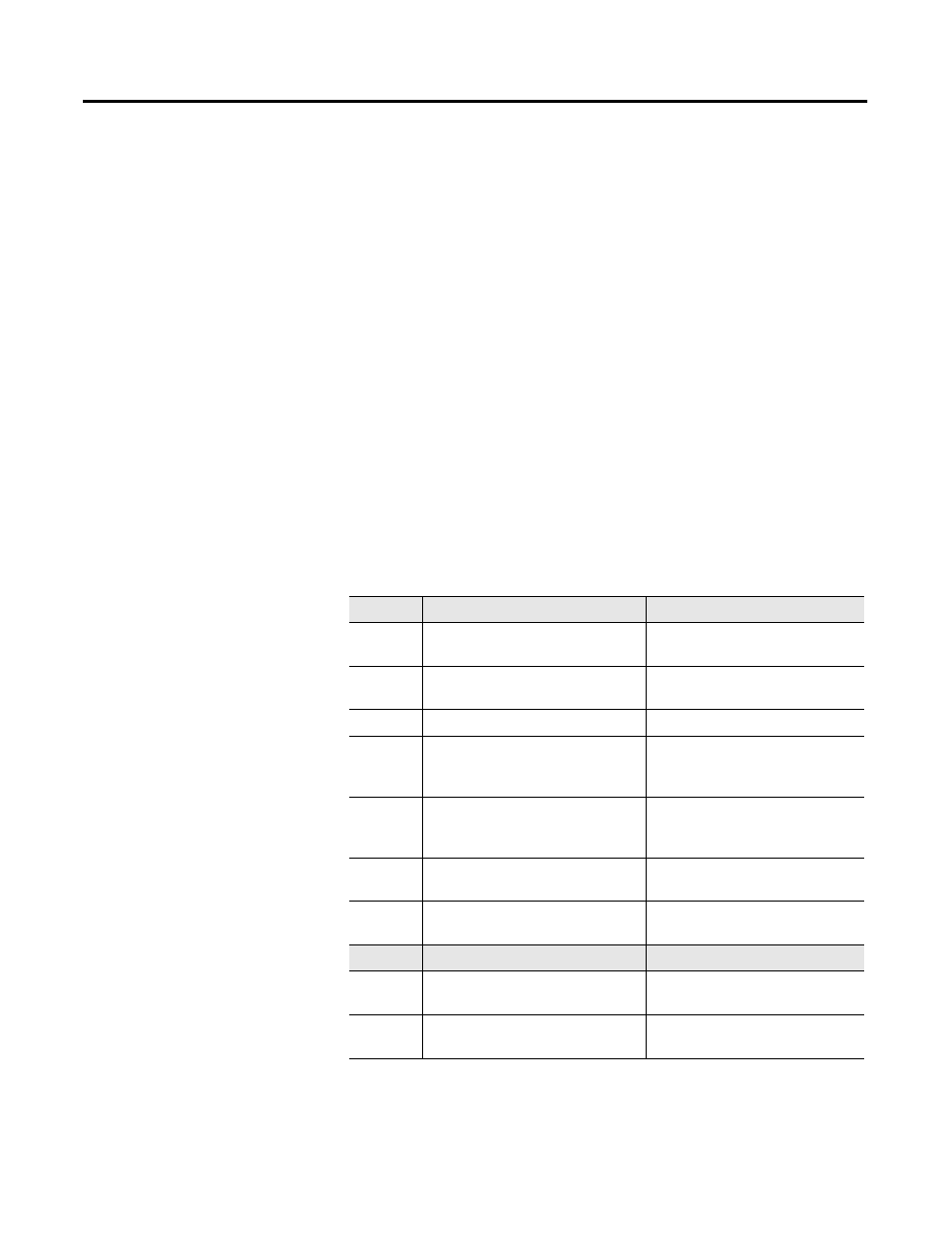
1
Publication 1797-6.5.1 - May 2005
Preface
Why Read This Manual
This manual shows you how to use your FLEX Ex
™
analog modules with the
ControlNet Ex
™
products and ControlNet network. The manual helps you
install, program, and troubleshoot your module.
Who Should Read This
Manual
You must be able to program and operate a ControlNet Ex product and
ControlNet
™
network to make efficient use of a FLEX Ex module.
About the Vocabulary
In this manual, we refer to the:
• 1797-IE8 and -IE8NF as the “input modules”
• 1797-OE8 as the “output module”
What This Manual Contains
The following chart lists each chapter with its corresponding title and a brief
overview of the topics covered in that chapter.
Chapter
Title
Contents
1
About the FLEX Ex Analog Modules
Describes module functionality and
physical features
2
Understanding Module Features
Describes configurable module
features and configuration bits
3
How to Install Your Analog Module
How to install and wire the modules
4
Input, Output and Configuration Files
for the Analog I/O Modules on the
ControlNet network
Describes how to use these I/O
modules over the ControlNet
network
5
Calibrating Your Module
Lists the tools needed, and the
methods used to calibrate the
module
6
Applying FLEX Ex Analog I/O
Modules to the System
Describes how FLEX Ex is different
from traditional control systems
7
Troubleshooting Your Module
How to use the indicators to
troubleshoot your module
Appendix Title
Contents
A
About the Specifications
Outlines module specifications and
accuracy
B
Programming the FLEX Ex I/O
Modules Using RIO
Explains how to program the analog
modules
