Ge 3-9 – Rockwell Automation 1797-OE8 FLEX Ex Analog Modules User Manual User Manual
Page 43
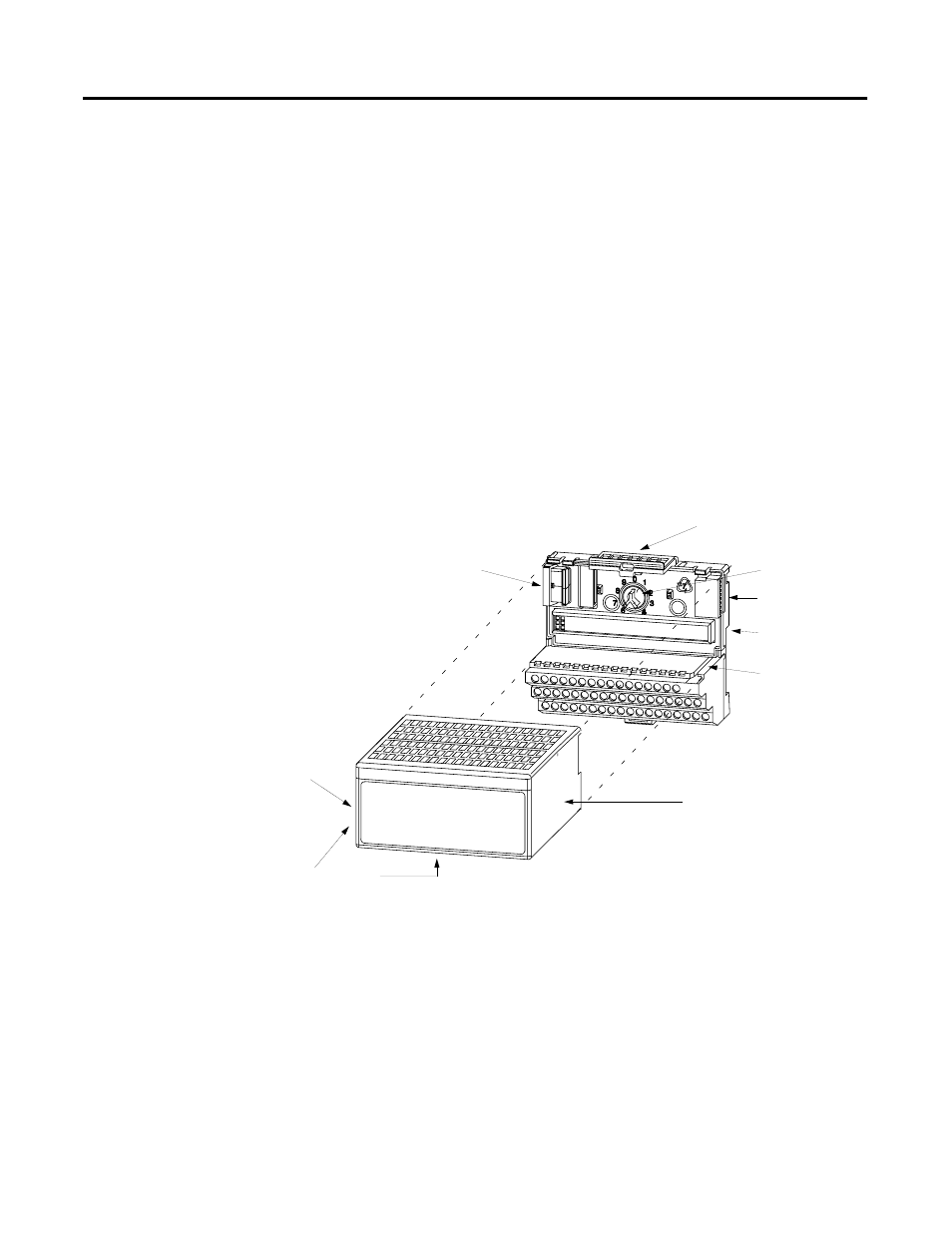
Publication 1797-6.5.1 - May 2005
How to Install Your FLEX Ex Analog Modules 3-9
6. Position the terminal base unit up against the adapter and push the
female bus connector into the adapter.
7. Secure to the wall with two #6 self-tapping screws.
8. Repeat for each remaining terminal base unit.
Mounting the Analog Modules on the Terminal Base Unit
The analog input and output modules mount on a 1797-TB3 or TB3S
intrinsically safe terminal base unit.
1. Rotate keyswitch (1) on terminal base unit (2) clockwise to position 3 for
the 1797-IE8 or -IE8NF or position 4 for the 1797-OE8 as required for
each type of module. Do not change the position of the keyswitch
after wiring the terminal base unit.
2. Make certain the flexbus connector (3) is pushed all the way to the left
to connect with the neighboring terminal base/adapter. You cannot
install the module unless the connector is fully extended.
1
7
8
2
6
3
4
5
40231
Label under here
or under here
