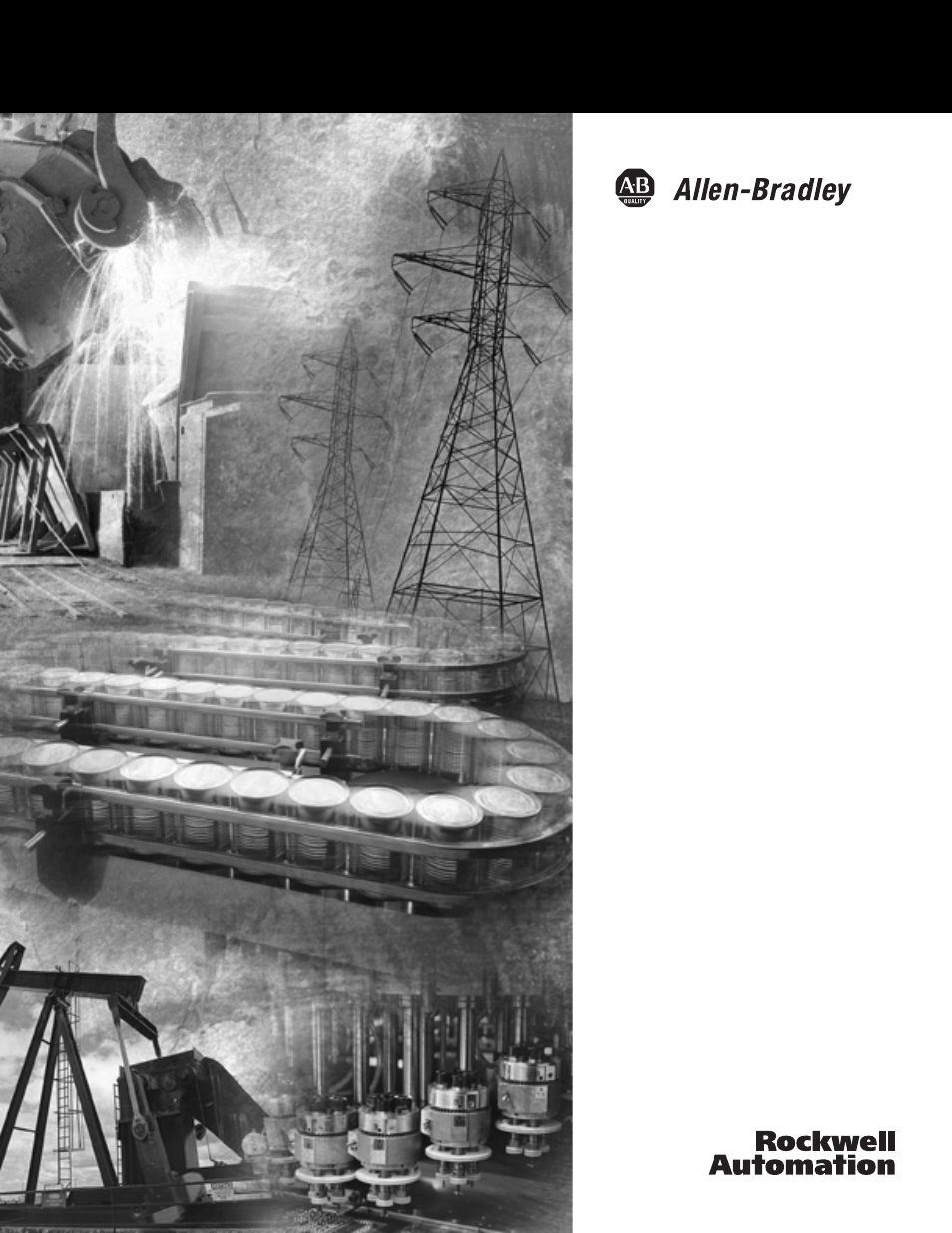Rockwell Automation 1797-OE8 FLEX Ex Analog Modules User Manual User Manual
Flex ex analog modules
This manual is related to the following products:
Table of contents
Document Outline
- 1797-6.5.1, FLEX Ex Analog Modules User Manual
- Important User Information
- Summary of Changes
- Table of Contents
- Preface
- Chapter 1
- About the FLEX Ex Analog Modules
- Chapter 2
- Understanding Configurable FLEX Ex Analog Module Features
- Chapter 3
- How to Install Your FLEX Ex Analog Modules
- What this Chapter Contains
- Before You Install Your Analog Module
- Compliance to European Union Directives
- Installation in Zone 1
- Installation in Zone 22
- Electrostatic Charge
- Removal and Insertion Under Power
- Installing the Module
- Wiring the Terminal Base Units
- Connecting Wiring to the FLEX Ex I/O Analog Modules
- Grounding the Module
- Chapter Summary
- Chapter 4
- Input, Output, and Configuration Files for the Analog I/O Modules on the ControlNet Network
- Chapter 5
- Calibrating Your Module
- Chapter 6
- Applying FLEX Ex Analog I/O Modules
- Chapter 7
- Troubleshooting the FLEX Ex Analog I/O Modules
- Appendix A
- Specifications
- Index
- Back Cover