Calibrating the input modules, Calibrating the input modules -6 – Rockwell Automation 1797-OE8 FLEX Ex Analog Modules User Manual User Manual
Page 62
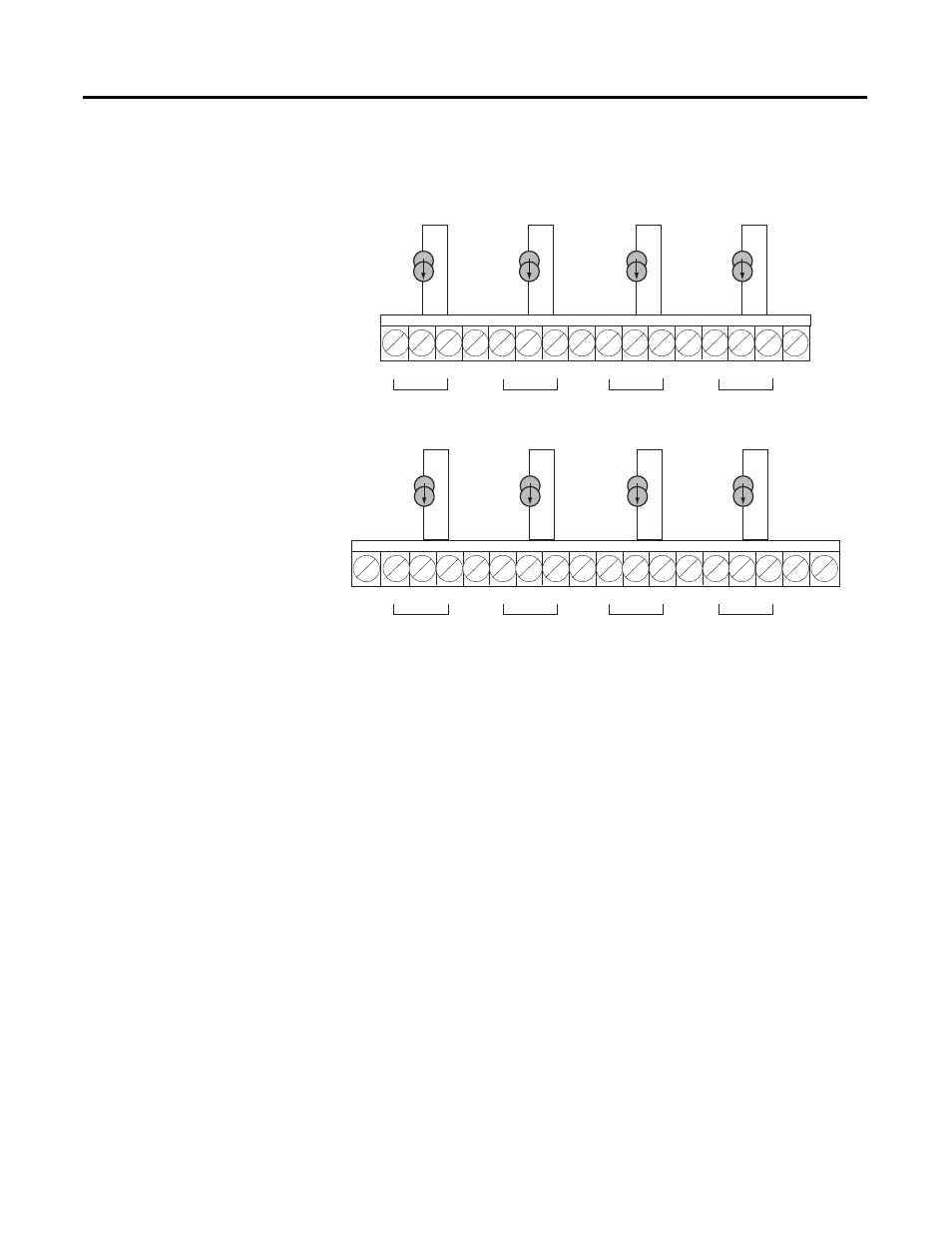
Publication 1797-6.5.1 - May 2005
5-6 Calibrating Your Module
Calibrating the
Input Modules
To calibrate the 1797-IE8 or -IE8NF module use the following steps:
1. Attach the precision current source(s) to the module.
2. Send a message to the module instructing it to perform Zero Min and
Max Scale Coefficients.
3. Await an echo message from the module announcing that it has
performed Zero Min and Max Scale Coefficients.
4. Apply 1mA, (minimum scale calibration input(s),) to the module.
5. Send a message to the module instructing it to perform Min Scale
Calibration.
6. Await an echo message from the module announcing that it has
performed Min Scale Calibration.
7. Apply 21mA, (maximum scale calibration input(s),) to the module.
8. Send a message to the module instructing it to perform Max Scale
Calibration.
Precision
Current
Sources
Precision
Current
Sources
Row A
1
0
2
3
4
5
6
7
8
9
10
11
12
13
14
15
28
29
30
31
32
33
22
23
24
25
26
27
16
17
18
19
20
21
41659
Ch 0
Ch 1
Ch 2
Ch 3
Ch 4
Ch 5
Ch 6
Ch 7
Row B
+ sig –
+ sig –
+ sig –
+ sig –
+ sig –
+ sig –
+ sig –
+ sig –
