Data format -4, Data format – Rockwell Automation 1797-OE8 FLEX Ex Analog Modules User Manual User Manual
Page 20
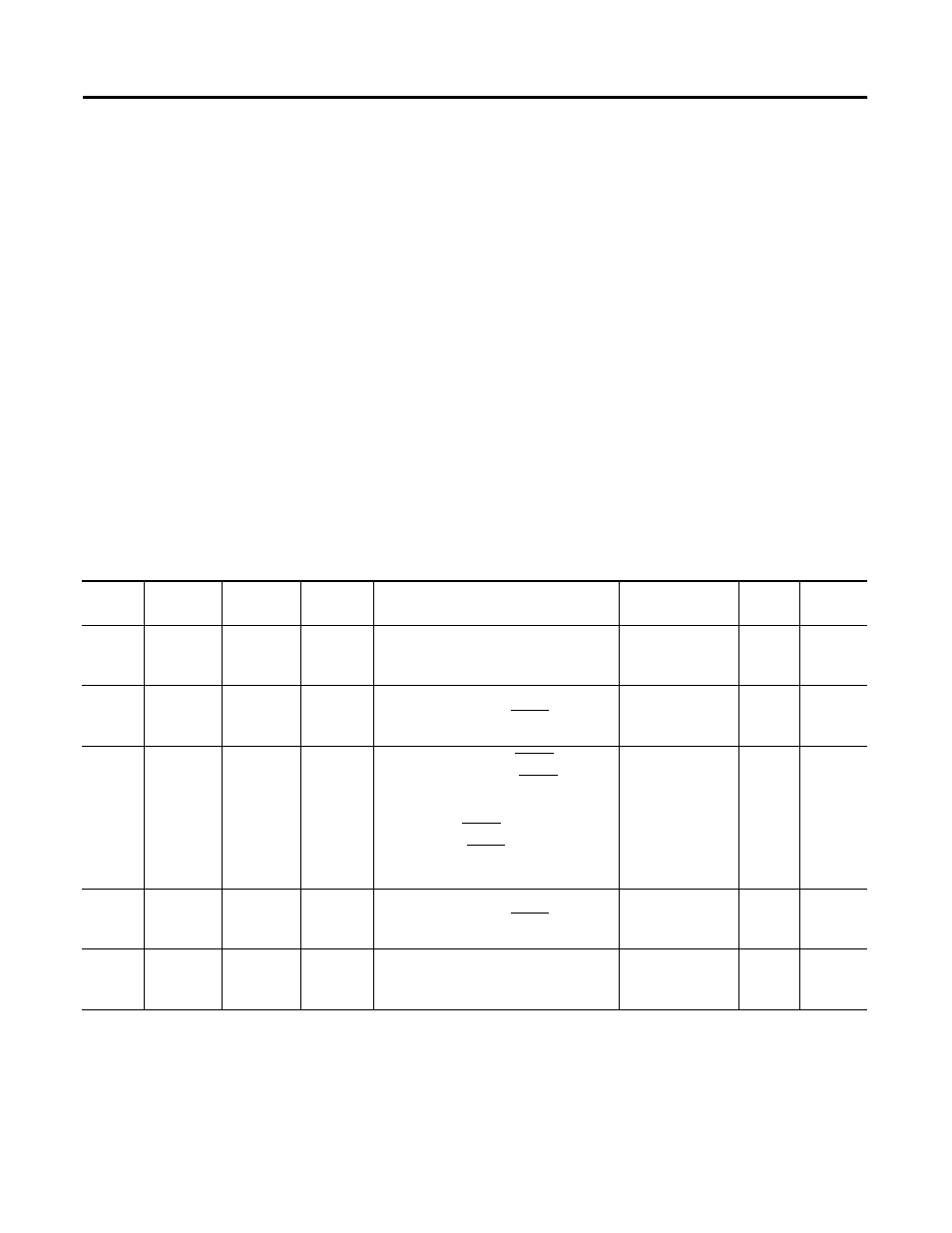
Publication 1797-6.5.1 - May 2005
2-4 Understanding Configurable FLEX Ex Analog Module Features
Data Format
You must choose a module data format in your user program. See Table 2.3 on
page 2-4 for an explanation of each bit. Formats 8, 9, 10 and 15 are not used. If
they are selected for a channel quad, a configuration fault will occur and will be
reported as Diagnostic Data “2”. All data for that channel quad will be set to
zero (0).
When using Table 2.3, remember the following:
• Formats 5, 12, 13 and 14 are 2’s complement data formats, and will
return data in that form.
• 12 Formats are available
• Default format is 0-20mA
• The data format selected interprets input readings and returns them to
the PLC
Table 2.3 1797-IE8 and -IE8NF Data Formats
Data
Format
Format
Resolution Input
Range
Module Data Processing
Data Table Value
(interpretation)
Count
per mA
Error
Steps
0
0-20mA as
mA
0.1% of
0-20mA
0-22mA
datatable = 1,000 (input)
0-22000
(0-22.000mA)
1000
with
error
steps
1
0-20mA as
%
0.2% of
0-20mA
0-22mA
0-11000
(0-110.00%)
500
with
error
steps
2
0-20mA
as
√%
0.19% of
0-20mA
0-22mA
0-10488
(0-104.88%)
524
with
error
steps
3
0-20mA as
unsigned
integer
0.03% of
0-20mA
0-20mA
0-65,535
(0-22mA)
3276
with
error
steps
4
4-20mA as
mA
0.1% of
4-20mA
2-22mA
datatable = 1,000 (input)
2000-22000
(2.000-22.000mA)
1000
with
error
steps
datatable = 10,000
input
(
20
)
datatable = 10,000
√
input
20
IF . . . Square_Root_Threshold
√
input
20
< 10,000
Else . . . datatable = 0
datatable = 65,535
input
(
20
)
