Rockwell Automation 6008-SV2R VMEbus remote I/O Scanner User Manual
Page 65
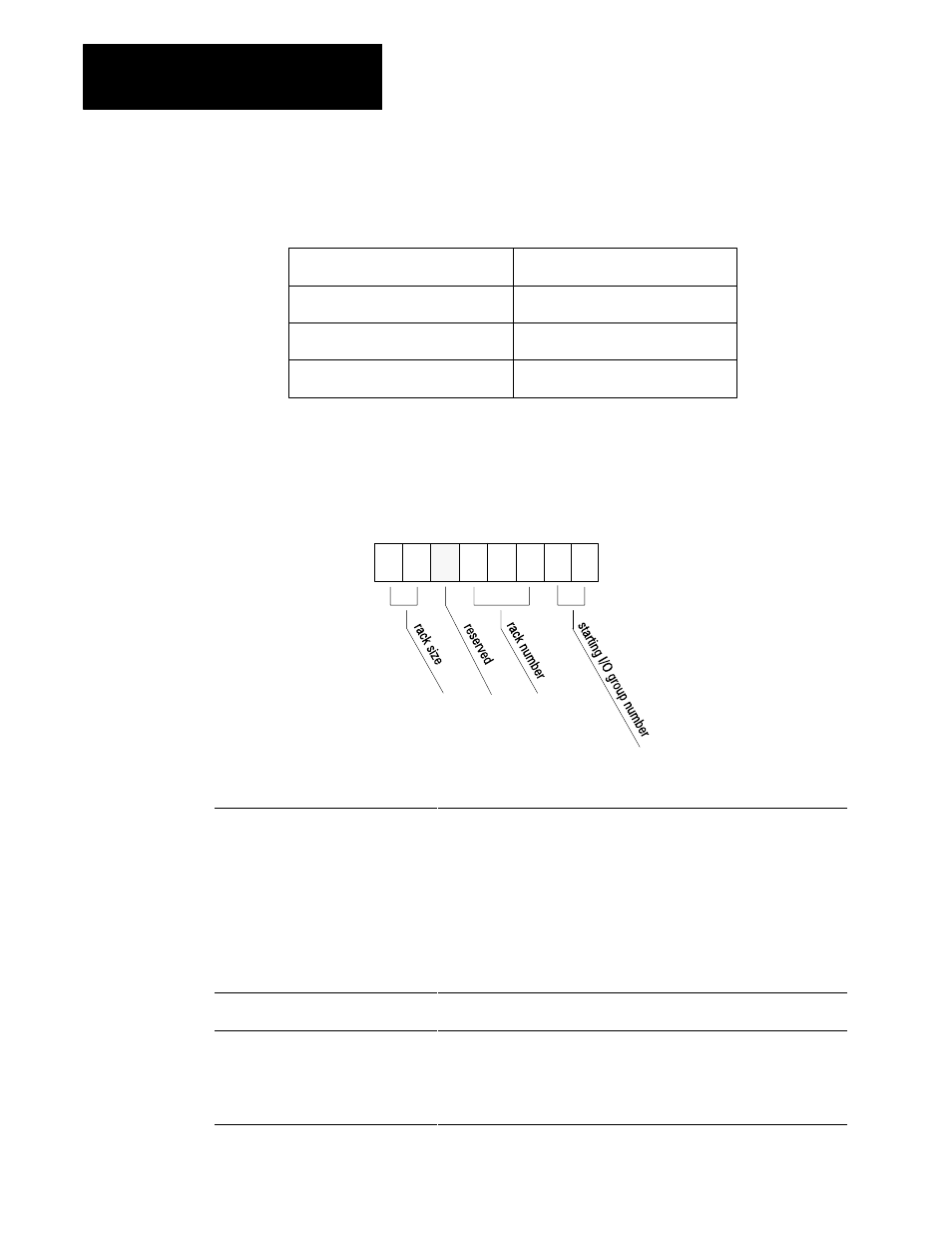
Chapter
Operating in SVĆCompatible Mode
5
5Ć14
Figure 5.6
Example scan list
up to as many as 64 bytes
rack 0, staring group 2
rack 1, starting group 2
●
●
●
●
120
122
124
126
121
123
125
127
rack 2, staring group 2
rack 3, starting group 0
rack 4, staring group 0
rack 5 starting group 2
rack 6, staring group 0
rack 7, starting group 4
Byte
offset
Byte
offset
Figure 5.7
Format for one entry in the scan list
6
5
4
3
2
1
0
7
Format item:
Description:
rack size
bits 7-6
Write one of these values:
00
1/4 rack
01
1/2 rack
10
3/4 rack
11
full rack
These bits function differently than with the AUTOCONFIGURE command.
With this command, you must specify the rack size you want - which could be
larger than the actual rack size to allow for future expansion. The
AUTOCONFIGURE command determines the actual rack size and writes the
appropriate value.
rack number
bits 4-2
Write the value (0-7 binary) of the rack number to be scanned.
starting I/O group number
bits 1-0
Write one of these values:
00
group 0
01
group 2
10
group 4
11
group 6
