2 - installing the scanner, Installing the scanner – Rockwell Automation 6008-SV2R VMEbus remote I/O Scanner User Manual
Page 20
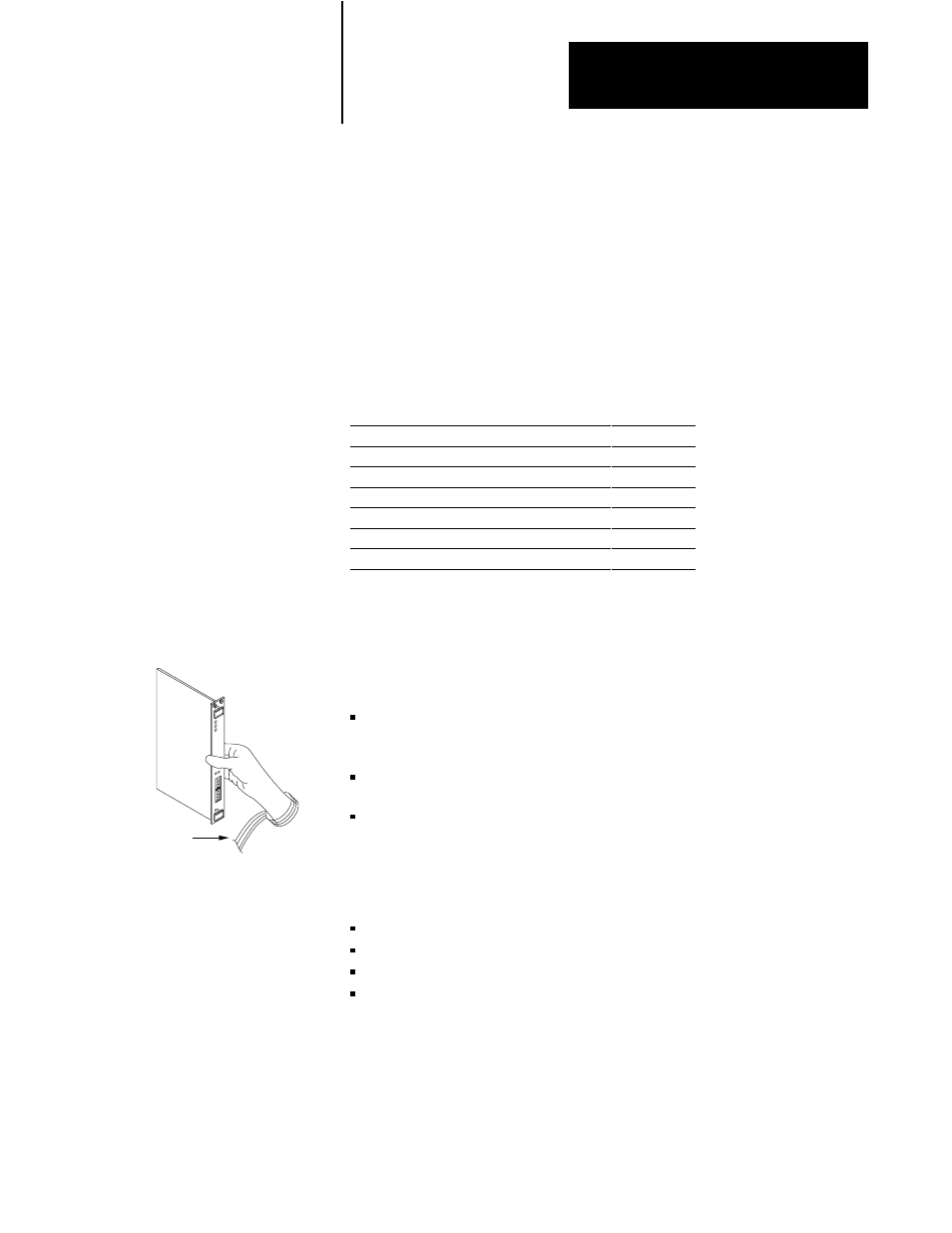
2
Chapter
2Ć1
Installing the Scanner
This chapter explains how to install the scanner and connect it to a remote
I/O link. For information about programming and using the scanner, use
the flow chart preceding each chapter to determine where to find the
information you need.
If you want to read about: go to page:
handling the scanner
2Ć1
setting switches
2Ć1
removing VME backplane jumpers
grounding the VME chassis
inserting the scanner
determining power requirements
connecting to the remote I/O link
The scanner is shipped in a static-shielded bag to guard against
electrostatic damage. Electrostatic discharge can damage integrated
circuits or semiconductors in the scanner. Avoid electrostatic damage by
observing these precautions.
Remain in contact with an approved ground point while handling the
scanner (by wearing a properly grounded wrist strap).
Do not touch the backplane connector or connector pins.
When not in use, keep the scanner in its static-shielded bag.
The scanner has several on-board switches you set to configure:
address space
VME operating mode
VME address space
scanner responses to VME accesses
Using This Chapter
Handling the Scanner
Wrist strap
Setting Switches
