Troubleshooting suggestions – Rockwell Automation 6008-SV2R VMEbus remote I/O Scanner User Manual
Page 178
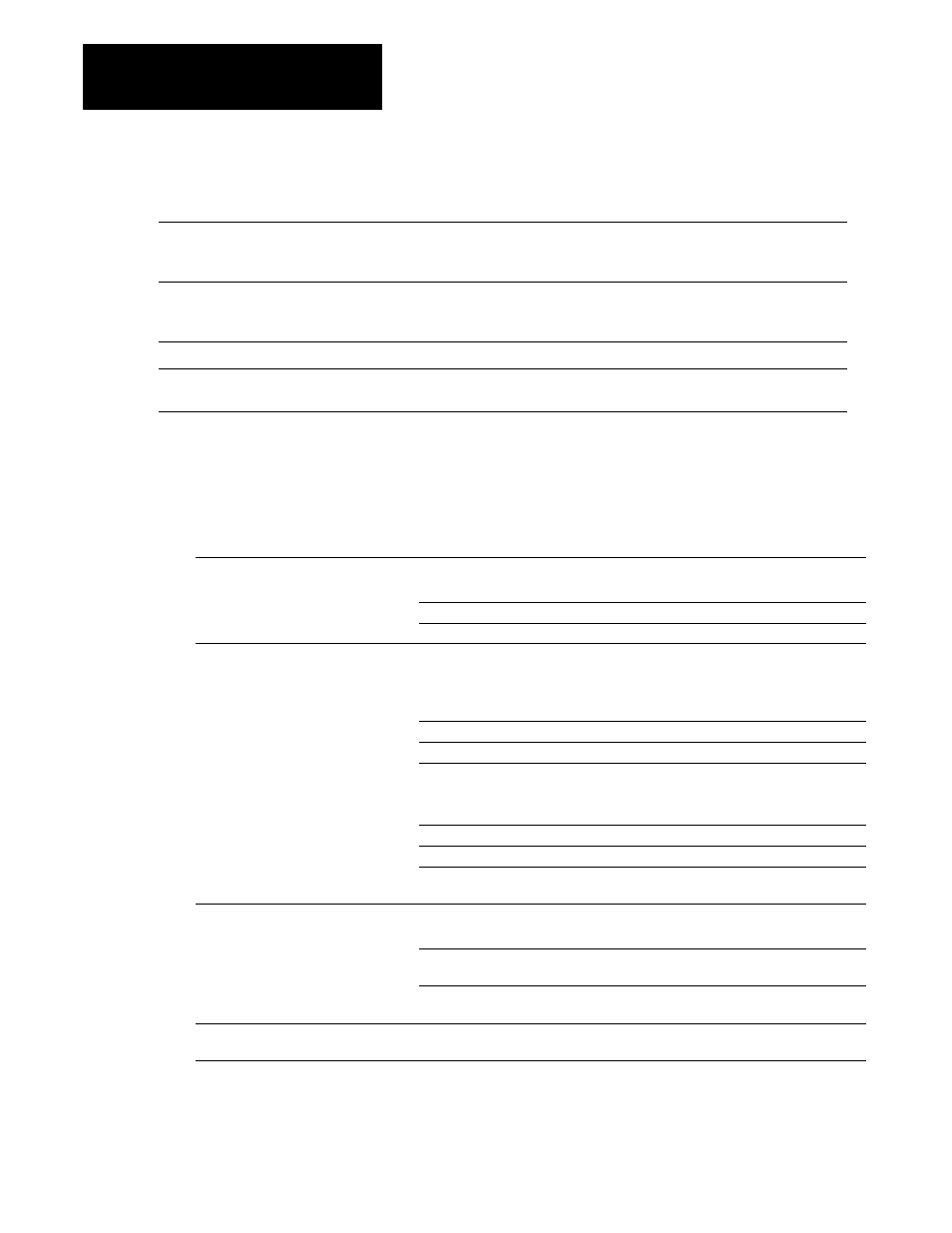
Troubleshooting
Chapter 9
9Ć4
Code
(hex):
Corrective Action:
Significance:
90
Ready confirmation. Used only when the scanner
module is turned on and shows that the scanner has
passed its self tests.
none
91
SYSFAIL. SYSFAIL has been asserted on
the VMEbus.
Remove the card that is asserting SYSFAIL on the
VMEbus. Reset the scanner with the
RESET command.
92
ACFAIL. ACFAIL has been asserted on the VMEbus.
Power to the system is going to be removed shortly.
93
Spurious interrupt to the scanner CPU.
Reset the scanner with the RESET command.
Eliminate any electrical noise to the VMEbus.
The following table describes some problems you may encounter and
possible solutions to them.
Problem:
Possible Solution:
The scanner won't communicate with the
VME master processor (as indicated by
the front panel LEDs)
Make sure the address of the global RAM is what you think it is.
See chapter 2 for information on configuring the scanner.
the front panel LEDs).
Check the SETUP parameters for error and reĆissue the command.
Check the memory map to ensure a clear 2K memory window.
Scanner is in sync with the VME master
processor, but there is no
communications with the I/O racks (as
indicated by the front panel LEDs).
Check status of LEDs at the adapter:
red light ON indicates a rack fault.
green light ON indicates normal operation in run mode.
green light blinking indicates normal operation in the program mode.
Check the communication rate of the adapter and the SETUP command.
Send an AUTOCONFIGURE command. Check the LEDs at the adapter.
Send a LINK STATUS command determine if the adapter numbers returned
correspond to those of the adapters. Use this formula to determine adapter number:
Adapter # = (4 x rack) + (starting group/2)
Check I/O cable for proper construction and connection.
Check power at the I/O rack.
Make sure the watchdog is disabled during testing, or is being called frequently
enough to guard against timing out.
Discrete I/O updating, but block transfers
are not.
Make sure you are addressing the proper module by using this formula:
Module Address = (rack x 16) + slot
Check the application program to make sure that the code for block transfer exactly
follows the pseudo code found in the I/O Concepts Manual, publication 6008Ć6.5.1.
Make sure the block transfer length is specified in the block transfer data packet
(typically use zero for length)
Block transfers are working erratically.
Declare the block transfer data packet as static." Use a different data packet for
each block transfer.
Troubleshooting
Suggestions
