Rockwell Automation 57C620 AutoMax Programming Executive Version 3.8 User Manual
Page 55
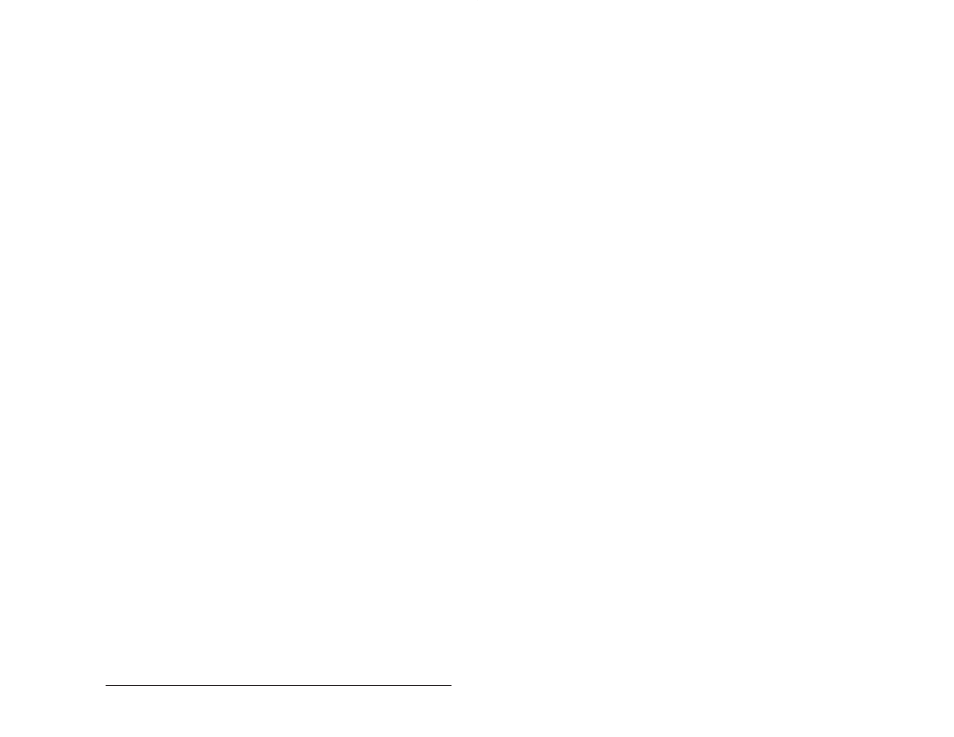
4Ć21
Getting Around in the AutoMax Executive and Windows
4. S Ć Shift Register Coil
The Shift Register has a variable length of up to 16 bits and shifts to
the right.
Enter the shift register coil name and define it as either local or
common. Then enter the coil description. You will then be prompted
for LEN" and CN".
LEN" specifies the number of bits in the shift register. Legal values
range from 1 to 16.
The current value name (CN) is the name of the variable that holds
the current value of the shift register. After you enter the CN, define it
as either local or common.
The current value (CV) is not specified at this time. It is displayed only
when you are online and monitoring the task.
5. E Ć Set Event Coil
The set event coil synchronizes the operation of other tasks with the
present task by setting the event name true. Enter the coil name and
define it as either local or common. Next, enter the coil description.
Enter the event name at the EN" prompt. The event will be set true
when the rising edge of the input is detected.
4.22.5
PC Editor REMARK Sequence
F9 followed by R is used to reserve up to 16 80Ćcharacter long lines
of remark text as a sequence". You need to enter only the remark
keyname at the desired sequence. Remark keynames can be up to
14 characters long and must begin with a letter. You may use letters,
numbers, or the underscore character (_) within the keyname. All
remark keynames in the application task, preceded by a !" (added
by the PC editor), are written to a separate file with the same name as
the task, but with the extension .REM.
Method 1
There are two methods of entering remark text. The first method is
the default mode (remarks text enabled, RMK displayed in the top
line). When you enter a remark keyname, the Norton editor will be
invoked. You can then enter up to 16 80Ćcharacter lines immediately
underneath the keyname. When you exit the Norton editor, the
keyname and text are added to the .REM file.
Method 2
The second method of entering remark text is to disable the remark
text input/display by toggling ALT/F1. In this mode, the PC editor will
accept only a keyname for a remark sequence.Because the remark
must be entered through a text editor, you must exit the PC editor
using F3 E for exit in order to enter the text for the remark. You are
not, however, required to exit the PC editor after entering a remark
keyname. You can enter the text for all remark sequences at one time
when you are finished editing the task.
Whenever you exit the PC editor and there are remark keynames in
the task, AutoMax calls up the Norton editor to allow you to enter or
edit the text for each remark in the task. The keynames are stored in
the .REM file in the order they are found in the application task, not in
the order they are entered. Enter the remark text on the line following
the remark keyname.
