13 resequencing a task, 14 selecting all tasks, 15 using version control library – Rockwell Automation 57C620 AutoMax Programming Executive Version 3.8 User Manual
Page 140: 16 commands menu
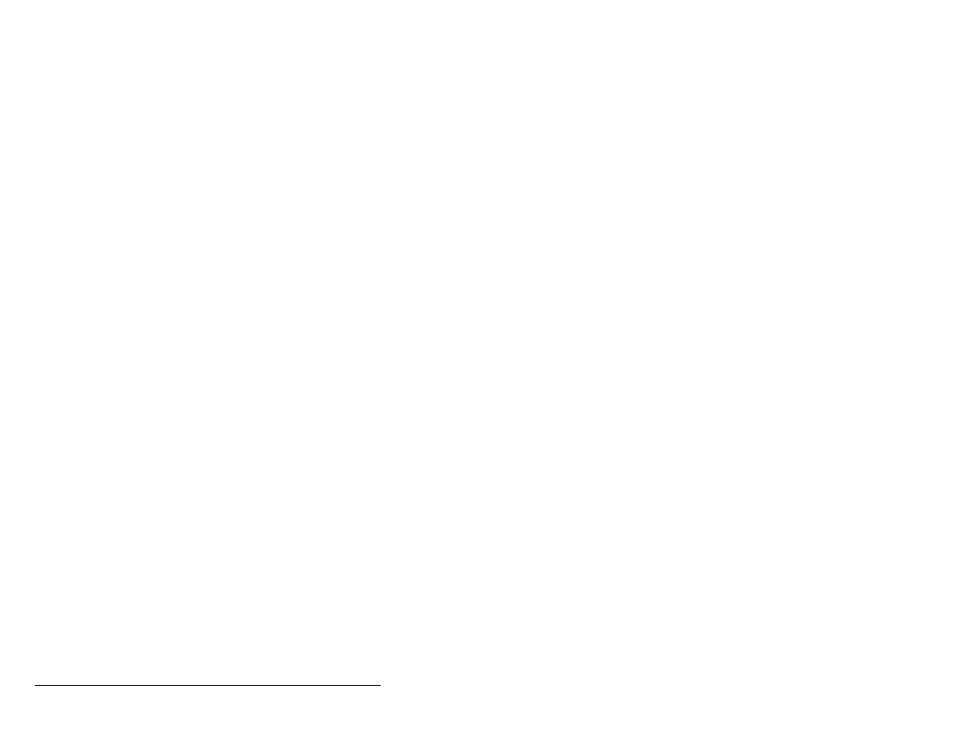
8Ć12
AutoMax Programming Executive Version 3.x
8.13
Resequencing a Task
Resequence is used to resequence the line numbers within a task
program. To resequence Control Block (BLK) and BASIC (BAS) files,
follow the procedure below.
Step 1.
Select the task you want to resequence.
Step 2.
Select Resequence from the Task menu.
Step 3.
Enter old first sequence number, old last sequence
number, the new starting sequence number, and the
increment. The first and last sequence numbers are
inclusive.
To resequence a PC task:
Step 1.
Select the task you want to edit.
Step 2.
Select Edit from the Task menu to access the PC Editor.
Step 3.
Press F3; then select Resequence by typing R.
Step 4.
Enter old first sequence number, old last sequence num
ber, the new starting sequence number, and the
increment. The first and last sequence numbers are
inclusive.
8.14
Selecting All Tasks
The Select All command on the Task menu highlights (selects) all the
tasks in the rack. Use Select All when you want to remove, transfer, or
print all of the tasks displayed.
8.15
Using Version Control Library
If your AutoMax system is using the Version Control Library facility,
the command Version Control Library" will appear on your Task
menu. Refer to Appendix P for descriptions of how to use the VCL
commands.
8.16
Commands Menu
The Commands menu can be used to edit nonĆapplication files that
are not generated with the Executive software, to delete unneeded
files, or to generate and compile the object code for the rack
configuration and parameter files.
8.16.1
Editing DOS Files
Select Edit Any File from the Commands menu to edit DOS files only.
Do not use this command to edit files with reserved extensions, such
as task files or database files. This command displays a list box with
all the available directories and files. Selecting OK invokes the text
editor. Selecting Cancel returns you to the Task Manager. See 5.4.1
for additional information.
