Rockwell Automation 57C620 AutoMax Programming Executive Version 3.8 User Manual
Page 214
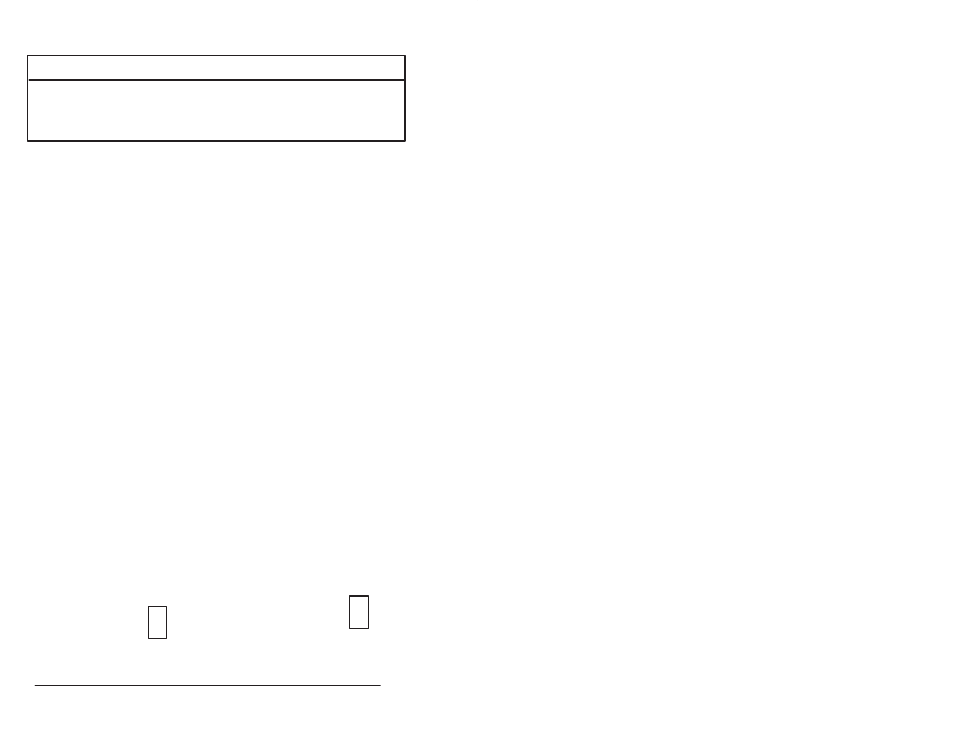
18Ć26
AutoMax Programming Executive Version 3.x
18.4.8 Unforcing a Variable
WARNING
THE SET AND FORCE FUNCTIONS BYPASS CONTROL OF THE APPLICATION
PROCESS BY THE APPLICATION TASKS. IT IS THE RESPONSIBILITY OF THE
USER TO DETERMINE THE POTENTIAL HAZARDS INVOLVED. FAILURE TO
OBSERVE THESE PRECAUTIONS COULD RESULT IN BODILY INJURY.
You can unforce variables by removing them from the Force table.
To remove variables from the Force table, follow the directions below.
1. Enter F3 followed by U" for Unforce".
2. To unforce all variables in the Force table, enter an A". To
unforce one variable, use the up and down arrow keys to move
the >" pointer until the desired variable is displayed and then
type a
the menu.
3. To exit the function, type
18.4.9
Resequencing a Task
The method used to resequence tasks in the PC Monitor is the same
as the method used in the PC Editor, except for the fact that tasks
resequenced in the PC Monitor are running and the change takes
effect with the next scan.
To resequence a task, follow the directions below.
1. Type F3 followed by R" for Resequence.
2. At the prompt Old First Sequence", enter the sequence number
at which you want to begin the resequence.
3. At the prompt Old Last Sequence", enter the upper limit for the
range of sequences you want to resequence. The range you
select is inclusive.
4. At the prompt New First Sequence", enter the new sequence
number for the first sequence in the range.
5. At the prompt New Increment", enter the number to add to
subsequent sequence numbers, beginning with the New First
Sequence".
The following are not permitted when you resequence and will cause
the system to display an error message if attempted:
*
If New First Sequence" is smaller than the sequence
immediately preceding Old First Sequence". For example, you
cannot resequence the sequences shown boxed on the left as
those shown boxed on the right:
6
8
10
12
14
5
6
7
cannot be resequenced as shown
*
If the new last sequence in the range would become greater than
the sequence that follows the Old Last Sequence". For example,
