1 pc editor variable names and types – Rockwell Automation 57C620 AutoMax Programming Executive Version 3.8 User Manual
Page 50
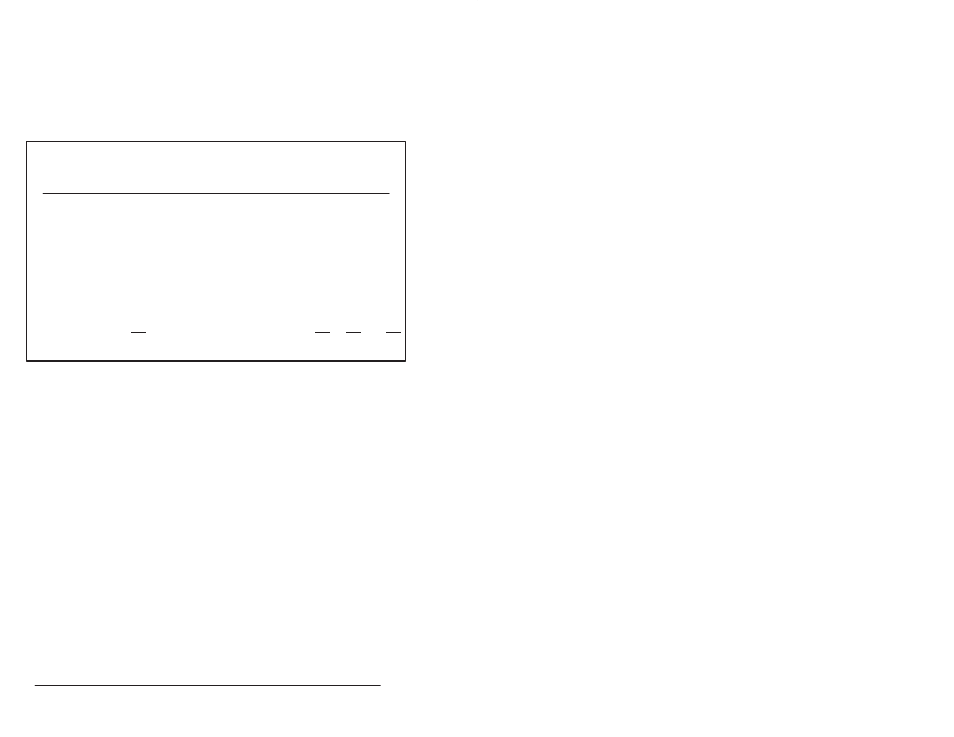
4Ć16
AutoMax Programming Executive Version 3.x
number in that range. If there a sequence number in
that range, the sequence number will be increased by
one. If that is not possible, the system will display an
error message.
The PC editor screen is a matrix of six rows by ten columns
representing the space available for creating one sequence. The
available sequence elements and file commands are displayed on
the command line of the PC Editor screen. See figure 4.11 for a
sample PC editor screen.
OFF LINE PC Editor
File: ABCLAD.PC RMK
Seq. No.: 5
Desc:
Key
Alt
F1 Help
Rak
F2 Srch
Next
F3 Code F4 -] [-
-]U[-
F5 -]/[-
-]D[-
F6 Line
DelEl
F7
F8
Brnch
DelBr
-( ) F9 Fncs F10 Find
Figure 4.11 Ć PC Editor Screen
The PC editor functions and keystrokes required are described
below. When two keys are shown separated with a slash, e.g., Alt/F2,
they are to be typed simultaneously.
When you are creating a new Ladder Logic task, you will be
prompted for the initial sequence number. After the first sequence,
the editor will increment by 10 each time you press
you edit an existing Ladder Logic task, pressing
the next sequence in the task.
The PC editor opens a journal" file of all keystrokes you entered for
the current editing session. When you exit or quit the editor normally,
the file is deleted. If, however, power to the personal computer is
accidentally turned off, the journal file is saved and the user
prompted the next time the PC editor is called up.
4.22.1
PC Editor Variable Names and Types
In AutoMax ladder logic, variable names are used in place of physical
addresses. They are limited to 14 alphanumeric characters, and must
begin with a letter. The editor automatically reserves two lines of
seven characters each for each element. Typing the underscore _"
on the first line inserts an underscore and moves the cursor to the
second line, allowing you to divide the variable name into
recognizable segments.
